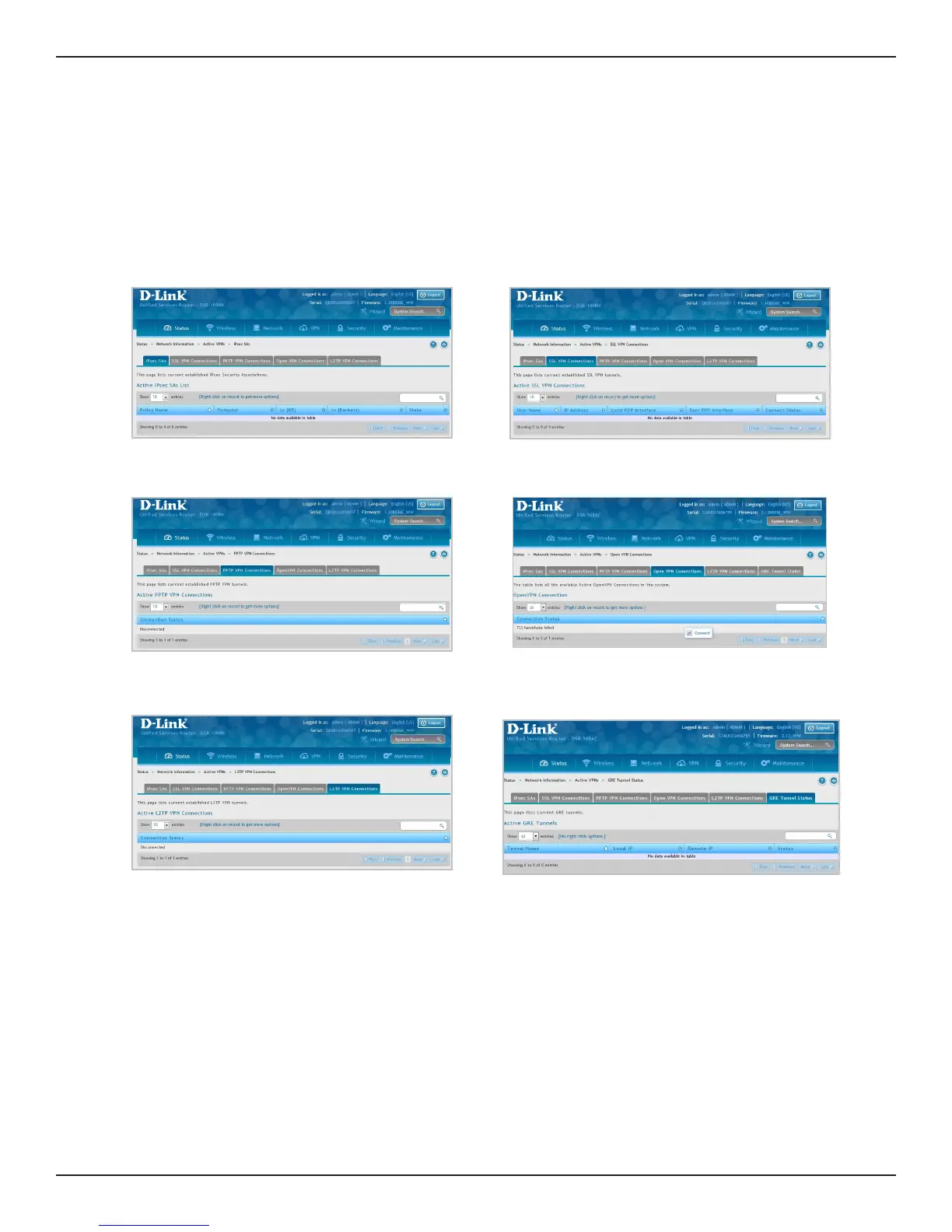D-Link DSR-Series User Manual 261
Section 10 - Status and Statistics
Path: Status > Network Information > Active VPNs
You can view and change the status (connect or drop) of the router’s VPN associations/connections. Here, the
active VPN associations/connections are listed along with the trac details and tunnel state. The trac is a
cumulative measure of transmitted/received packets since the tunnel was established.
Active VPNs
IPSec SAs
PPTP VPN Connections
L2TP VPN Connections
SSL VPN Connections
OpenVPN Connections
GRE Tunnel Status