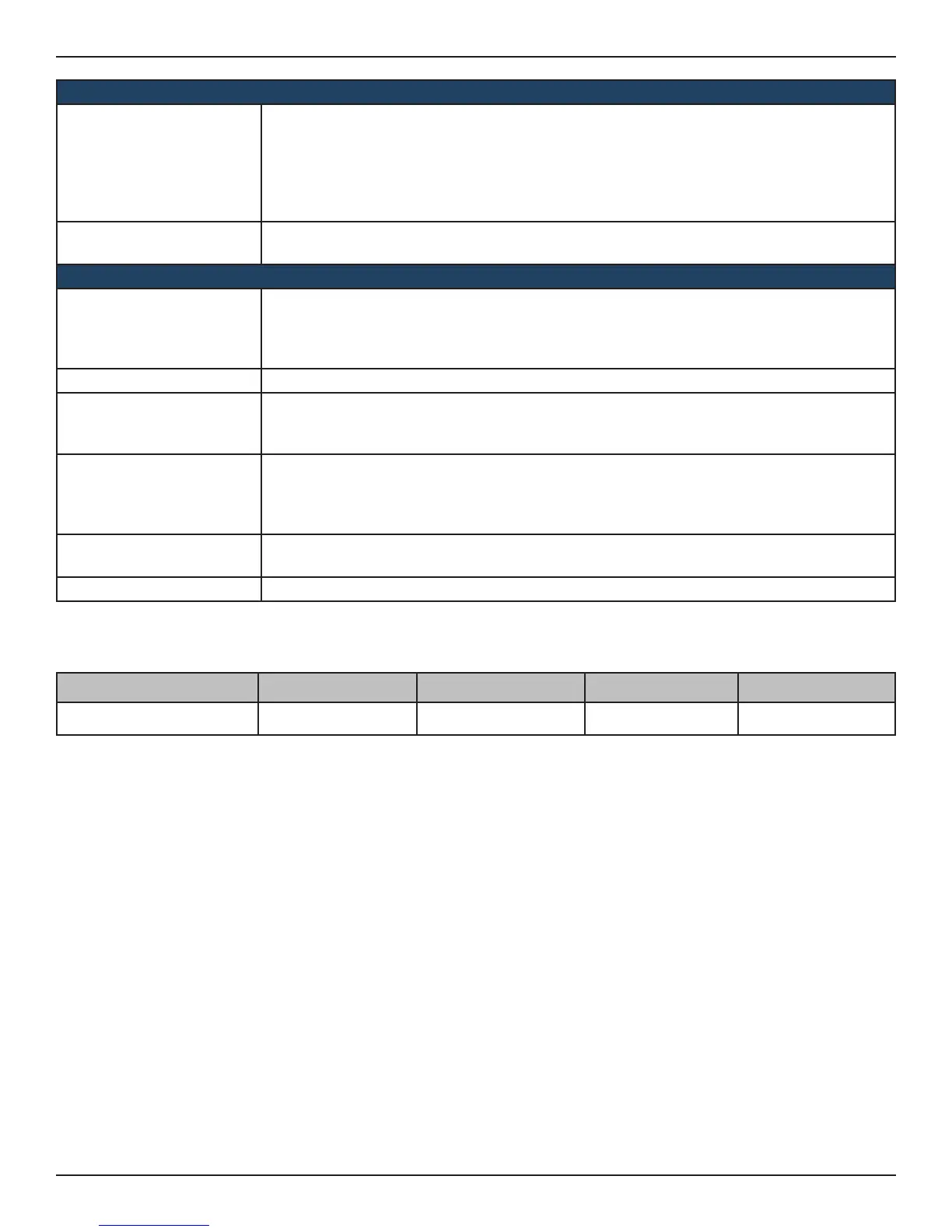D-Link DSR-Series User Manual 184
Section 8 - Security
Note: The total number of rewall inbound and outbound rules that you can create for DSR models are given below:
DSR-1000 Series DSR-500 Series DSR-250 Series DSR-150 Series
Total Firewall Rules 600 400 200 100
Source NAT Settings
Source NAT Settings
These settings are available when the rule manages trac being allowed from the LAN / DMZ
to the INSECURE (Dedicated WAN/Congurable WAN). Source Network Address Translation
(SNAT) requires rewriting the source or destination IP address of incoming IP packets as they pass
through the rewall.
Note: Source NAT Settings options will be congurable if at least one WAN is in NAT Routing Mode
independent of the WAN Mode congured.
External IP Address
You can select any one of the following: WAN Interface Address or IP Aliasing. In case, IP Aliasing
is selected, select an IP Alias from the drop-down list.
Destination NAT Settings
Destination NAT Settings
These settings are required when the trac is coming from the INSECURE (WAN) to the DMZ,
SECURE (VLAN), or SECURE (LAN). Destination Network Address Translation maps a public IP ad-
dress (your WAN1 address, WAN2 address, or another address) to an IP address on your private
network.
Internal IP Address Specify an IP address of a machine on the Local Network which is hosting the server.
Enable Port Forwarding
Toggle it to ON state to enable port forwarding to the port that you specify in the Translate Port
Number eld. These settings are required when the trac is coming from the SECURE (LAN) to the
DMZ or SECURE (VLAN).
Translate Port Number
Enter the port number to use for port forwarding. For example, if a machine on the Local Network
side is running a telnet server on port 2000, then check the Enable Port Forwarding box and type
2000 in the Translate Port Number eld. If the server is listening on the default port 23, then the
box can be left unchecked.
External IP Address
Select the Internet destination IP address that is used for this rewall rule: Dedicated WAN, Con-
gurable WAN, or WAN3 (Mobile Internet).
Save Click Save to activate your settings.
