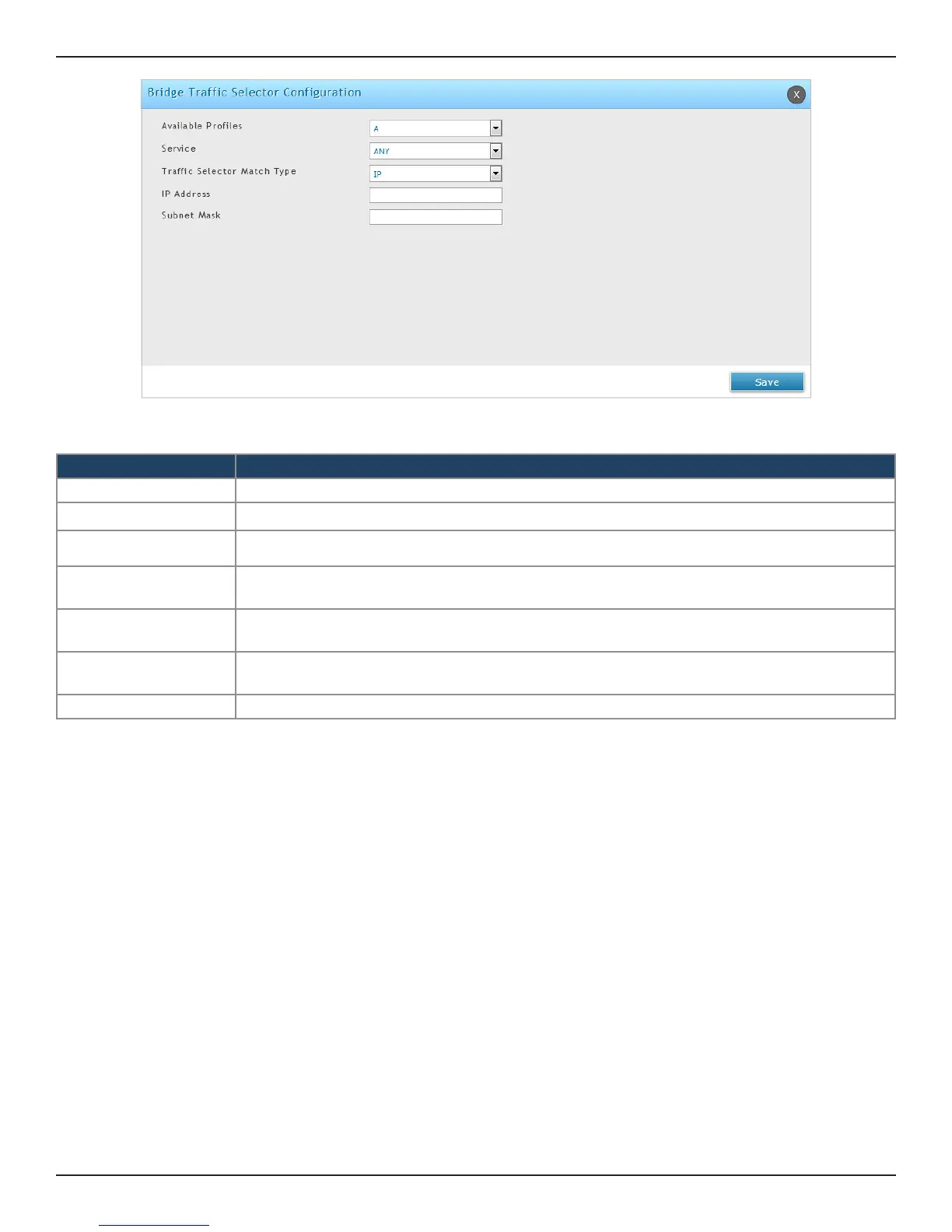D-Link DSR-Series User Manual 65
Section 5 - Connect to the Internet
5. The elds present on the conguration page are given below.
Field Description
Available Proles Select one of the previously congured bridge bandwidth proles to associate this bridge trac selector.
Service Select a service from the drop-down list of the dened services.
Trac Selector Match
Type
Select a trac selector match type from the drop down list. The options are IP and MAC.
IP Address
Select IP to associate this bridge trac selector to an IP Address of a LAN device. Once selected, enter
the IP address of the LAN device and the Subnet Mask for the IP address.
Subnet Mask
Enter the subnet mask of the LAN device. This eld is available only when IP is selected as the Trac
Selector Match Type.
MAC Address
Select this option as the Trac Selector Match Type, to associate this bridge trac selector to a specic
MAC address on LAN. Once selected, enter a valid MAC Address.
Save Click Save to activate your settings.
