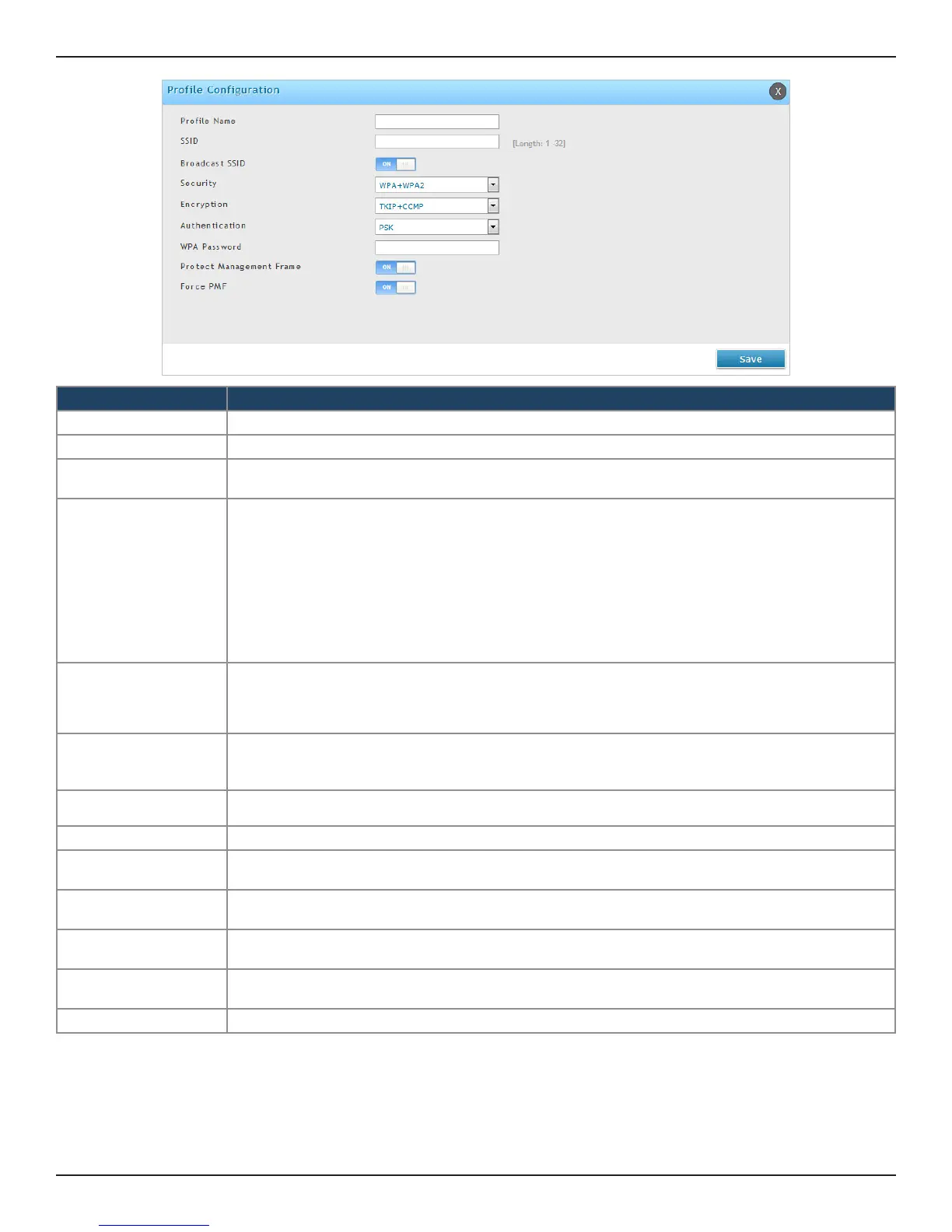D-Link DSR-Series User Manual 97
Section 6 - Wireless Settings
Field Description
Prole Name Enter a name for your prole.
SSID Enter a name for your wireless network (SSID).
Broadcast SSID
Toggle to ON if you want your SSID broadcast openly or toggle to OFF to hide it. Clients will have to
know the SSID to connect.
Security
Select what kind of wireless security you want to use:
• Open: Select this option to create a public “open” network to allow unauthenticated devices to
access this wireless gateway.
• WEP (Wired Equivalent Privacy): This option requires a static (pre -shared) key to be shared between
the AP and wireless client . Note that WEP does not support 802.11n data rates; is it appropriate for
legacy 802.11 connections.
• WPA2: This security type uses CCMP encryption on either PSK (pre-shared key) or Enterprise (RADIUS
Server) authentication.
• WPA + WPA2: This uses both encryption algorithms, TKIP and CCMP. WPA clients will use TKIP and
WPA2 clients will use CCMP encryption algorithms.
Encryption
Select the encryption type:
• WEP - Select Open System or Shared Key.
• WPA2 - Select CCMP.
• WPA+WPA2 - Select TKIP+CCMP.
Authentication
Select the authentication type:
• WEP - Select 64-bit WEP or 128-bit WEP.
• WPA2/WPA+WPA2 - Select PSK (passphrase), RADIUS (RADIUS server), or PSK+RADIUS (both).
WEP Passphrase/Key
(1-4)
If you selected WEP, enter a passphrase or up to four hexadecimal keys (a-f, 0-9, A-F).
WPA Password If you selected WPA2, or WPA+WPA2, enter a WPA password.
Protect Management
Frame
It provides security for the otherwise unprotected and unencrypted 802.11 management frames. This
eld is visible only when WPA2 security and CCMP elds are enabled.
Force PMF
This eld is visible when Protect Management Frame is enabled. By enabling this means that to connect
with the congured Prole, Clients need to support Protect Management Frame.
Enable Pre-
Authentication
Enable or disable Pre-authentication. This eld is available only when WPA2 is selected as the Security
with RADIUS as the Authentication.
Radio Mode
Select either 2.4 GHz, 5 GHz, or Both radio modes.
Note: This eld is available only in DSR-1000AC.
Save Click Save at the bottom to save and activate your settings.
The AP conguration page allows you to create a new AP and link to it one of the available proles. This router
supports multiple AP’s referred to as virtual access points (VAPs). Each virtual AP that has a unique SSIDs appears
as an independent access point to clients. This valuable feature allows the router’s radio to be congured in a
way to optimize security and throughput for a group of clients as required by the user. To create a VAP, refer to
“Access Points” on page 93. After setting the AP name, the prole drop-down menu is used to select one of the
congured proles.
