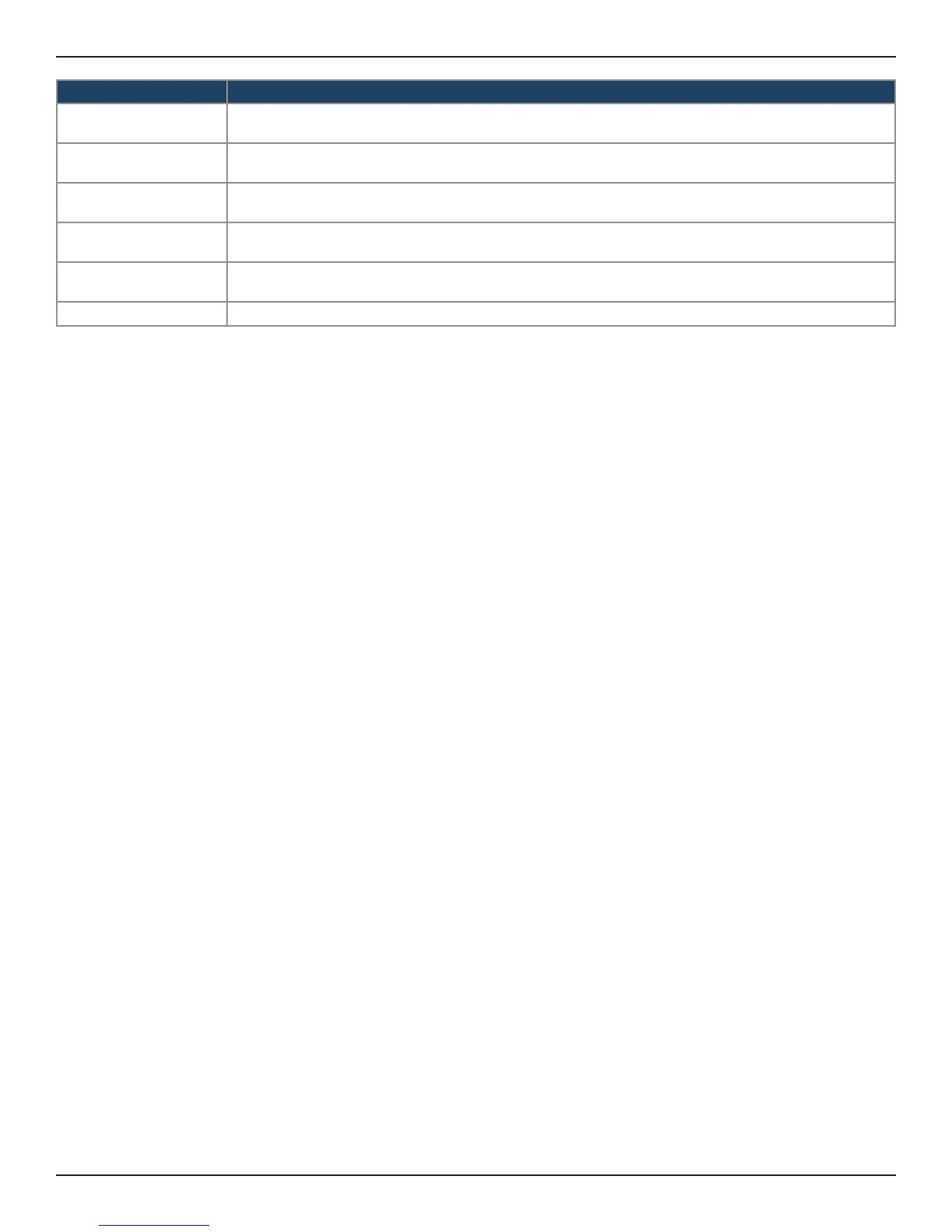D-Link DSR-Series User Manual 104
Section 6 - Wireless Settings
Field Description
Tx Antenna
This species the type of transmit Antenna. Select a type of Antenna from List or choose Auto for optimum
throughput.
Rx Antenna
This species the type of receiving Antenna. Select a type of Antenna from List or choose Auto for
optimum throughput.
AMPDU
Select this to enable the Aggregate MAC Protocol Data Unit (AMPDU) for joining Multiple MPDU sub
frames with a single leading PHY header.
Power Save Enable
Toggle to ON to enable the Unscheduled Automatic Power Save Delivery (also referred to as WMM Power
Save) feature that allows the radio to conserve power.
Multi to Unicast
Select this to enable and translate externally received content provider multicast destination addresses
to unicast destination addresses.
Save Click Save at the bottom to save and activate your settings.