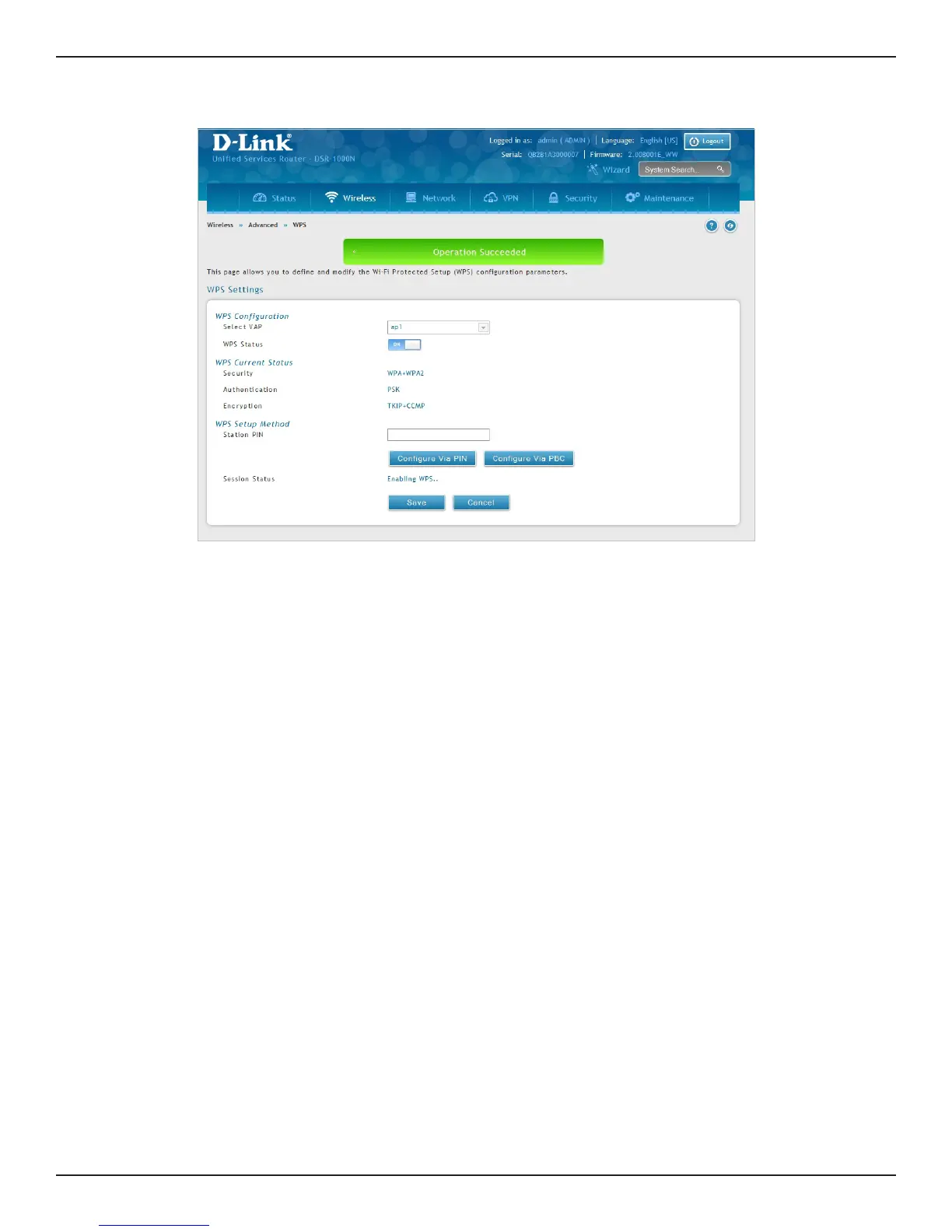D-Link DSR-Series User Manual 106
Section 6 - Wireless Settings
4. Once enabled the following screen will appear.
5. Under WPS Setup Method, decide to either use PIN or PBC (Push Button).
6. If you want to use PIN method, enter the PIN next to Station PIN and click Congure Via PIN. You will
need to enter the PIN on your wireless client and start the WPS process within one minute.
7. If you want to use push button method, click Congure Via PBC. This will initiate the WPS session. You
will need to press the WPS button (or initiate through an interface) on your client within one minute.
8. Allow up to two minutes to connect. Check the Session Status to see if it successfully connected.