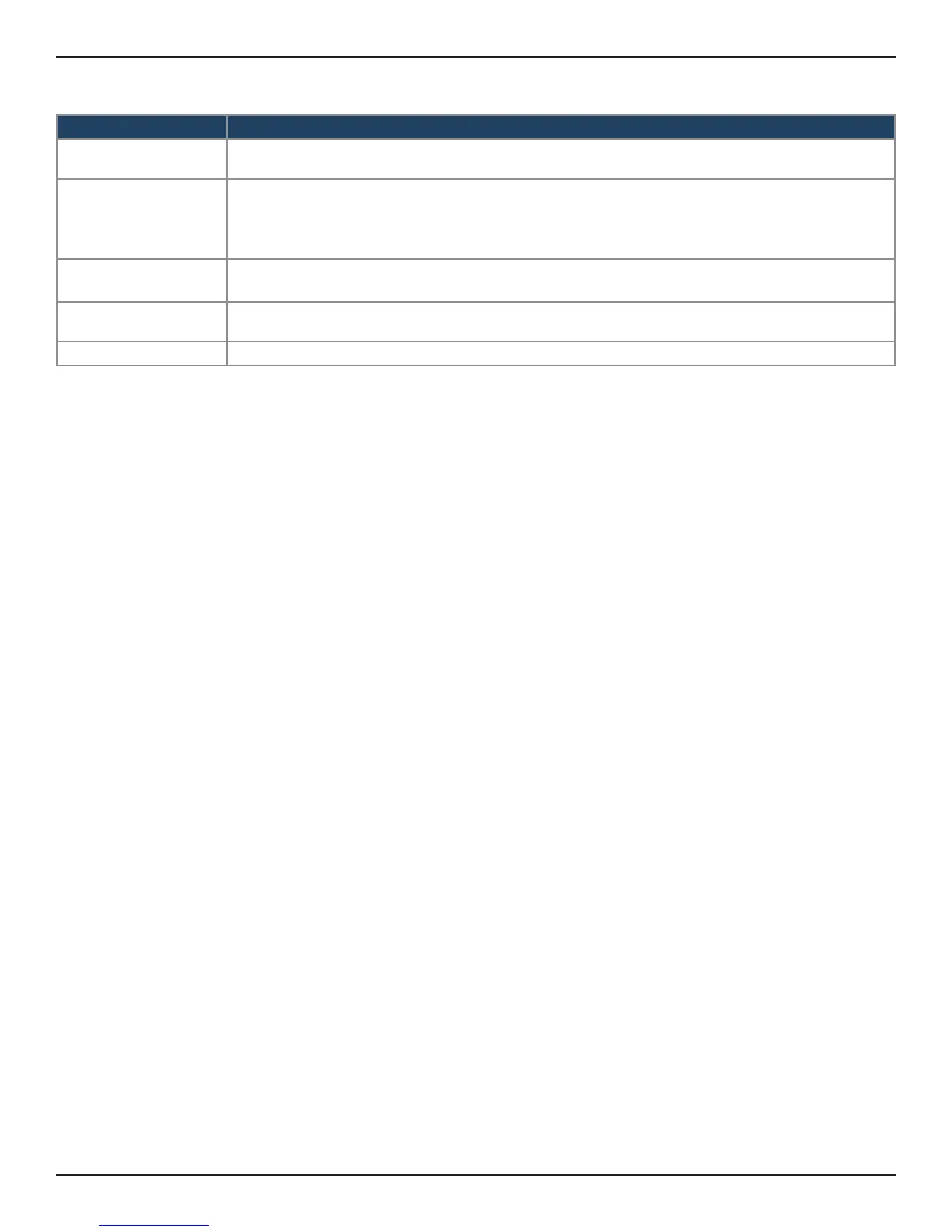D-Link DSR-Series User Manual 120
Section 7 - VPN
5. The elds to be lled-in on the conguration page are given below.
Field Description
Source IP Range Start
Enter an IP address from the private (LAN) IP subnet which will be the starting IP address for One To One
mapping rule.
Mapped IP Range Start
Enter an IP address, which acts as starting IP of mapped range of One To One mapped subnet to private
LAN IP subnet . This IP is used to map the trac from remote host to a local LAN host/subnet of LAN
hosts . This IP should be same as ‘Local Start IP Address’ in IPSec policy of local Device and ‘Remote Start
IP Address’ in IPSec policy of remote device.
Range Length
Enter a value between 1 to 254. This value indicates the number of private LAN IP addresses in LAN
subnet which would be One To One map with mapped IP subnet range.
IPSec Policy Name
Select an IPSec policy from the drop down list in order to associate IPSec policy with conguring One To
One Mapping rule.
Save Click it to save your settings.