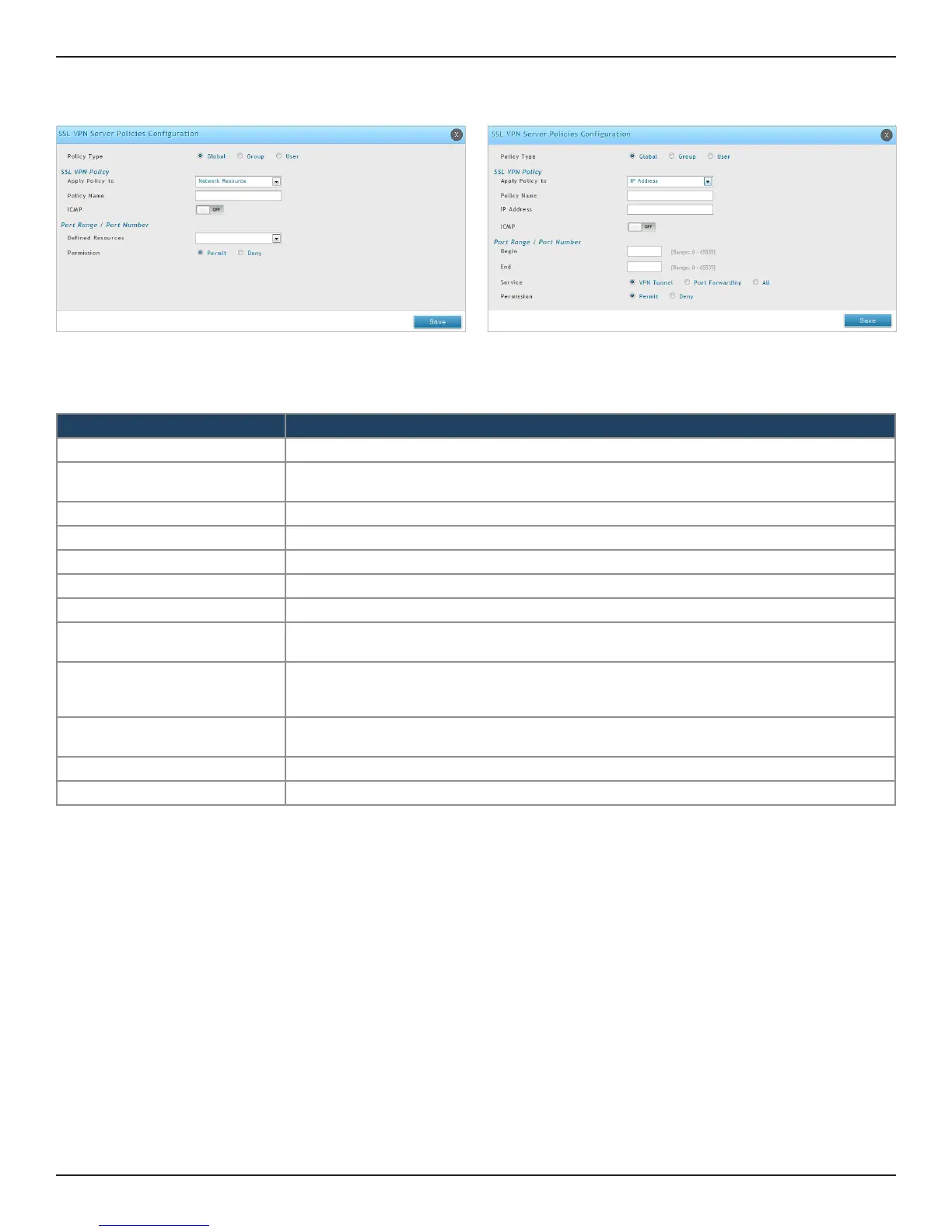D-Link DSR-Series User Manual 128
Section 7 - VPN
4. Complete the elds from the table below and click Save.
Field Description
Policy Type Select Global, Group, or User.
Available Groups/Users
If you selected Group, select a group from the drop-down menu. If you selected User, select a
user from the drop-down menu.
Apply Policy To Select Network Resource, IP Address, IP Network, or All Addresses.
Policy Name Enter a unique name for this policy.
IP Address If you selected IP Address or IP Network, enter the IP address.
Mask Length If you selected IP Network, enter the mask length (0-32).
ICMP Toggle to ON to include ICMP trac.
Begin/End
Enter a port range or leave blank to include all TCP and UDP ports. These elds are not available
when selecting Network Resource.
Dened Resources
If you selected Network Resource, select the resource for the Dened Resource drop-down
menu. If you have not created a resource, refer to “Resources” on page 131 to create a dened
resource.
Service
Select either VPN Tunnel, Port Forwarding, or All. This eld is not available when selecting
Network Resource.
Permission Select either Permit or Deny.
Save Click to save your settings.
Network Resource IP Address