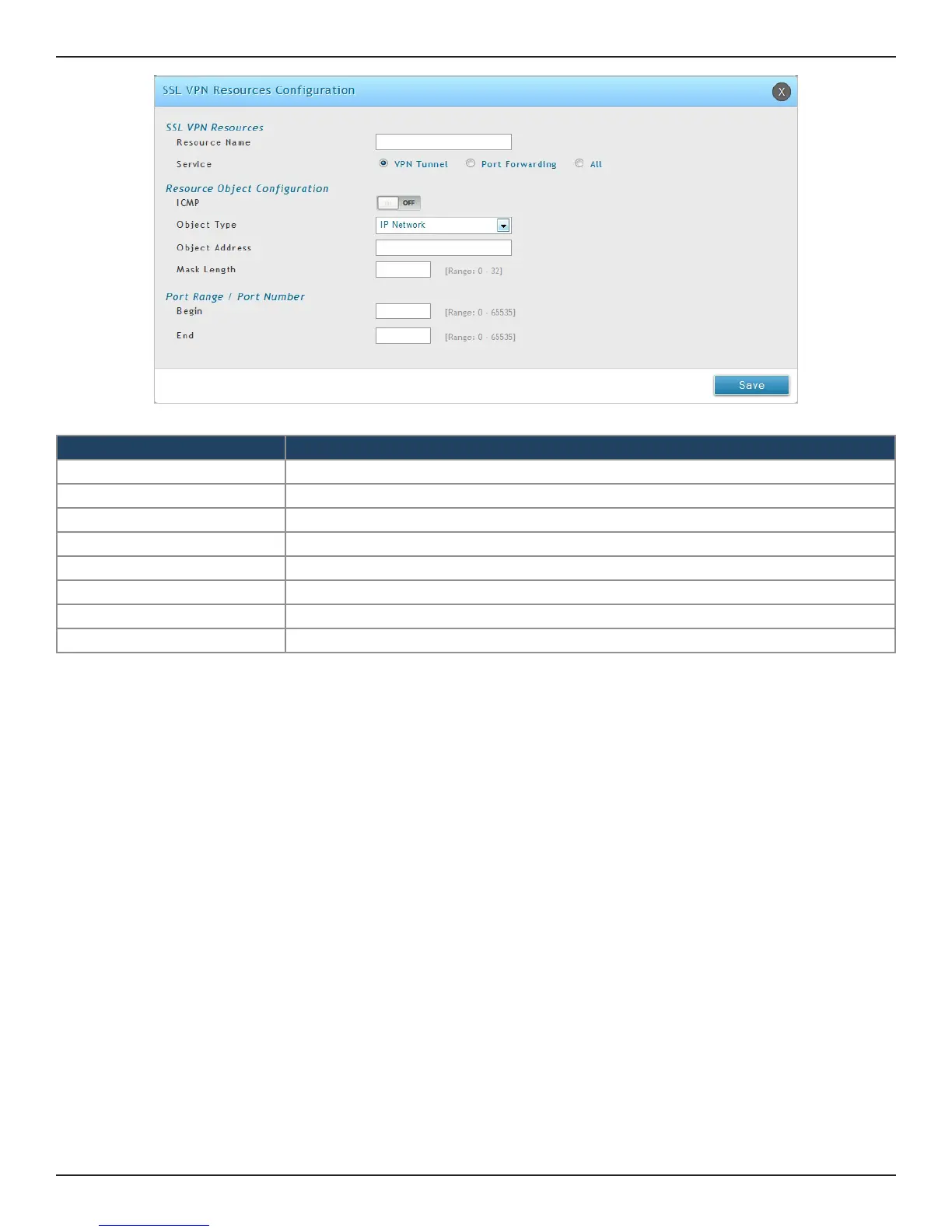D-Link DSR-Series User Manual 132
Section 7 - VPN
Field Description
Resource Name Enter a unique name for this resource.
Service Select VPN Tunnel, Port Forwarding, or All.
ICMP Toggle to ON to include ICMP trac.
Object Type Select Single IP Address or IP Network.
Object Address Enter the IP address.
Mask Length If you selected IP Network, enter the mask length (0-32).
Begin/End Enter a port range for the object.
Save Click to save your settings.
