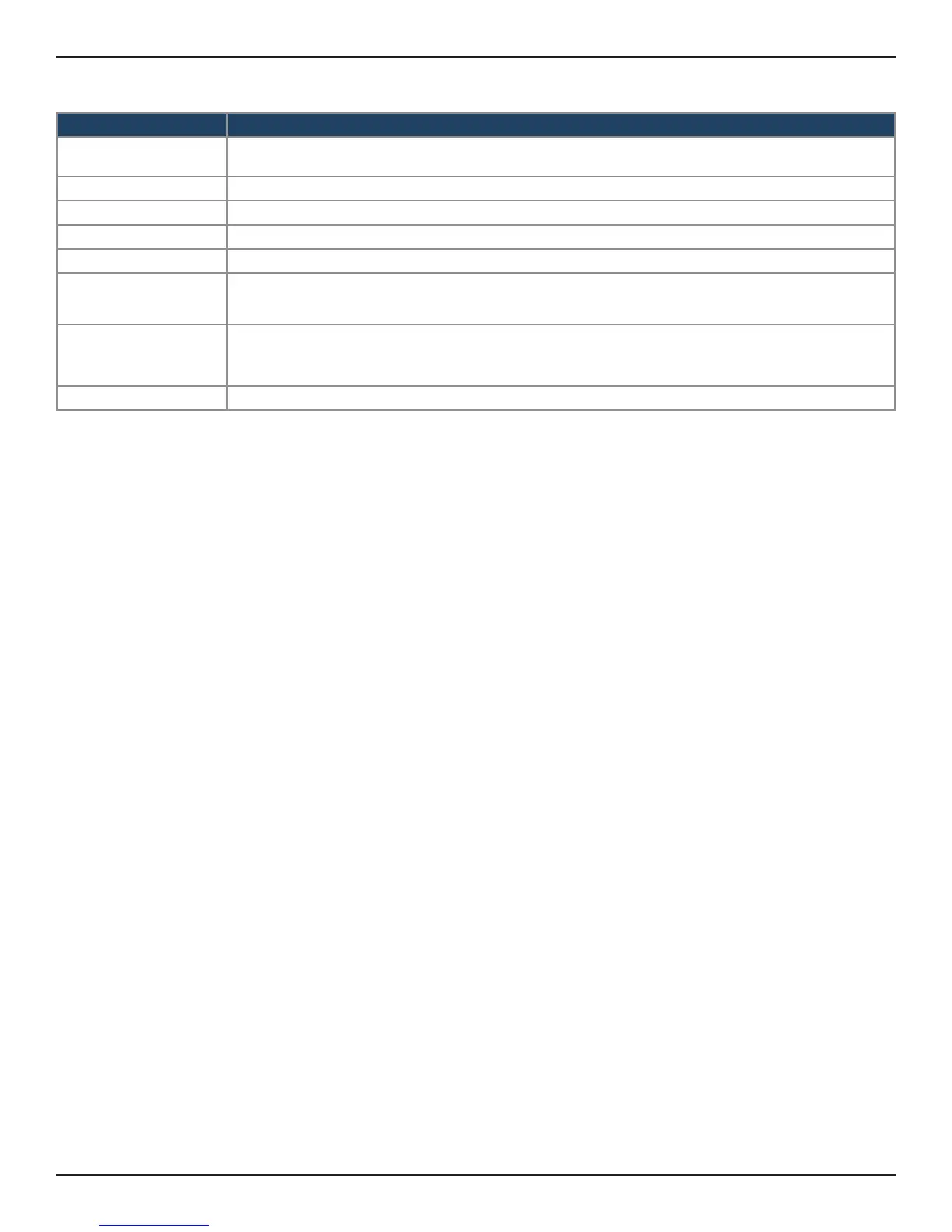D-Link DSR-Series User Manual 151
Section 7 - VPN
4. The elds present on the OmniSSL Portal Layout Conguration page are given below.
Field Description
Portal Layout Name
Enter a portal layout name. The portal layout name should have a descriptive name for the portal that is
being congured. Only alphanumeric characters are allowed for this eld.
Login Prole Name Select a Login prole name from the drop-down list.
Portal Site Title Enter the portal site title which is a web browser window title for the portal.
Banner Title Enter a banner title which would be displayed before logging into the portal.
Banner Message Enter the Banner Message. This message text would be displayed along with the banner title.
Display Banner
Message on Login
Page
Enable this eld to display the banner title and banner message.
Portal Authentication
Type
Select an authentication type from the drop down list to authenticate OmniSSL Portal User. The
available types are Local User Database, Radius-PAP, Radius-CHAP, Radius-MSCHAP, Radius-MSCHAPv2,
NT Domain, Active Directory, LDAP, and POP3.
Save Click Save to activate your settings.
Note: SSL VPN portal login and OmniSSL portal login accept a case-insensitive User name.