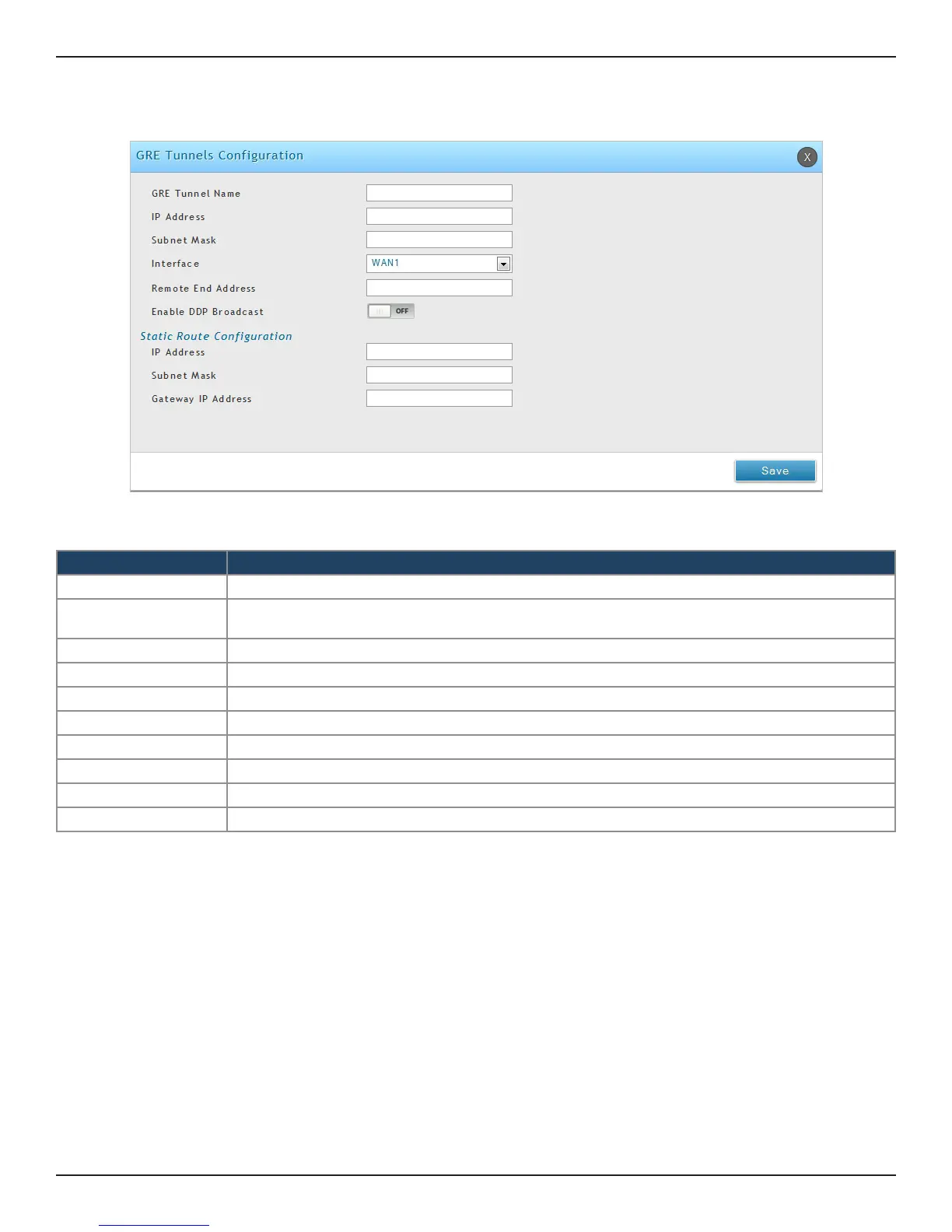D-Link DSR-Series User Manual 153
Section 7 - VPN
3. Complete the elds in the table below and then click Save.
Field Description
GRE Tunnel Name Enter a name for the tunnel.
IP Address
Enter the IP address of this endpoint. It will be referenced in the other router’s static route as the Gateway
IP address.
Subnet Mask Enter the subnet mask.
Interface Select the interface to create this tunnel with from the drop-down menu.
Remote End Address Enter the WAN IP address of the endpoint router.
Enable DDP Broadcast Toggle to ON to enable DDP broadcasting.
IP Address Enter the destination IP address of the static route from the remote LAN subnet.
Subnet Mask Enter the subnet mask.
Gateway IP Address Enter the IP address of the termination router.
Save Click Save to save and activate your settings.
