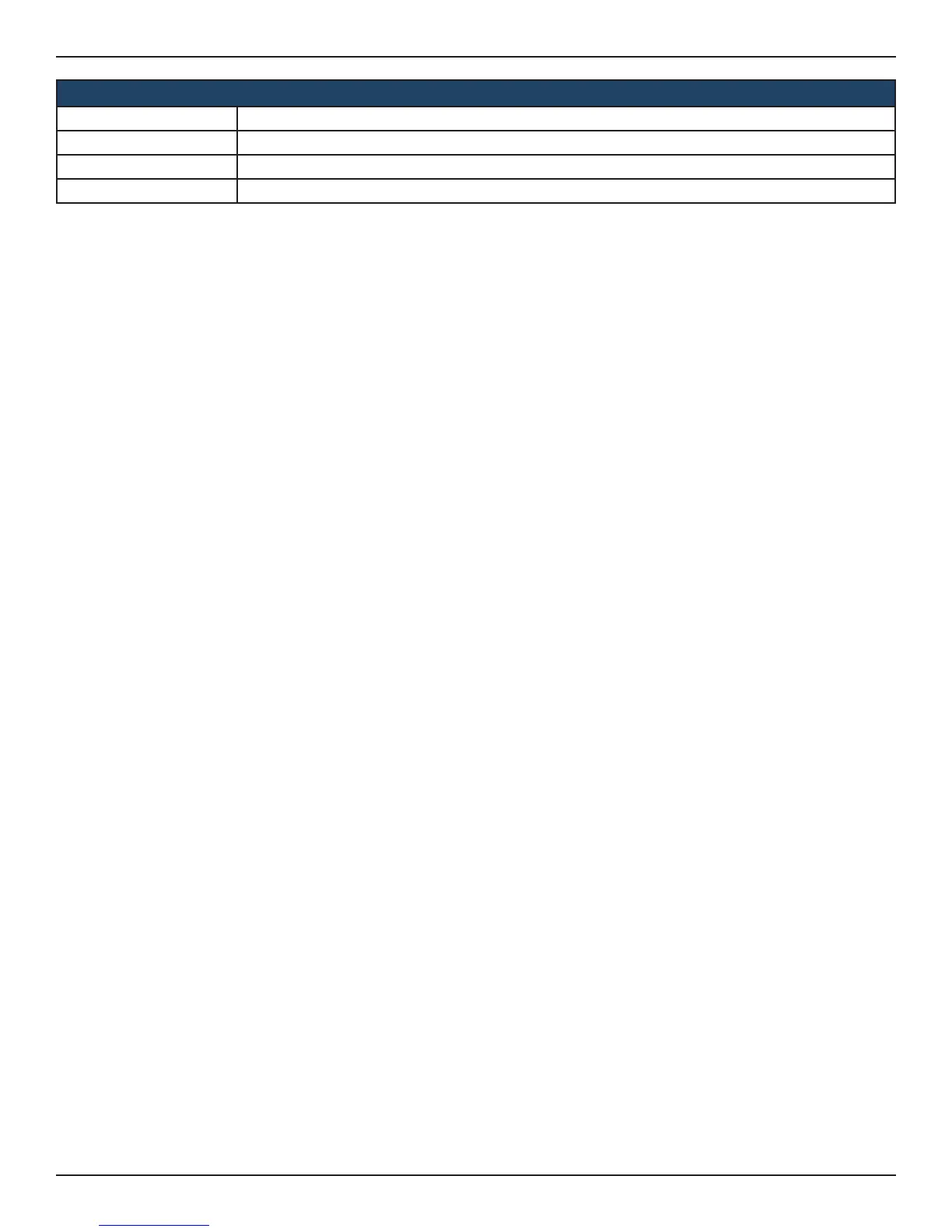D-Link DSR-Series User Manual 172
Section 8 - Security
Footer Details
Change Footer Content Enables or disables changes to the footer content on the login page.
Footer Content If Change Footer Content is checked, enter the text that appears in the footer.
Footer Font Color If Change Footer Content is checked, select the color of the text that appears in the footer.
Save Click Save to activate your settings.
