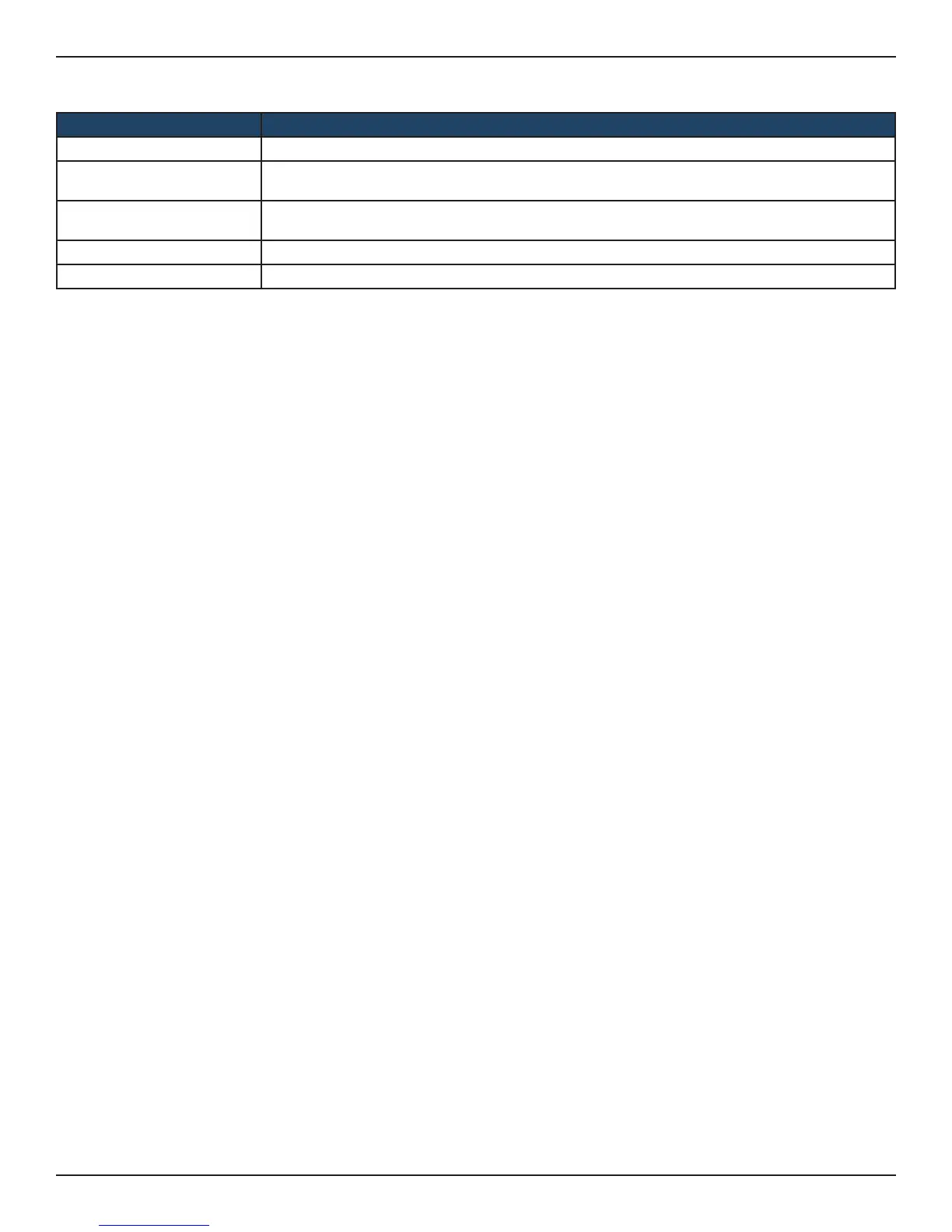D-Link DSR-Series User Manual 216
Section 9 - Maintenance
Field Description
List of Default Drivers Displays the default drivers that are installed.
Click Here
Click to display a list of available packages for download. You must be connected to the Internet.
Here you can select the driver to update or install.
Manual Install
User can upload the provided driver package for installation. If you have downloaded a package,
click Browse and select that package. Click Open and then click Install.
Install Click Install to install the newly selected driver package.
Install History It displays a list of installed and un-installed packages.
2. Complete the elds from the table below.
