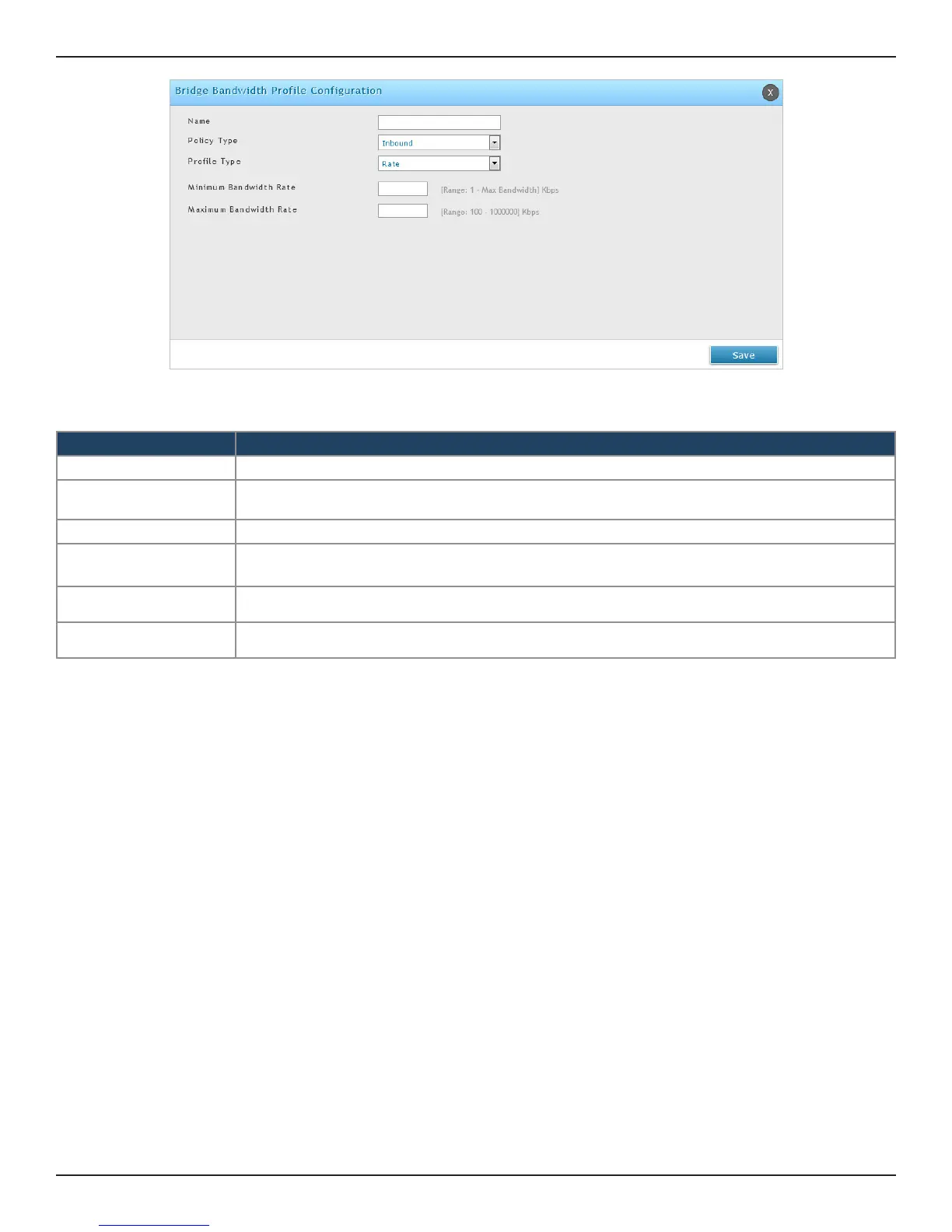D-Link DSR-Series User Manual 63
Section 5 - Connect to the Internet
5. The elds present on the conguration page are given below.
Field Description
Name Enter a unique name for the prole.
Policy Type
Select the policy type from the drop-down list. The prole should be applicable for inbound or outbound
bridge trac.
Prole Type Select the prole type either as priority or rate.
Priority
This eld is available only when the Prole Type is Priority. The options present in the drop down list
are: Low, Medium, and High.
Minimum Bandwidth
Rate
Enter the minimum bandwidth rate. The range is from 1 kbps to Maximum Bandwidth (kbps).
Maximum Bandwidth
Rate
Enter the maximum bandwidth rate. The range is from 100 kbps to 1000000 kbps.
