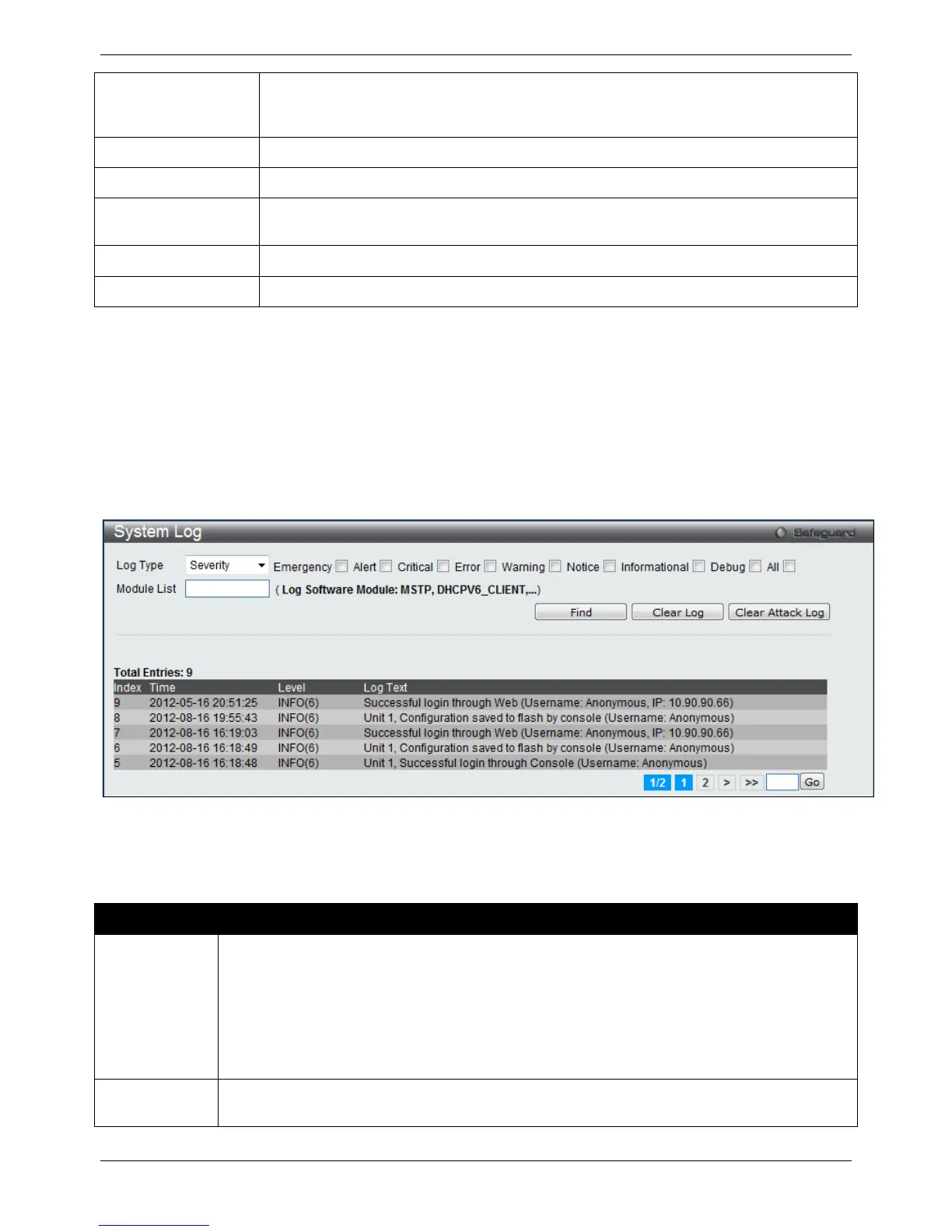xStack® DES-3528/DES-3552 Series Layer 2 Managed Stackable Fast Ethernet Switch Web UI Reference Guide
25
Severity
Use the drop-down menu to select the higher level of messages that will be sent. All
messages which level is higher than selecting level will be sent. The options are
Emergency, Alert, Critical, Error, Warning, Notice, Informational and Debug.
Server IPv4 Address
Click the radio button and enter the IPv4 address of the Syslog server.
Server IPv6 Address
Click the radio button and enter the IPv6 address of the Syslog server.
Facility Use the drop-down menu to select Local 0, Local 1, Local 2, Local 3, Local 4, Local 5,
Local 6, or Local 7.
UDP Port Type the UDP port number used for sending Syslog messages. The default is 514.
Status Choose Enabled or Disabled to activate or deactivate.
Click the Apply button to accept the changes made.
Click the Delete All button to remove all servers configured.
System Log
Users can view and delete the local history log as compiled by the Switch's management agent.
To view the following window, click System Configuration > System Log Configuration > System Log, as
shown below:
Figure 2-19 System Log window
The Switch can record event information in its own log. Click Go to go to the next page of the System Log window.
The fields that can be configured or viewed are described below:
Parameter Description
Log Type
In the drop-down menu the user can select the log type that will be displayed.
Severity - When selecting Severity from the drop-down menu, a secondary tick must be made.
Secondary ticks are Emergency, Alert, Critical, Error, Warning, Notice, Informational and
Debug. To view all information in the log, simply tick the All check box.
Module List - When selecting Module List, the module name must be manually entered like
MSTP or ERPS.
Attack Log - When selecting Attack Log all attacks will be listed.
Index
A counter incremented whenever an entry to the Switch's history log is made. The table displays
the last entry (highest sequence number) first.
