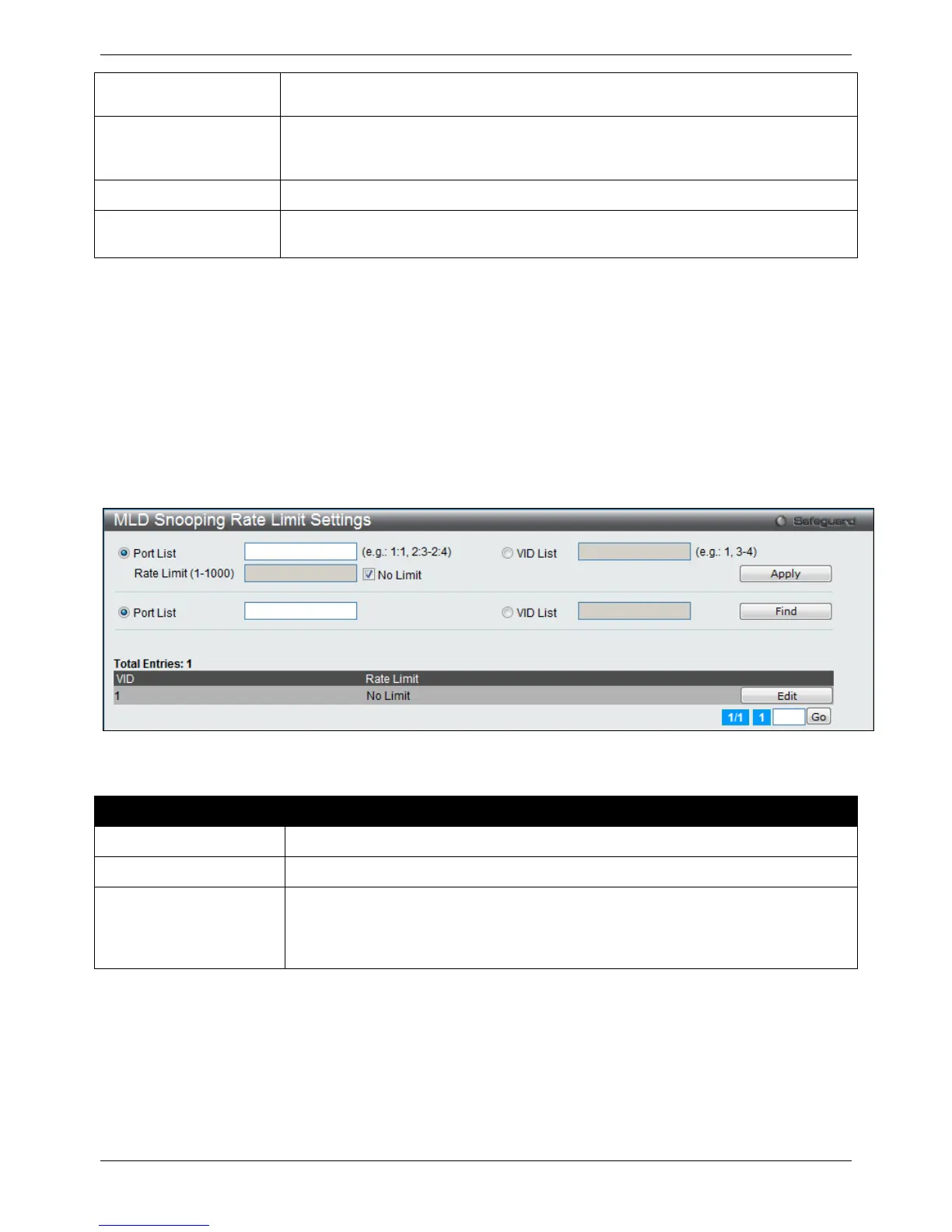will reach the multicast-enabled router regardless of the protocol.
Forbidden Router Port
This section is used to designate a range of ports as being not connected to multicast-
enabled routers. This ensures that the forbidden router port will not become a router
port to forward the packet to the destined router.
Dynamic Router Port
Displays router ports that have been dynamically configured.
Ports
Select the appropriate ports individually to include them in the Router Port
configuration.
Click the Select All button to select all the ports for configuration.
Click the Clear All button to unselect all the ports for configuration.
Click the Apply button to accept the changes made.
Click the <<Back button to discard the changes made and return to the previous page.
MLD Snooping Rate Limit Settings
Users can configure the rate limit of the MLD control packet that the Switch can process on a specific port or VLAN
in this page.
To view the following window, click L2 Features > L2 Multicast Control > MLD Snooping > MLD Snooping Rate
Limit Settings, as shown below:
Figure 4-57 MLD Snooping Rate Limit Settings window
The fields that can be configured are described below:
Parameter Description
Port List
Enter the port list here.
VID List
Enter the VID list value here.
Rate Limit
Configure the rate limit of MLD control packet that the Switch can process on a
specific port/VLAN. The rate is specified in packet per second. The packet that
exceeds the limited rate will be dropped. Selecting the No Limit option lifts the rate
limit requirement.
Click the Apply button to accept the changes made for each individual section.
Click the Find button to locate a specific entry based on the information entered.
Click the Edit button to re-configure the specific entry.
MLD Snooping Static Group Settings
This page used to configure the MLD snooping multicast group static members.
