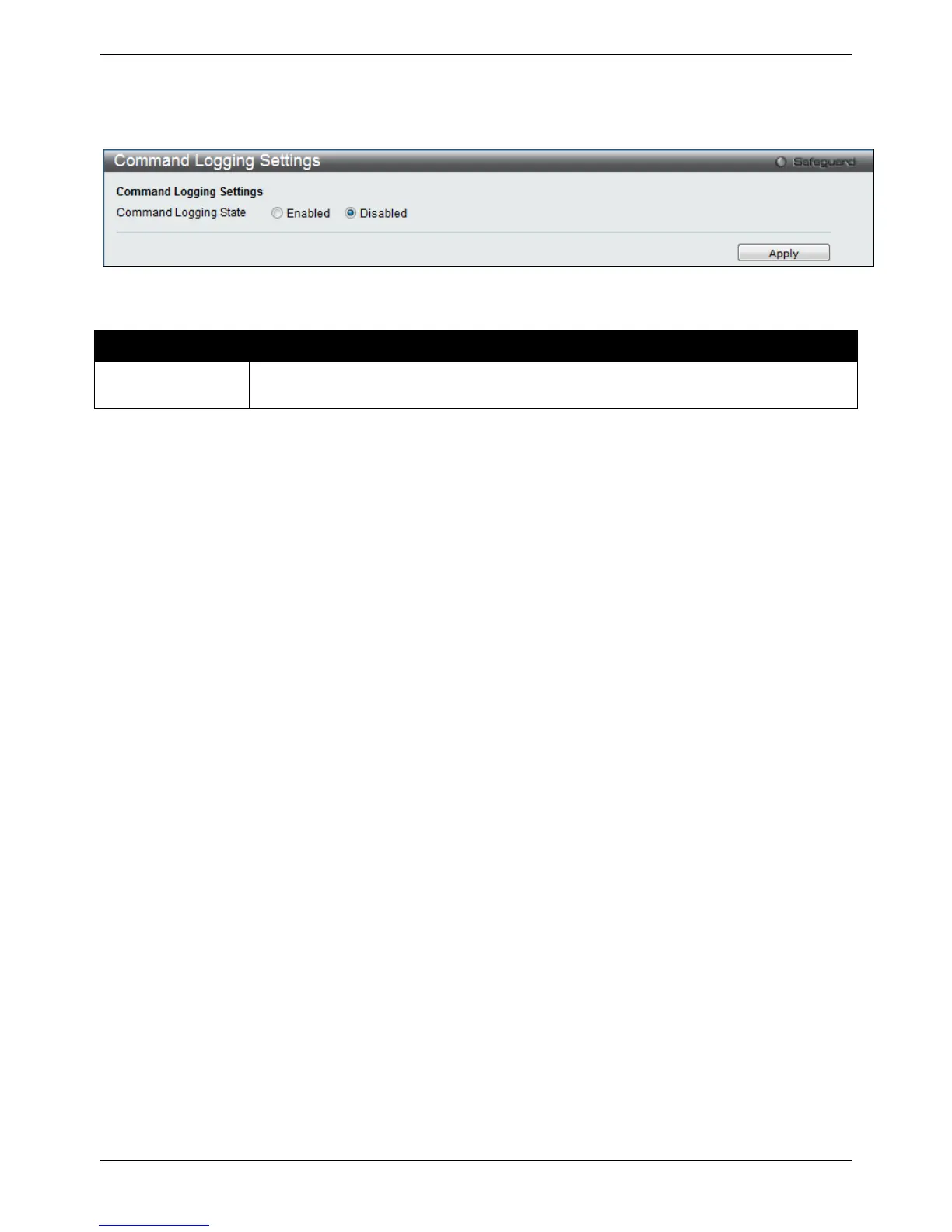xStack® DES-3528/DES-3552 Series Layer 2 Managed Stackable Fast Ethernet Switch Web UI Reference Guide
30
Command Logging Settings
To view the following window, click System Configuration > Command Logging Settings, as shown below:
Figure 2-25 Command Logging Settings window
The fields that can be configured are described below:
Parameter Description
Command Logging
State:
Select this option to enable or disable the command logging feature.
Click the Apply button to accept the changes made.
Stacking
From firmware release v2.00 of this Switch, the DES-3528/DES-3552 Series now supports switch stacking, where
a set of eight switches can be combined to be managed by one IP address through Telnet, the GUI interface (Web),
the console port or through SNMP. Each switch of this series has two stacking ports located at the rear of the
device, which can be used to connect stacking enabled devices and make them stack together. After adding these
stacking ports, the user may connect these ports together using copper cables (also sold separately) in one of two
possible topologies.
Duplex Chain – As shown in Figure 2-26 Switches stacked in a Duplex Chain Figure 2-27 Switches stacked in a
Duplex Ring, The Duplex Chain topology stacks switches together in a chain-link format. Using this method,
data transfer is only possible in one direction and if there is a break in the chain, then data transfer will obviously
be affected.
Duplex Ring – As shown in Figure 2-27 Switches stacked in a Duplex Ring, the Duplex Ring stacks switches in a
ring or circle format where data can be transferred in two directions. This topology is very resilient due to the
fact that if there is a break in the ring, data can still be transferred through the stacking cables between switches
in the stack.
