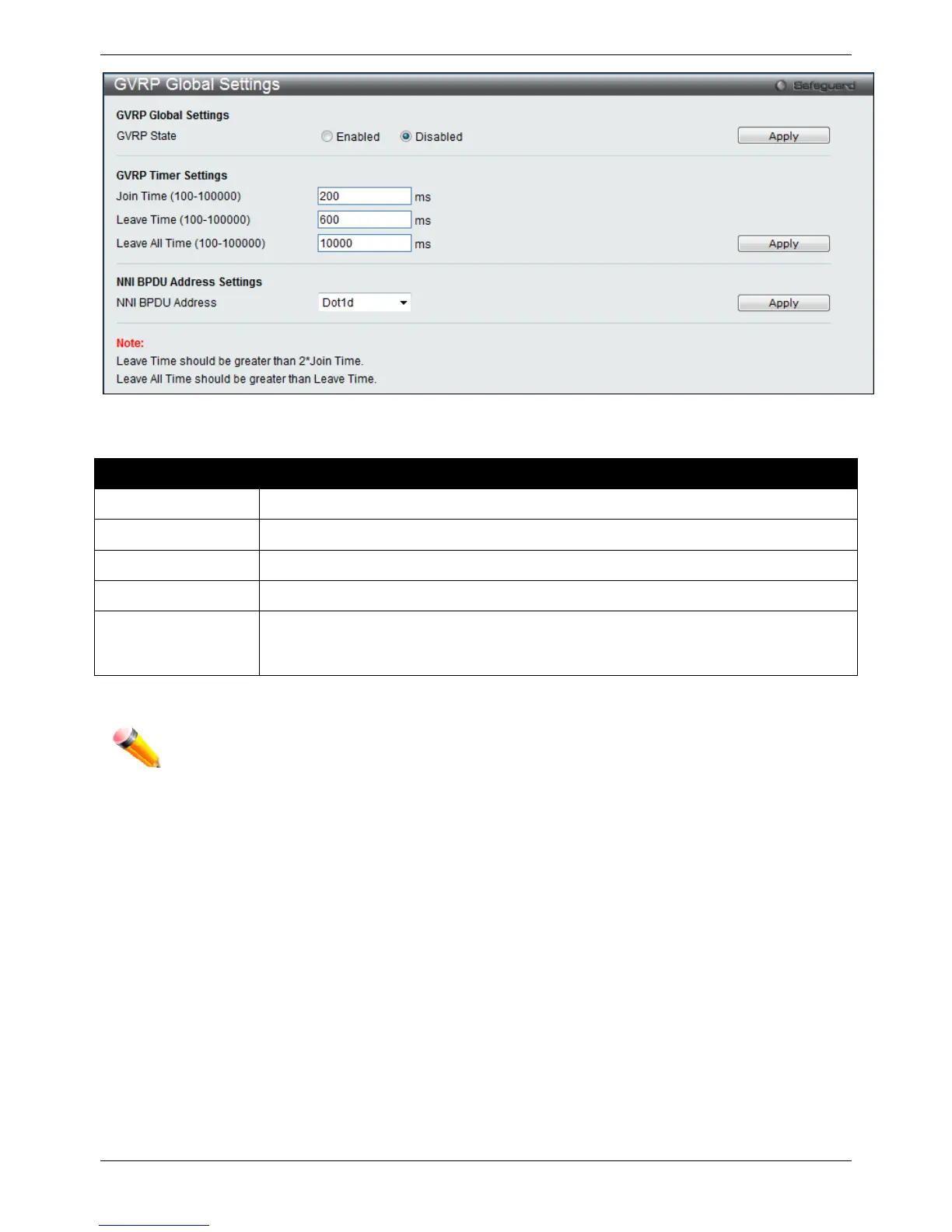xStack® DES-3528/DES-3552 Series Layer 2 Managed Stackable Fast Ethernet Switch Web UI Reference Guide
77
Figure 4-11 GVRP Global Settings window
The fields that can be configured are described below:
Parameter Description
GVRP State
Click the radio buttons to enable or disable the GVRP State.
Join Time
Enter the Join Time value in milliseconds.
Leave Time
Enter the Leave Time value in milliseconds.
Leave All Time
Enter the Leave All Time value in milliseconds.
NNI BPDU Address
Use the drop-down menu to determine the BPDU protocol address for GVRP in service
provide site. It can use an 802.1d GVRP address, 802.1ad service provider GVRP
address.
Click the Apply button to accept the changes made for each individual section.
NOTE: The Leave Time value should be greater than twice the Join Time value. The Leave All Time
value should be greater than the Leave Time value.
GVRP Port Settings
On this page the user can configure the GVRP port parameters.
To view the following window, click L2 Features > VLAN > GVRP > GVRP Port Settings, as shown below:
