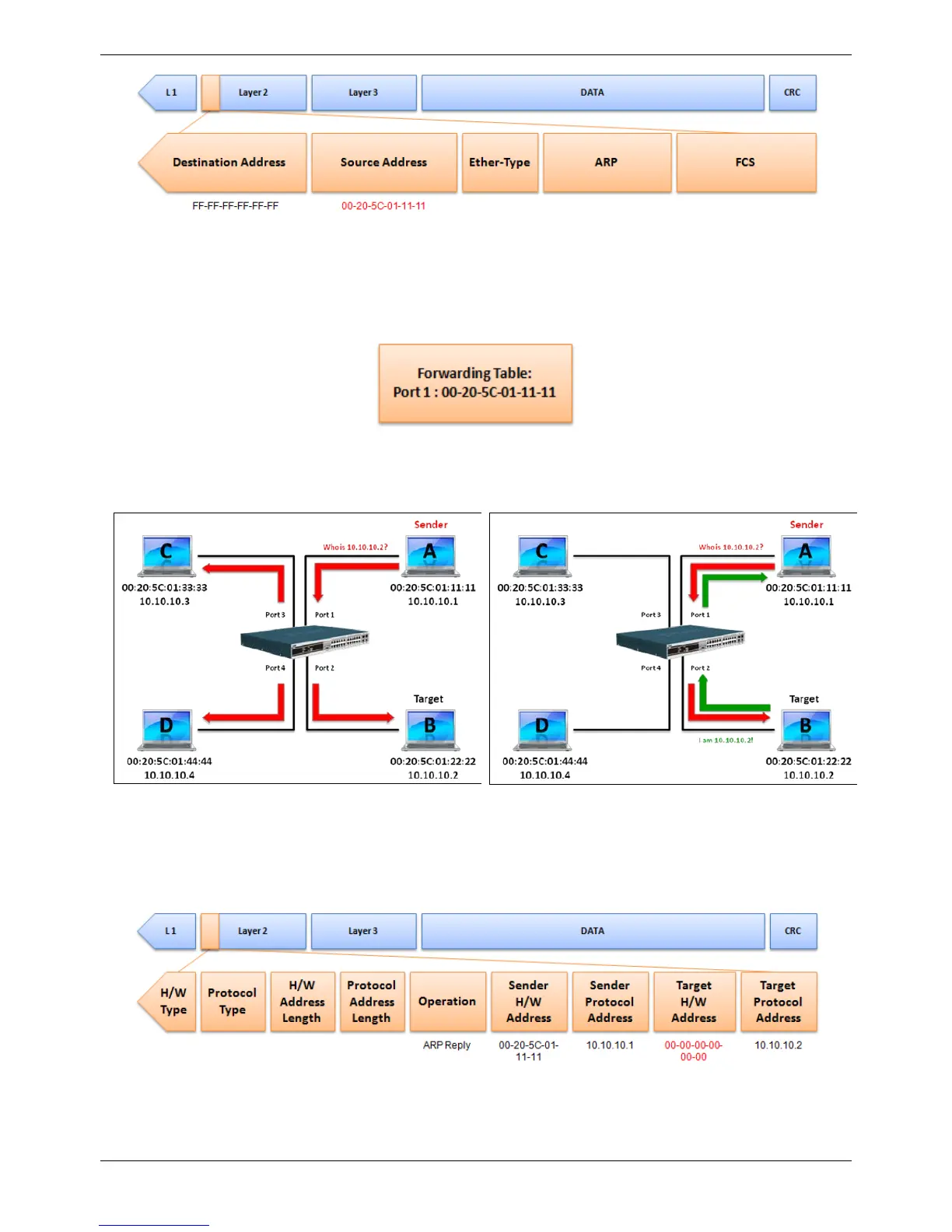xStack® DES-3528/DES-3552 Series Layer 2 Managed Stackable Fast Ethernet Switch Web UI Reference Guide
351
Table 2 Ethernet Frame Format
When the switch receives the frame, it will check the “Source Address” in the Ethernet frame’s header. If the
address is not in its Forwarding Table, the switch will learn PC A’s MAC and the associated port into its Forwarding
Table.
In addition, when the switch receives the broadcasted ARP request, it will flood the frame to all ports except the
source port, port 1 (see Figure 2).
Figure 3
When PC B replies to the ARP request, its MAC address will be written into “Target H/W Address” in the ARP
payload shown in Table 3. The ARP reply will be then encapsulated into an Ethernet frame again and sent back to
the sender. The ARP reply is in a form of Unicast communication.
Table 3 ARP Payload
When PC B replies to the query, the “Destination Address” in the Ethernet frame will be changed to PC A’s MAC
address. The “Source Address” will be changed to PC B’s MAC address (see Table 4).
