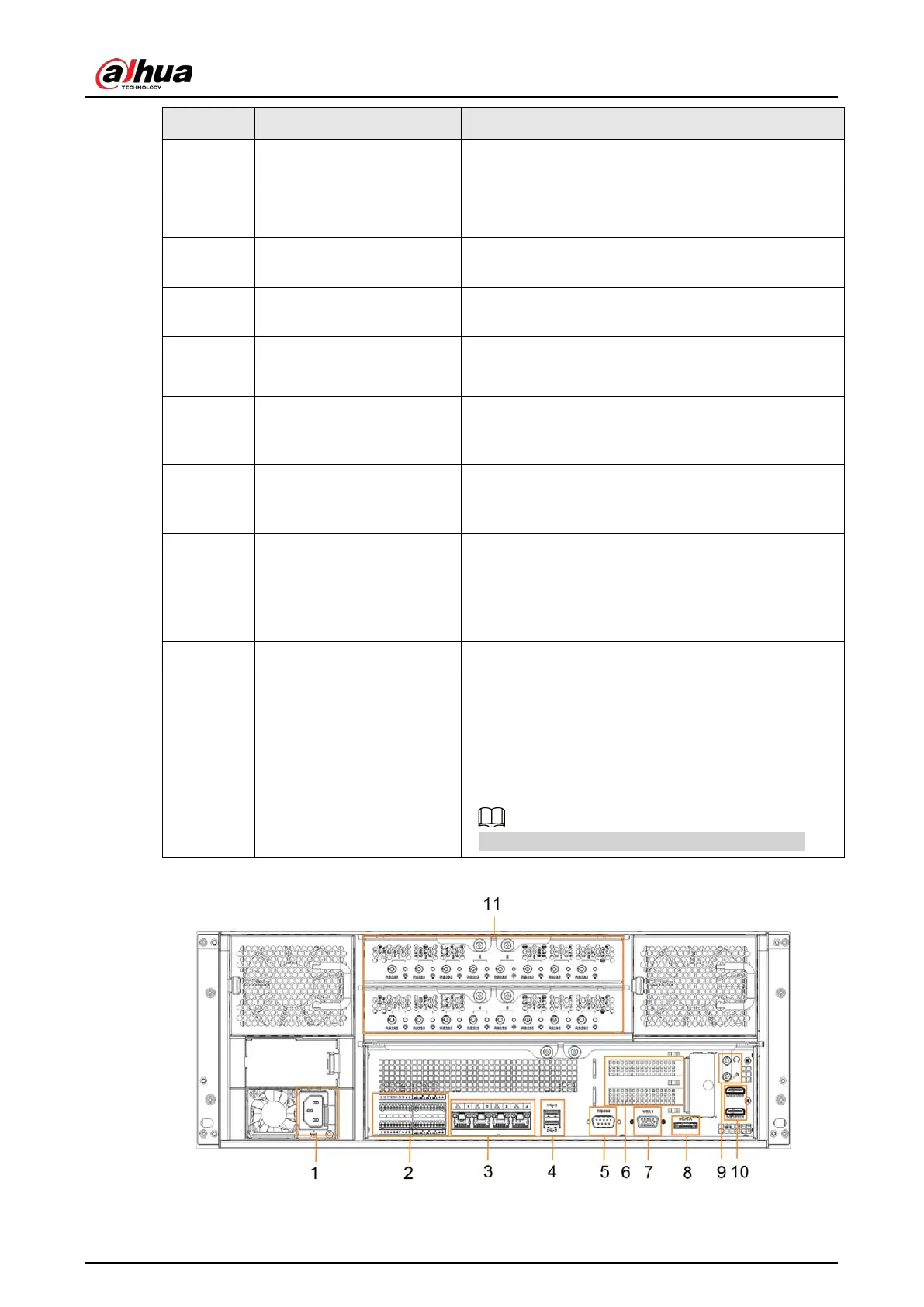User's Manual
19
3 Network port
10/100/1000Mbps self-adaptive Ethernet port.
Connects to the network cable.
4 SAS port
SAS extension port. It can connect to the SAS
extension controller.
5 USB port
Connects to external devices such as USB storage
device, keyboard and mouse.
6 eSATA port
SATA peripheral port. Connects to SATA port or
eSATA device.
7
AUDIO IN Audio input port.
AUDIO OUT Audio output port
8 RS-232 port
RS-232 COM debug. It is used for general COM
debug, setting IP address, and transmitting
transparent COM data.
9 VGA port
VGA video output port. It outputs analog video
signal. The VGA port and HDMI 1 port are same
source output.
10 HDMI port
High definition audio and video signal output port.
The port outputs the uncompressed high definition
video and multi-channel audio data to the connected
display with HDMI port. The three HDMI ports are
different source output.
11 RESET button Reserved.
12 AI module indicator light
Displays AI module status.
●
The yellow light flashes: AI module is running
properly.
●
The yellow light is on: AI module is
malfunctioning.
This function is not available without AI module.
Figure 2-29 IVSS7124 rear panel (single power)