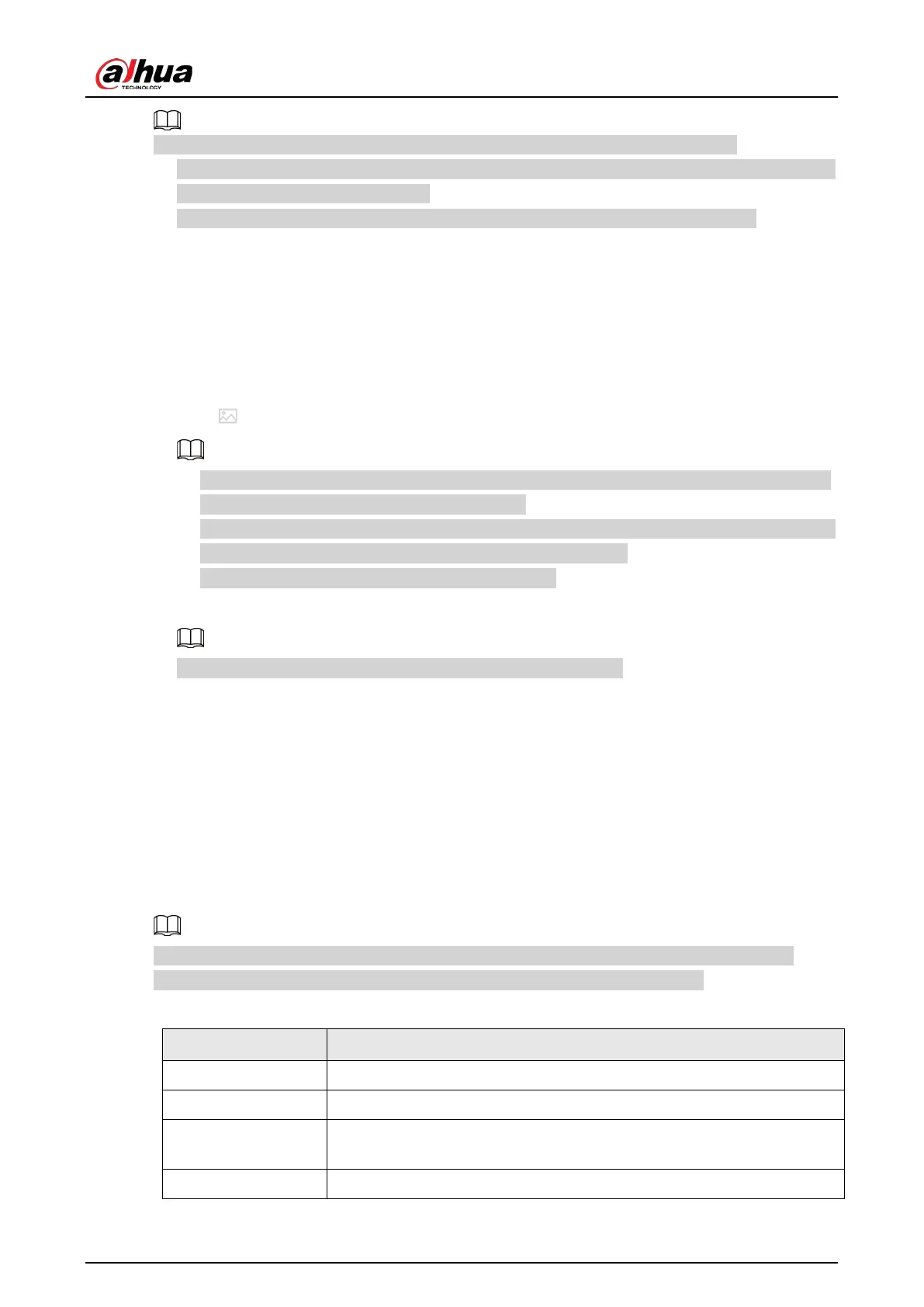User's Manual
71
Make sure that you have obtained the face images and saved them in the proper path.
●
When operating on the local interface, save the images in a USB storage device and then connect
the USB storage device to the Device.
●
When operating on the web interface or PC client, save the images on your computer.
Manual Add
You can add face images one by one. We recommend this method if you register only a few face
images.
1. Log in to the PC client.
2. Select
File Management
>
Face Database Config
>
Sample Database
>
Remote
.
3. Select a face database, and then click
Manual Add
.
4. Click and select a face image.
●
When the uploaded image is half-length photo or full-body photo, the system automatically
processes the image to retain only the face area.
●
When there are multiple faces in an image, the system automatically identifies the faces in the
image. You can select the face images that you want to upload.
●
Click
Reselect
to cancel the selection of face images.
5. Click
Save
and import face images.
Point to the face image and then click
Upload Again
to change it.
6. Fill in face image information.
7. Click
Add More
or
Save
.
●
Click
Add More
to save current face image information and add another more face images.
●
Click
Save
to save current face image information and complete registration.
Batch Import
Before the batch import, name the face image in the format of
"Name#SGender#BBirthday#NCountry/Region#TCredential Type#MCredential No.#AAddress.jpg".
After successful import, the system will identify the face image automatically.
Name is required and the rest are optional. For example, if you want to enter the name and ID
number only, the name can be Tim#S#B#N#R#T#M0000#A.jpg or Tim#M0000.jpg.
Table 6-6 Naming rules for batch import
Item Description
Name Enter the corresponding name.
Gender Enter number. 1: Male; 2: Female.
Birthday
Enter number in the format of yyyymmdd or yyyy-mm-dd. For example,
20181123.
Country/Region Enter the corresponding abbreviation of the country or region.