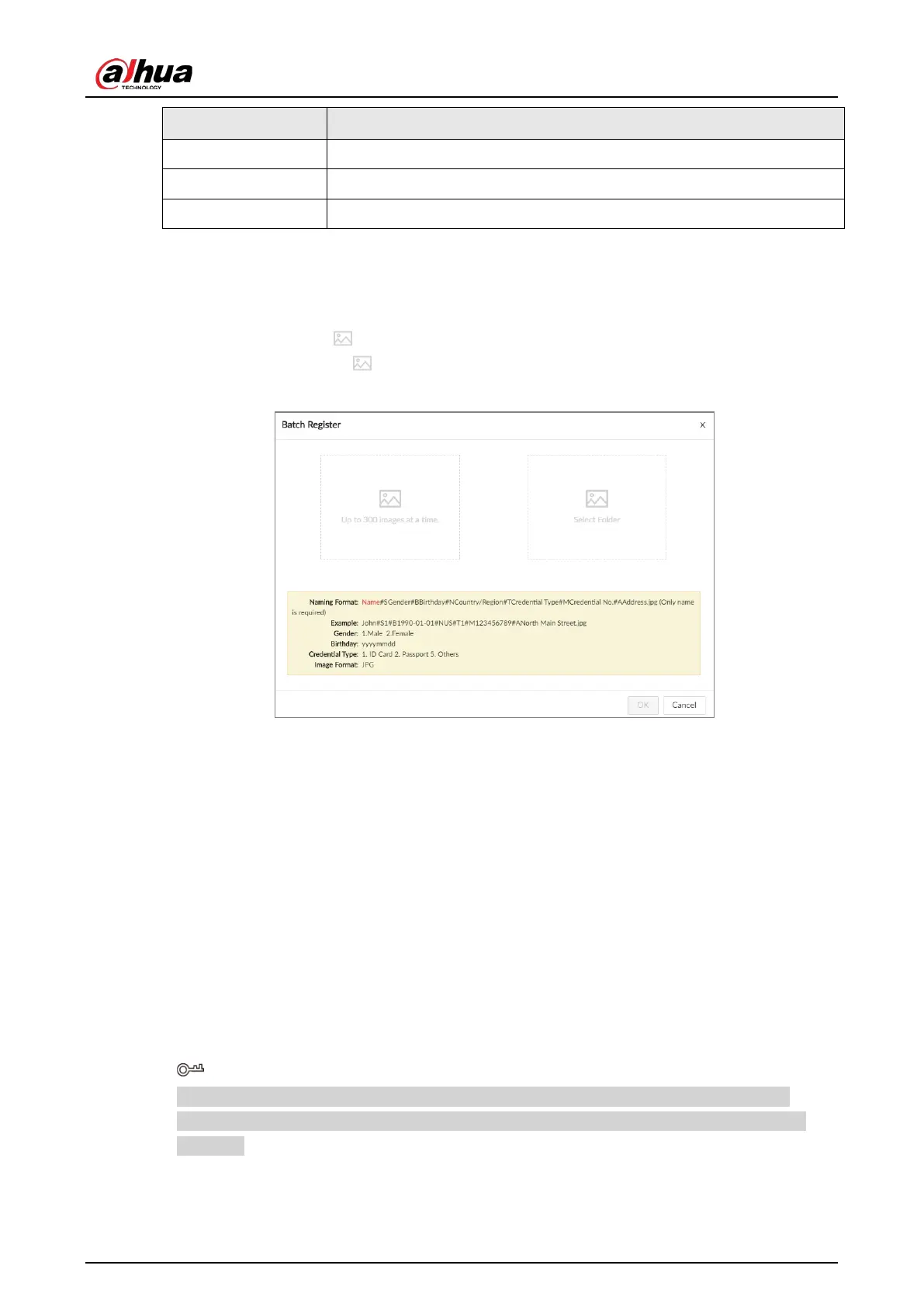User's Manual
72
Item Description
Credential type Enter the corresponding number. 1. ID card, 2. Passport, 5. Others.
Credential No. Fill in the corresponding credential No.
Address Enter the detailed address.
1. Log in to the PC client.
2. Select
File Management
>
Face Database Config
>
Sample Database
>
Remote
.
3. Select a face database, and then click
Add
.
4. Import face images.
●
Upload a file: Click on the left, select multiple face images, and then click
Open
.
●
Upload a folder: Click on the right, and then select the folder with face images.
Figure 6-9 Batch import
5. Click
OK
.
6. Click
Add More
or
Complete
.
●
Click
Add More
to save current face image information and add more face images.
●
Click
Complete
to save current face image information and complete registration.
Bin Import
To import face images from another device into the current device, you can import a bin file of face
images exported from that device.
1. Log in to the PC client.
2. Select
File Management
>
Face Database Config
>
Sample Database
>
Local
.
3. Select a face database, and then click
Import Database
.
4. Click
Browse
to select a bin file, enter the password that you set when exporting the database,
and then click
OK
.
A bin file is divided into multiple parts when being exported if it is larger than 4 GB. When
importing the file parts, you just need to select any one part of the file, and then all parts are
imported.
5. Click
Add More
or
Save
.
●
Click
Add More
to save current face image information and add another more face images.