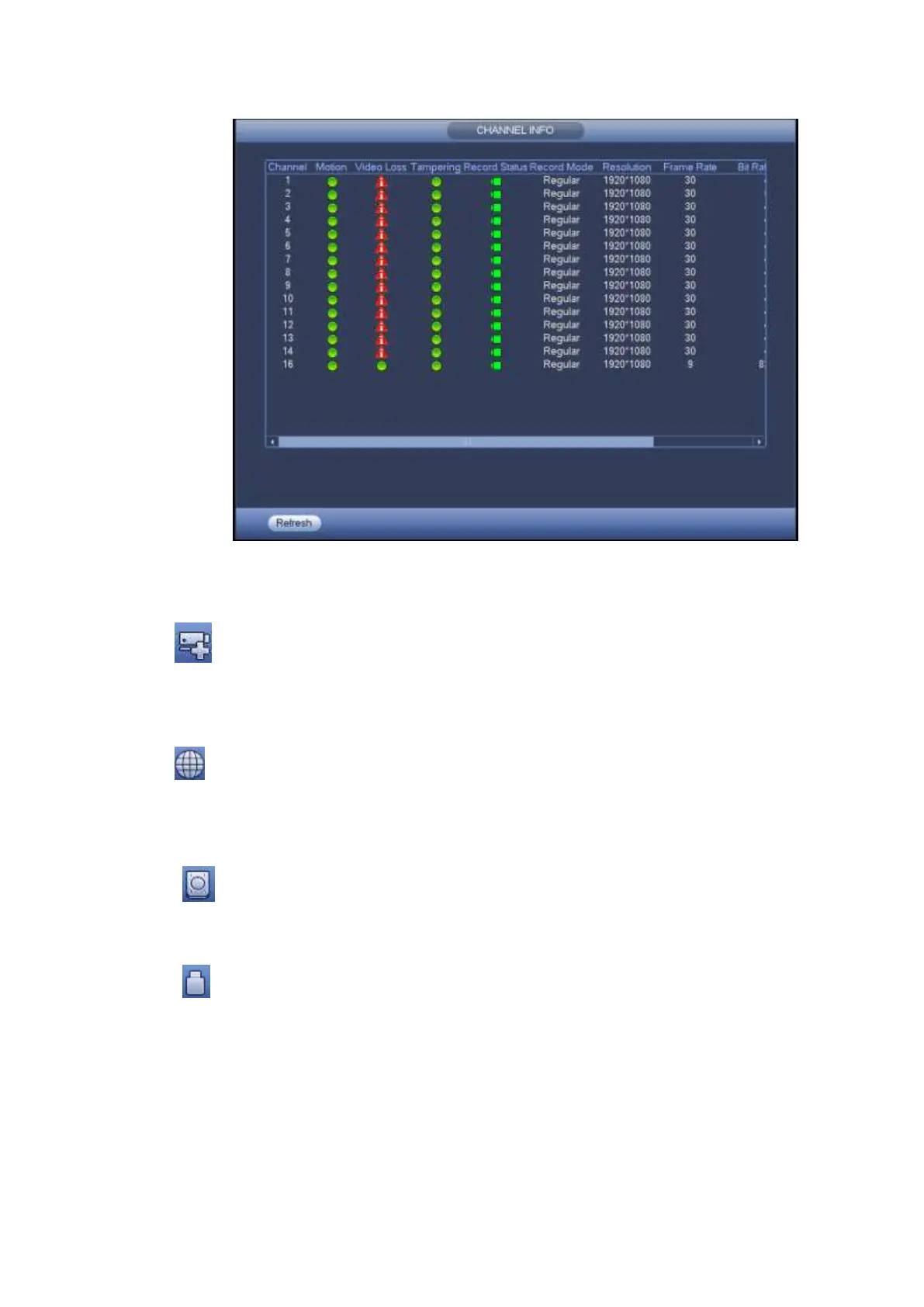Figure 4-71
4.8.12 Registration
Click , system goes to an interface for you to view remote device information. Please refer to chapter
4.2.4.
4.8.13 Network
Click , system goes to the network interface. It is to set network IP address, default gateway and etc.
Please refer to chapter 4.12.
4.8.14 HDD Manager
Click , system goes to the HDD manager interface. It is to view and manage HDD information.
Please refer to chapter 4.16.1.
4.8.15 USB Manager
Click , system goes to the USB Manager interface. See Figure 4-72.
It is to view USB information, backup and update. Please refer to chapter 4.11.1 File backup, chapter
4.21.4 Log, chapter 4.19.2 Import/export, and chapter 4.19.4 System upgrade for detailed information.
