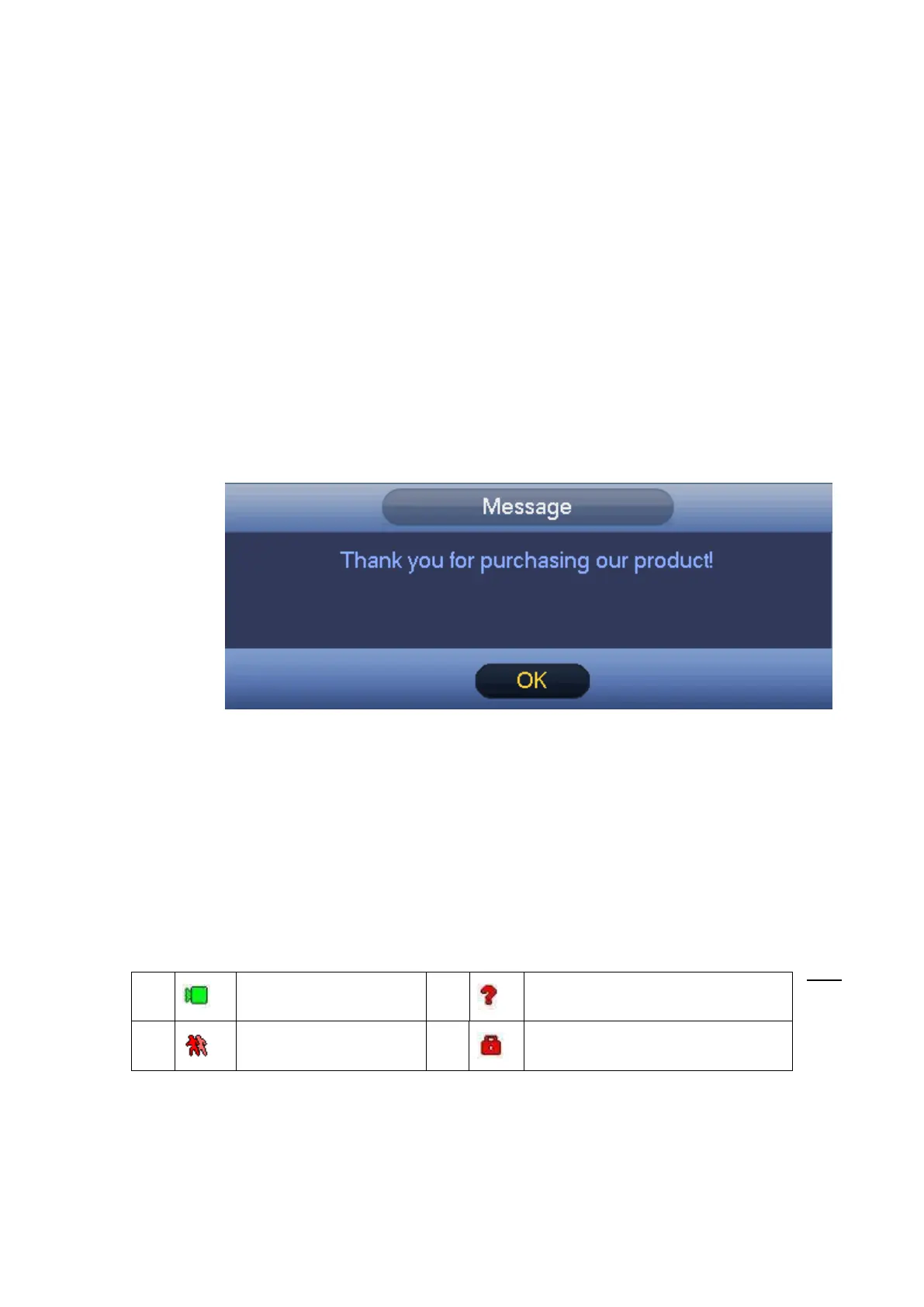Note
About redundancy setup:
If current channel is not recording, current setup gets activated when the channel begin recording
the next time.
If current channel is recording now, current setup will get activated right away, the current file will be
packet and form a file, then system begins recording as you have just set.
After you completed all the setups, please click Save button.
Playback or search in the redundant disk.
There are two ways for you to playback or search in the redundant disk.
Set redundant disk(s) as read-only disk or read-write disk (Main menu->Setting->Storage->HDD
Manager)). System needs to reboot to get setup activated. Now you can search or playback file in
redundant disk.
Dismantle the disk and play it in another PC.
Click Finish button, system pops up a dialogue box. Click the OK button, the startup wizard is complete.
See Figure 4-31.
Figure 4-31
4.3 Preview
4.3.1 Preview Window
After you logged in, the system is in live viewing mode. You can see system date, time, channel
name and window No. If you want to change system date and time, you can refer to general settings
(Main Menu->Setting->System->General). If you want to modify the channel name, please refer to
the display settings (Main Menu->Camera->CAM name)
Tips
Previe
w drag:
If you
want
to change position of channel 1 and channel 2 when you are previewing, you can left click mouse
in the channel 1 and then drag to channel 2, release mouse you can switch channel 1 and
channel 2 positions.