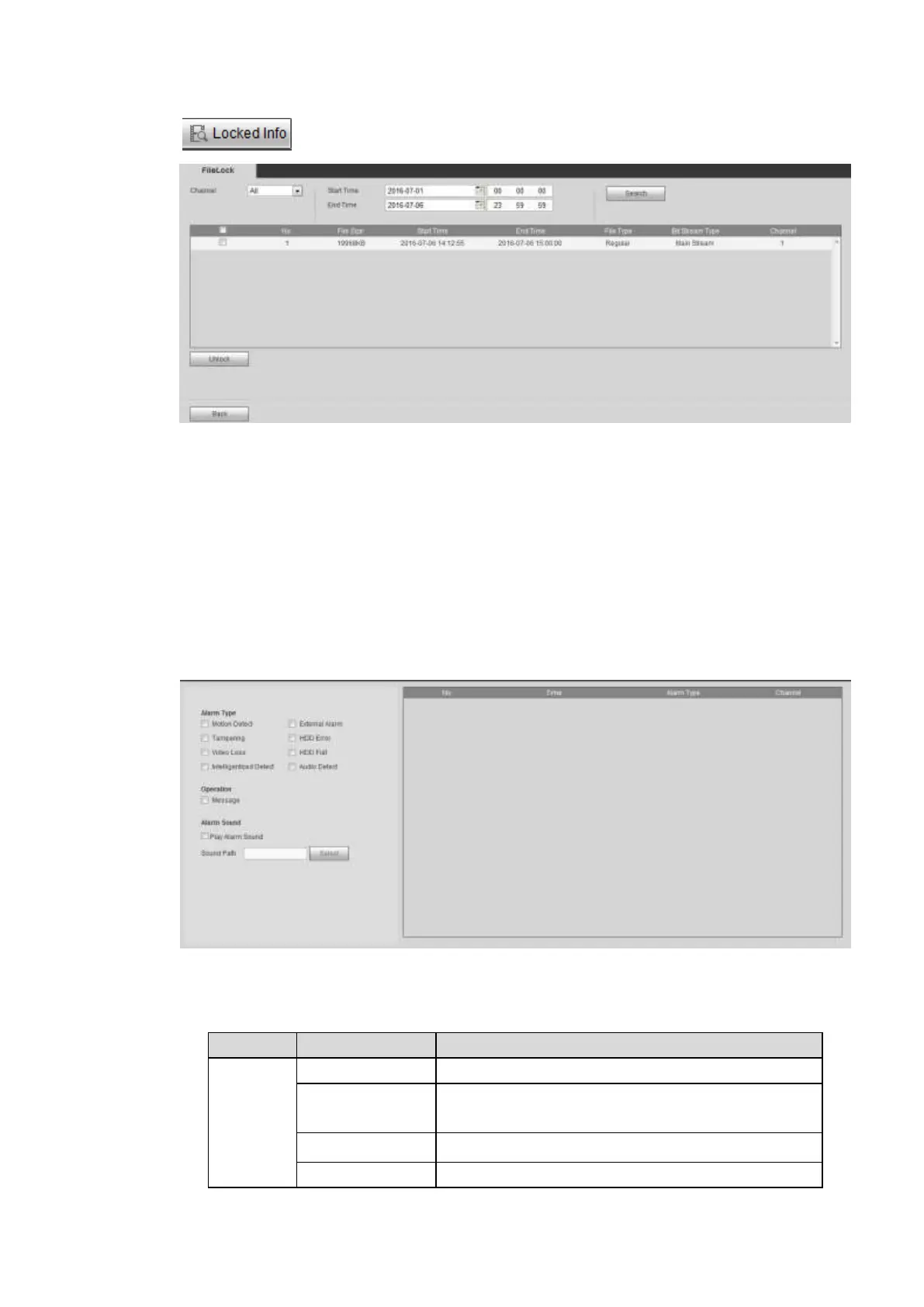Click you can view the locked file. See Figure 5-164.
Figure 5-164
Select a file in the above figure and then click Unlock, you can unlock it. The locked file will not be
overwritten after you enabled overwrite function.
5.7 Alarm
Click alarm function, you can see an interface is shown as Figure 5-165.
Here you can set device alarm type and alarm sound setup (Please make sure you have enabled audio
function of corresponding alarm events.).
Figure 5-165
Please refer to the following sheet for detailed information.
System alarms when video loss occurs.
System alarms when motion detection alarm
occurs.
System alarms when camera is viciously masking.
System alarms when disk is full.
