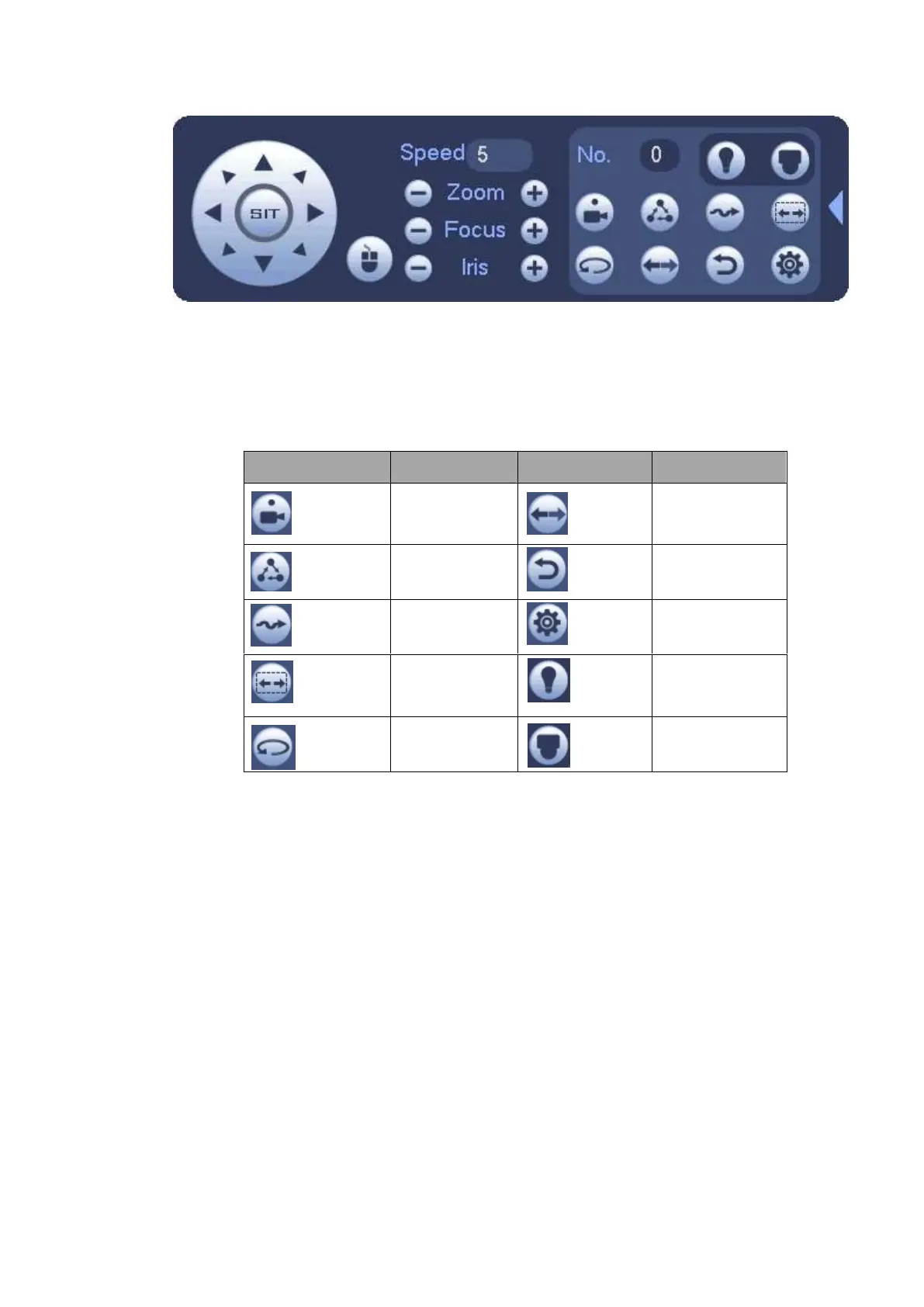Figure 4-55
Please refer to the following sheet for detailed information.
Please note the above interface may vary due to different protocols. The button is grey and can not
be selected once the current function is null.
Right click mouse or click the ESC button at the front panel to go back to the Figure 4-53.
4.7.3 Coaxial Control
Important
Coaxial control function is for some series cameras only
Please refer to the user’s manual for detailed information.
In Figure 4-55, there are two ways for you to call the menu and set.
Mode 1: For general HDCVI camera only, Not for PTZ camera.
Click “Iris +” to call the OSD menu of the HDCVI camera. See Figure 4-56. Use direction buttons to select
the parameters and click the “Iris +” to confirm.