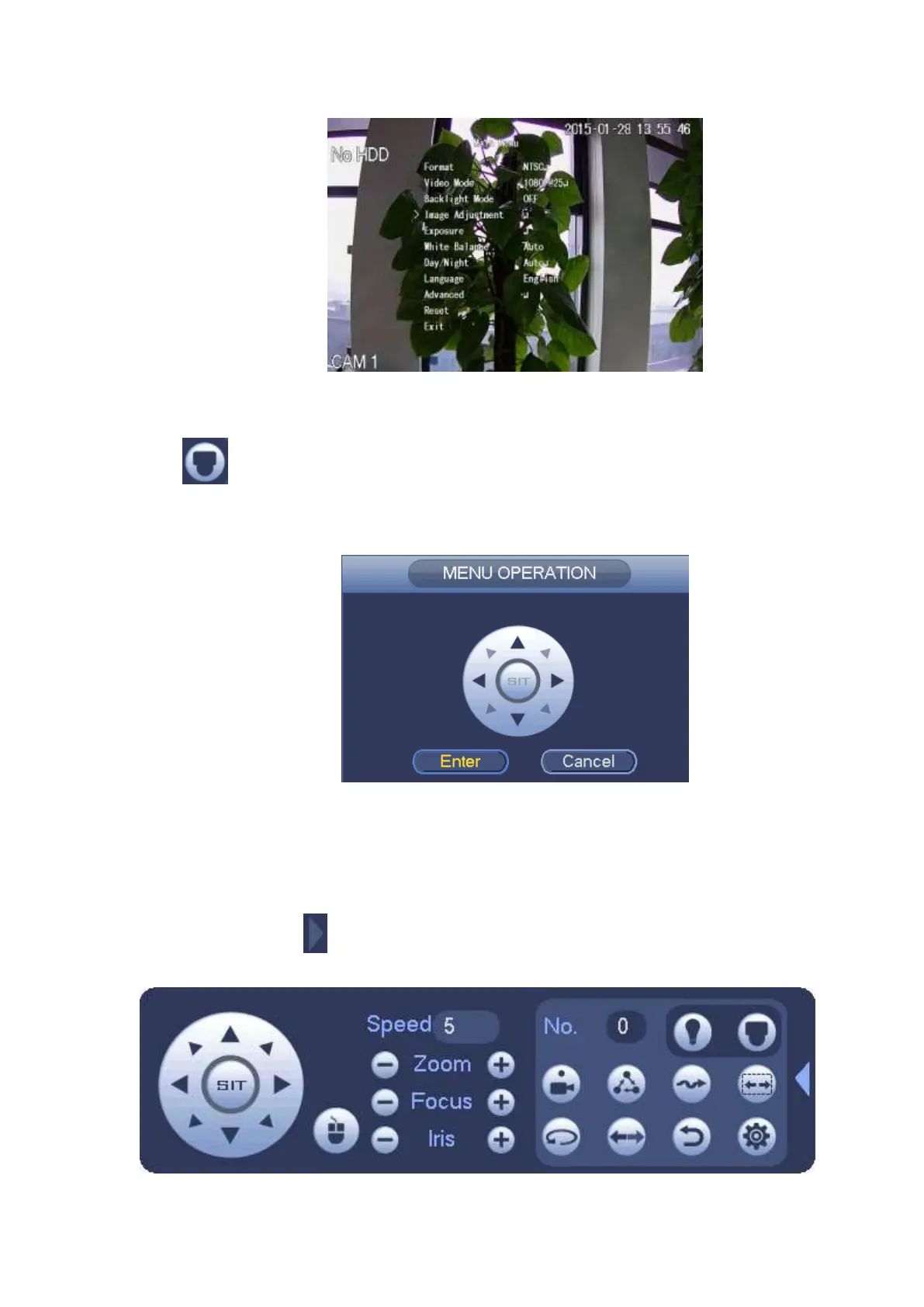Figure 4-56
Mode 2: For all HDCVI cameras.
Click , you can view menu operation interface. See Figure 4-57. Click the Enter button; you can
see the OSD menu of the HDCVI camera. See Figure 4-56. Use direction buttons to select the
parameters and click the “OK” to confirm.
Figure 4-57
Important
Coaxial cable control is not for all cameras. Please check before the operation.
4.7.4 Set PTZ Functions
In Figure 4-53, click to open the menu, you can set preset, tour, pattern, scan and etc. See
Figure 4-58.
