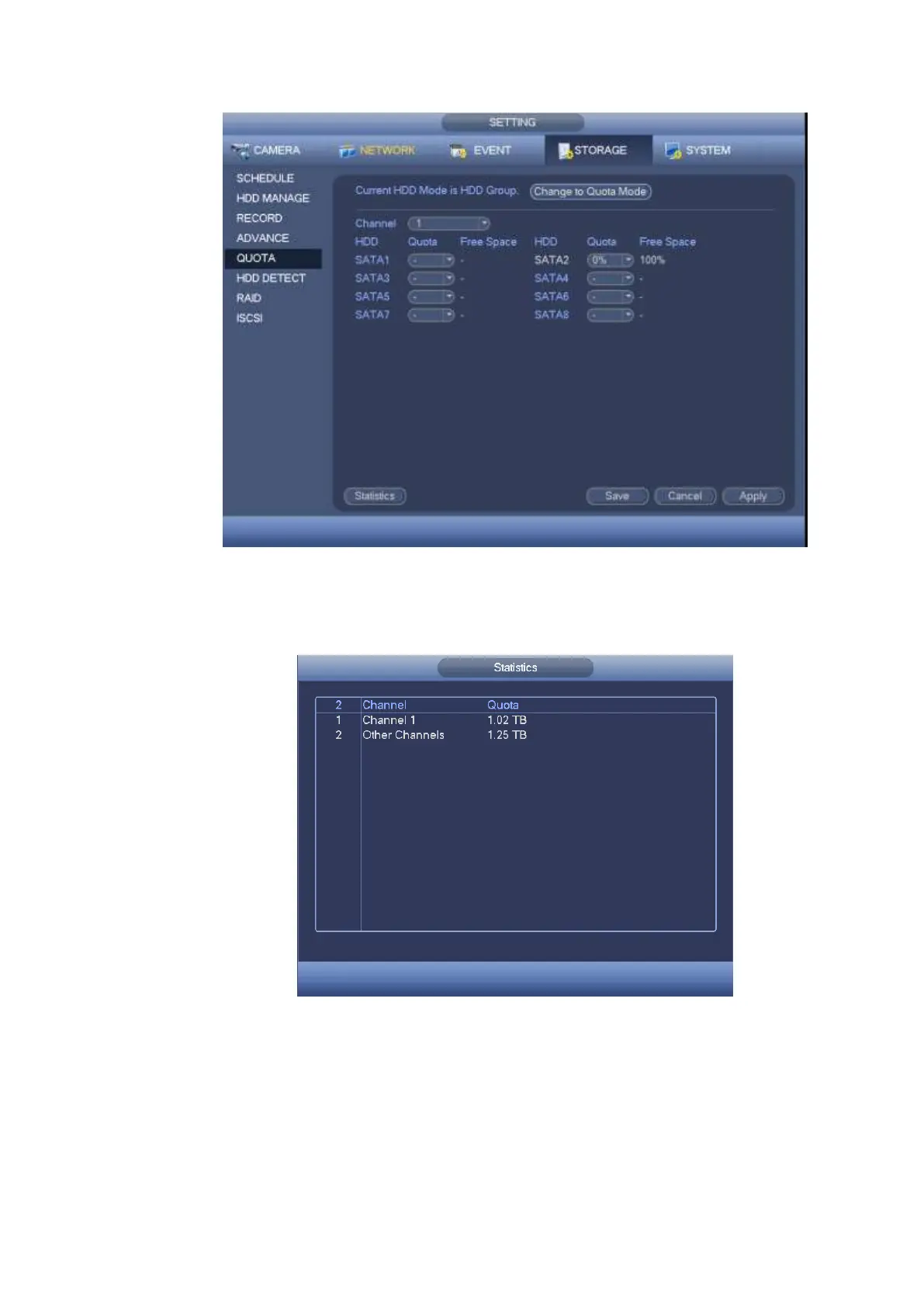Figure 4-181
Click Statistics, you can go to the following interface. You can view HDD capacity you set for each
channel. See Figure 4-182.
Figure 4-182
4.16.4 HDD Detect
The HDD detect function is to detect HDD current status so that you can clearly understand the HDD
performance and replace the malfunction HDD.
There are two detect types:
Quick detect: It is to detect the storaged files on the HDD. You can use format function to repair the
