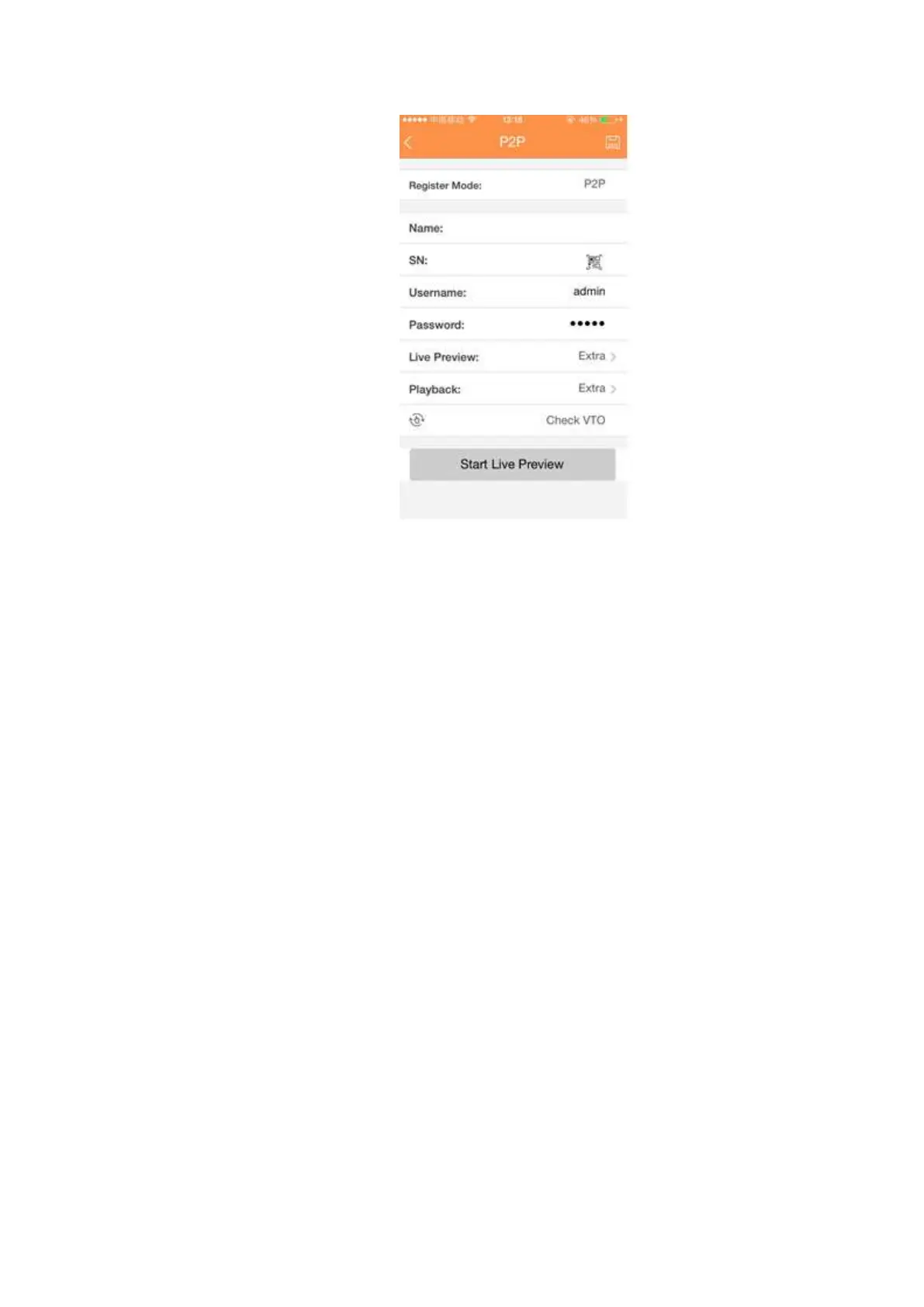Figure 4-119
4.13 Account Manager
Here is to manage users, user group and ONVIF user, set admin security questions.
For account management please note:
For the user name, the string max length is 31-byte, and for the user group, the string max length is
15-byte. The backspace in front of or at the back of the string is invalid. There can be backspace in
the middle. The string includes the valid character, letter, number, underline, subtraction sign, and
dot.
The default user amount is 64 and the default group amount is 20. System account adopts two-level
management: group and user. No limit to group or user amount.
For group or user management, there are two levels: admin and user. The user name shall be
unique and one user shall only belong to one group.
4.13.1 Add User
From main menu->Setting->System->Account->User, you can go to the following interface. See Figure
4-120.