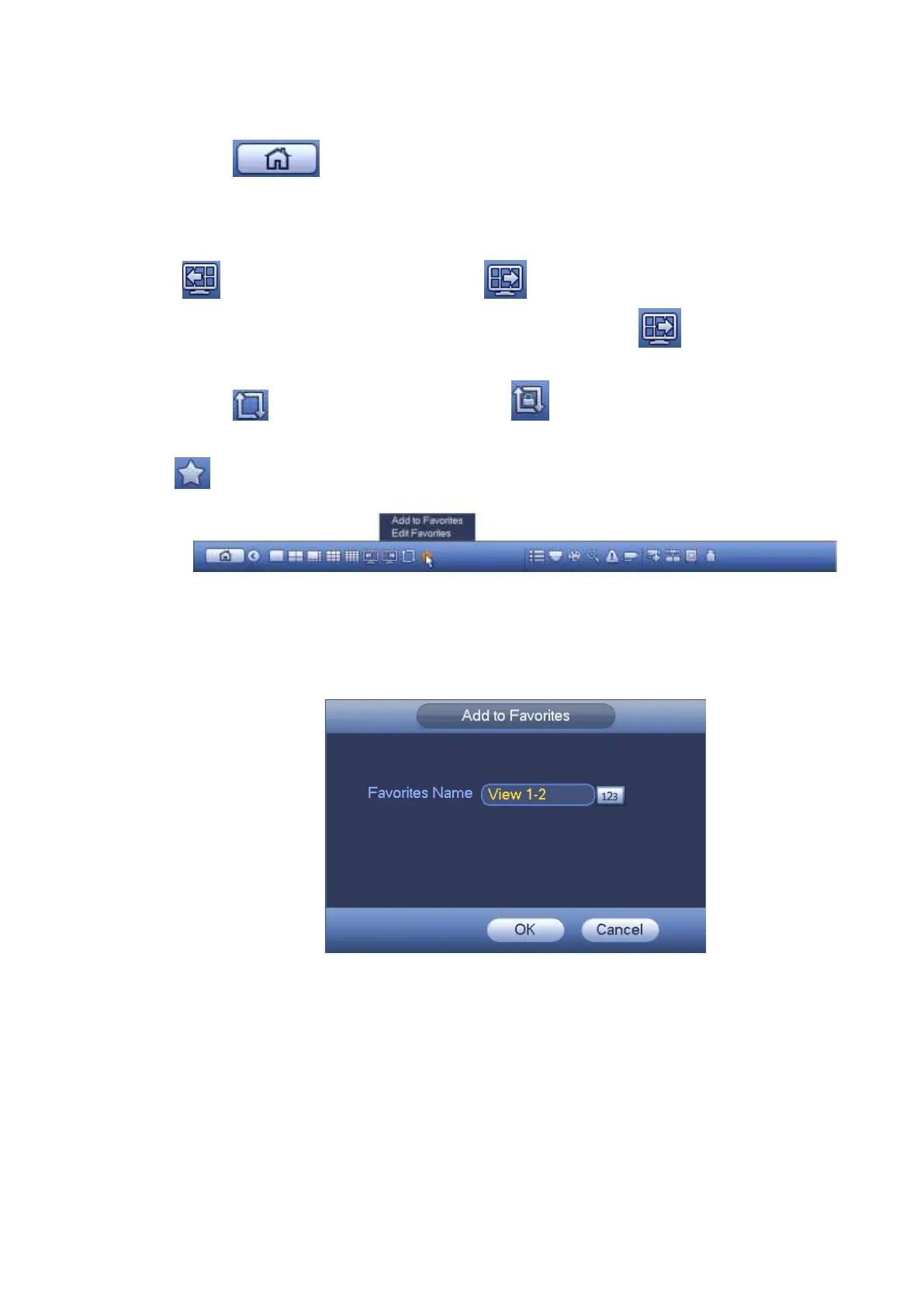4.8.1 Main Menu
Click button to go to the main menu interface.
4.8.2 Output Screen
Select corresponding window-split mode and output channels.
4.8.3 Previous/Next Screen
Click to go to the previous screen, click to go to the next screen. For example, if you are
using 4-split mode, the first screen is displaying the channel 1-4, click , you can view channel 5-8.
4.8.4 Tour
Click button to enable tour, the icon becomes , you can see the tour is in process.
4.8.5 Favorites
Click , system pops up add/edit favorites. See Figure 4-66.
Figure 4-66
In Figure 4-66, click Add to favorites; you can see the following interface. See Figure 4-67 . Here you can
input customized favorites name. System max supports 31-character. Click OK button, you can save
current favorites name.
Figure 4-67
In Figure 4-66, click Edit favorites; you can see an interface shown as in Figure 4-68.
Check the corresponding box and then select Delete, you can remove specified item(s).
