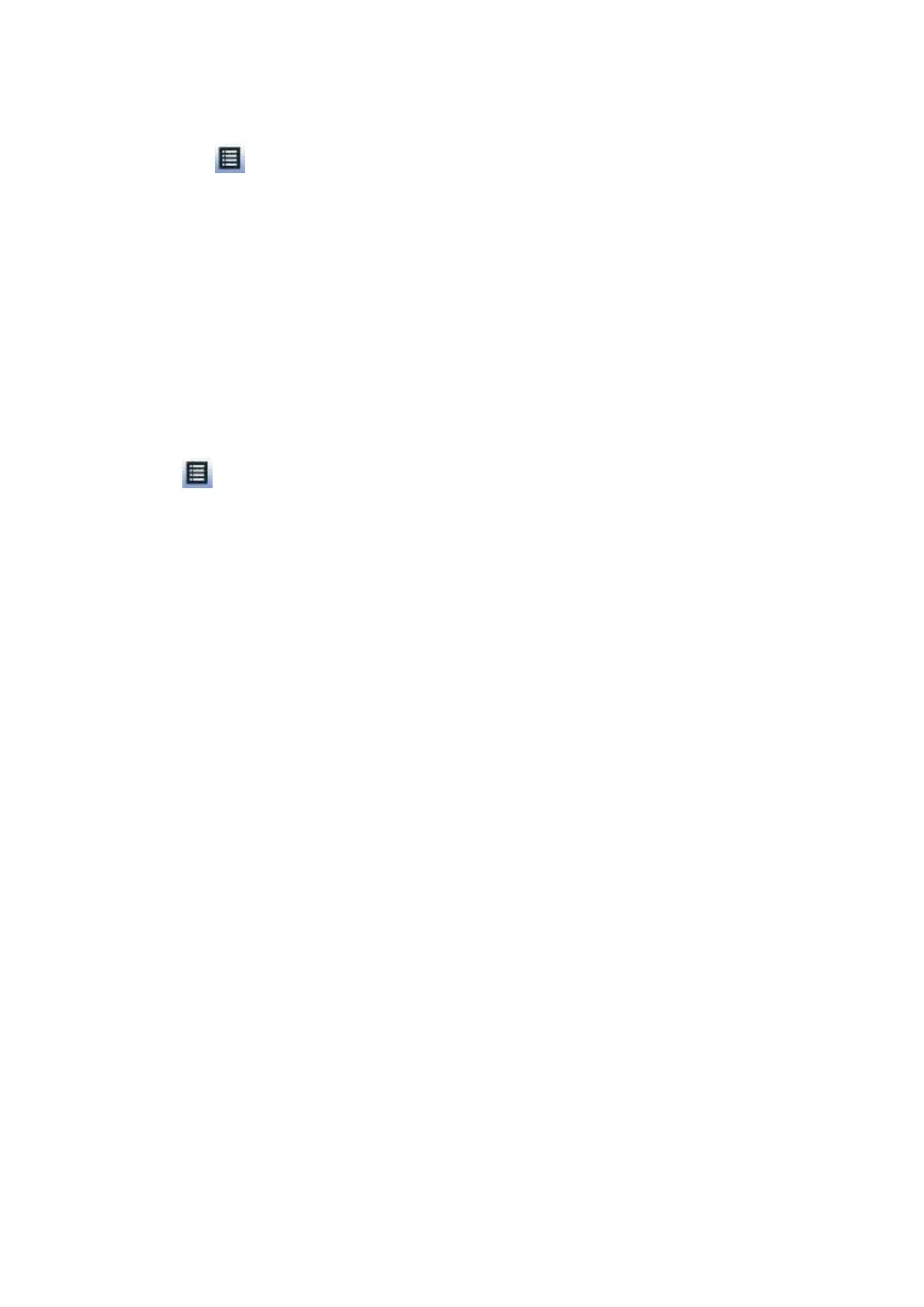Click time bar, system playbacks from the time you click.
Click , you can select on the file list.
Note
The splice playback is for 1-window playback mode.
System supports 1/4/8/16-split mode. Slight different may be found here. The 4-channel series
product supports 4-split mode. The 8-channel series product support 8-split mode. The 16-channel
or higher series product supports 16-split mode.
The min period of each section is 5 minutes. For the record is less than 20 minutes, if you select
4-split mode (or more than 4-split mode), system can auto adjust so that the each section period is 5
minutes. In this situation, some channel may have no video.
4.10.7 File List
Click , system displays file list. It displays the first channel of the record. See Figure 4-93.
