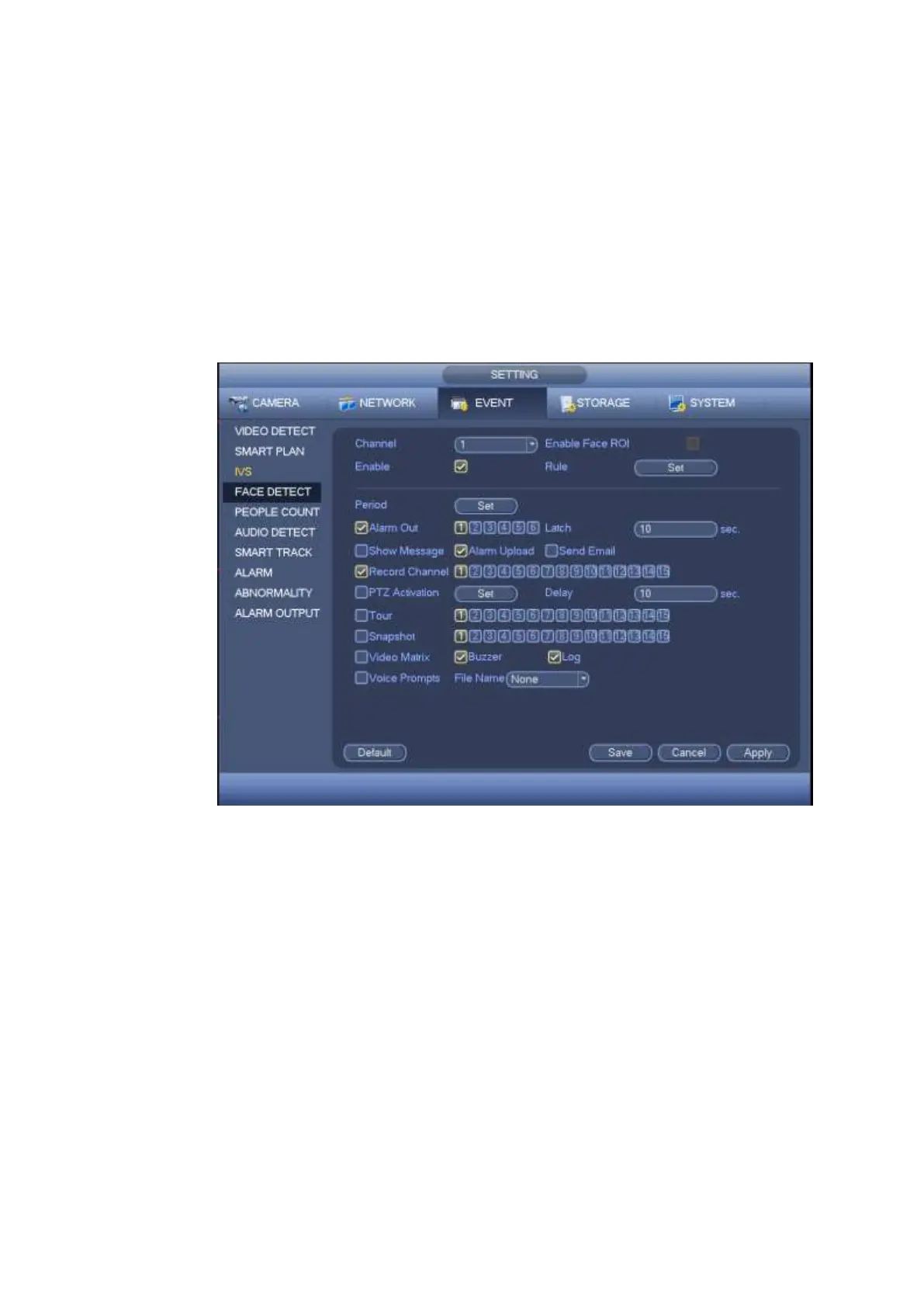This function is to detect whether there is any human face in the detection zone. Once there is a human
face in the detection zone, system can use a rectangle to highlight human face in the preview window.
From main menu->Setting->Event->Face detect, the interface is shown as in Figure 4-155.
Enable: Check the box to enable face detection function.
Face ROI (Region of Interest): Check the box here, system can enhance the human face display
pane. Please make sure you connected camera supports this function. Otherwise the checkbox is
grey.
Log: Check the box here, system can record face detection log.
You can refer to the chapter 4.15.1.1.1 motion detection to set other parameters.
Click OK to complete the setup.
Figure 4-155
4.15.5 People Counting (Optional)
System can calculate the entry/exit people amount in the specified zone. It can generate an alarm when
the amount has exceeded the threshold.
From main menu->Setting->Event->People counting, you can see an interface shown as in Figure 4-156.
Enable: Check the box to enable people counting function.
OSD overlay: Check the box here; you can view the people amount on the surveillance video.
Rule setup: Click Set button, you can set people counting zone, name, and direction (entry/exit).
Entry No.: It is to set people entry amount. System can generate an alarm once the amount has
exceeded the threshold.
Exit No.: It is to set people exit amount. System can generate an alarm once the amount has
exceeded the threshold.
Remaining No.: It is to set people staying amount in the zone. System can generate an alarm once
