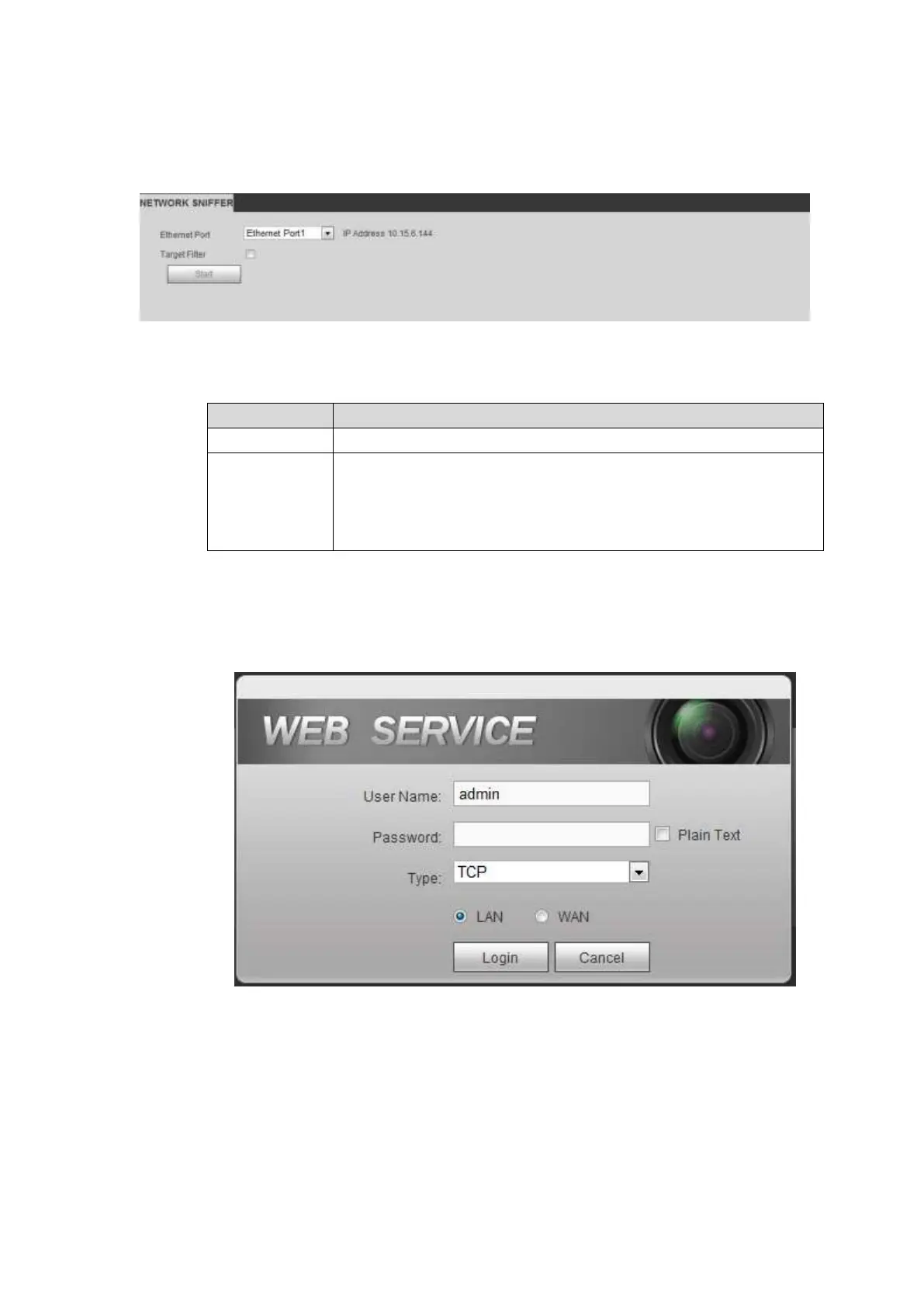It is to backup network sniffer files. The backup data can be used for the engineer from the R&D or the
installer to analyze the network status.
From main menu->Info->Network Sniffer, you can go to the following interface. See Figure 5-172.
Figure 5-172
Please refer to the following sheet for detailed information.
Please select a Ethernet port from the dropdown list.
Check the box here and then input the corresponding IP
addresss, DVR only sniffer the data from the specified IP address.
If you do not check the box here, DVR sniffer data from all related
IP addresses.
5.9 Log out
Click log out button, system goes back to log in interface. See Figure 5-173.
You need to input user name and password to login again.
Figure 5-173
5.10 Un-install Web Control
You can use web un-install tool “uninstall web.bat” to un-install web control.
Please note, before you un-installation, please close all web pages, otherwise the un-installation
might result in error.
