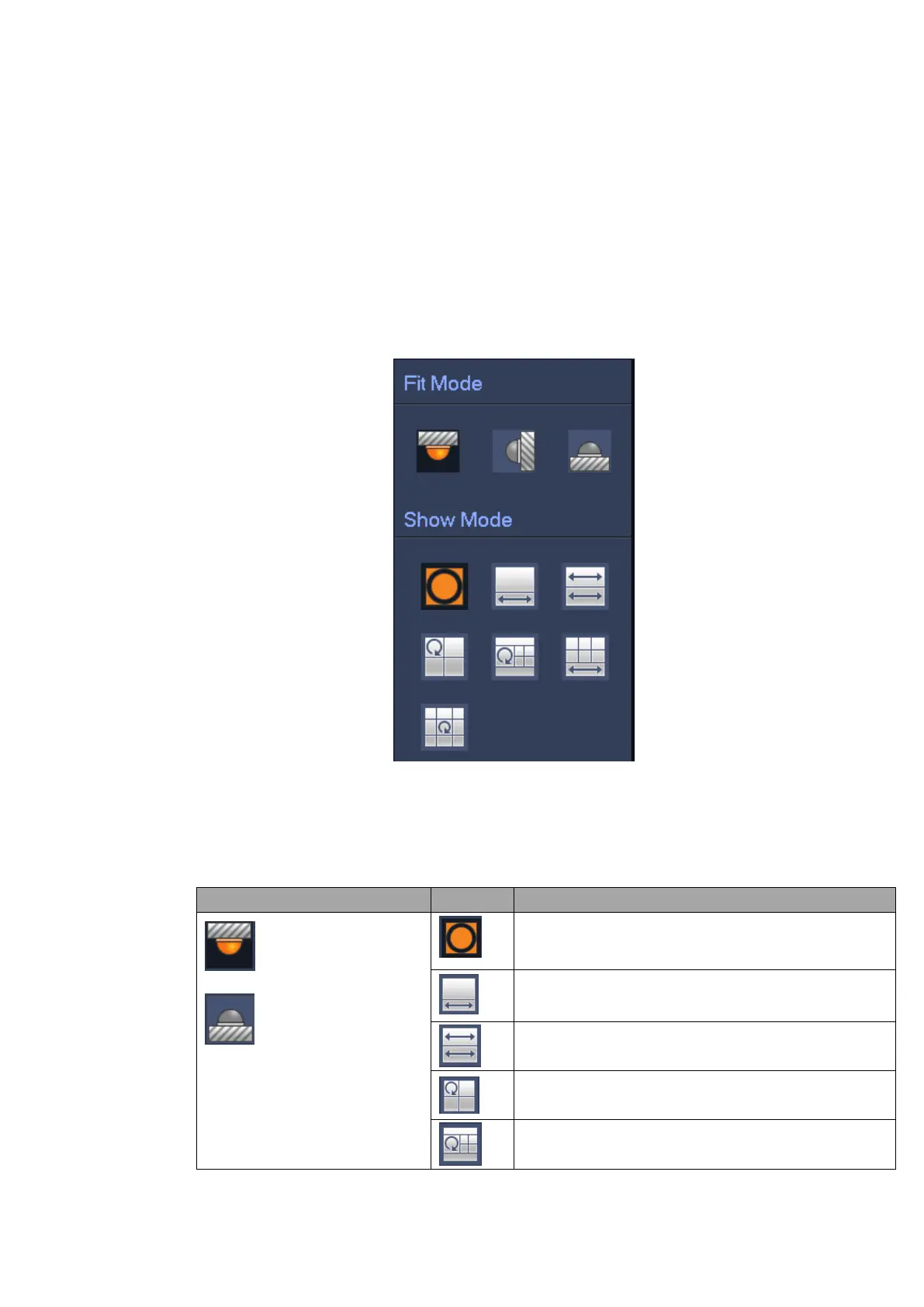4.5 Fish Eye
4.5.1 Fish Eye De-Warp During Preview Interface
On the preview interface, select fisheye channel and then right click mouse, you can select fisheye. Now
you can see an interface shown as in Figure 5-58. You can set fisheye installation mode and display
mode.
Note:
For the non-fisheye channel, system pops up dialogue box to remind you it is not a fisheye channel
and does not support de-warp function.
If system resources are insufficient, system pops up the corresponding dialogue box too.
Figure 4-48
There are three installation modes: ceiling mount/wall mount/ground mount. The different
installations modes have different de-warp modes.
Please refer to the following sheet for detailed information.
(Ceiling mount)
(Ground mount)
360°panorama original view
1 de-warp window+1 panorama stretching
2 panorama stretching view
1 360° panorama view+3 de-warp windows
1 360°panorama view+4 de-warp windows
