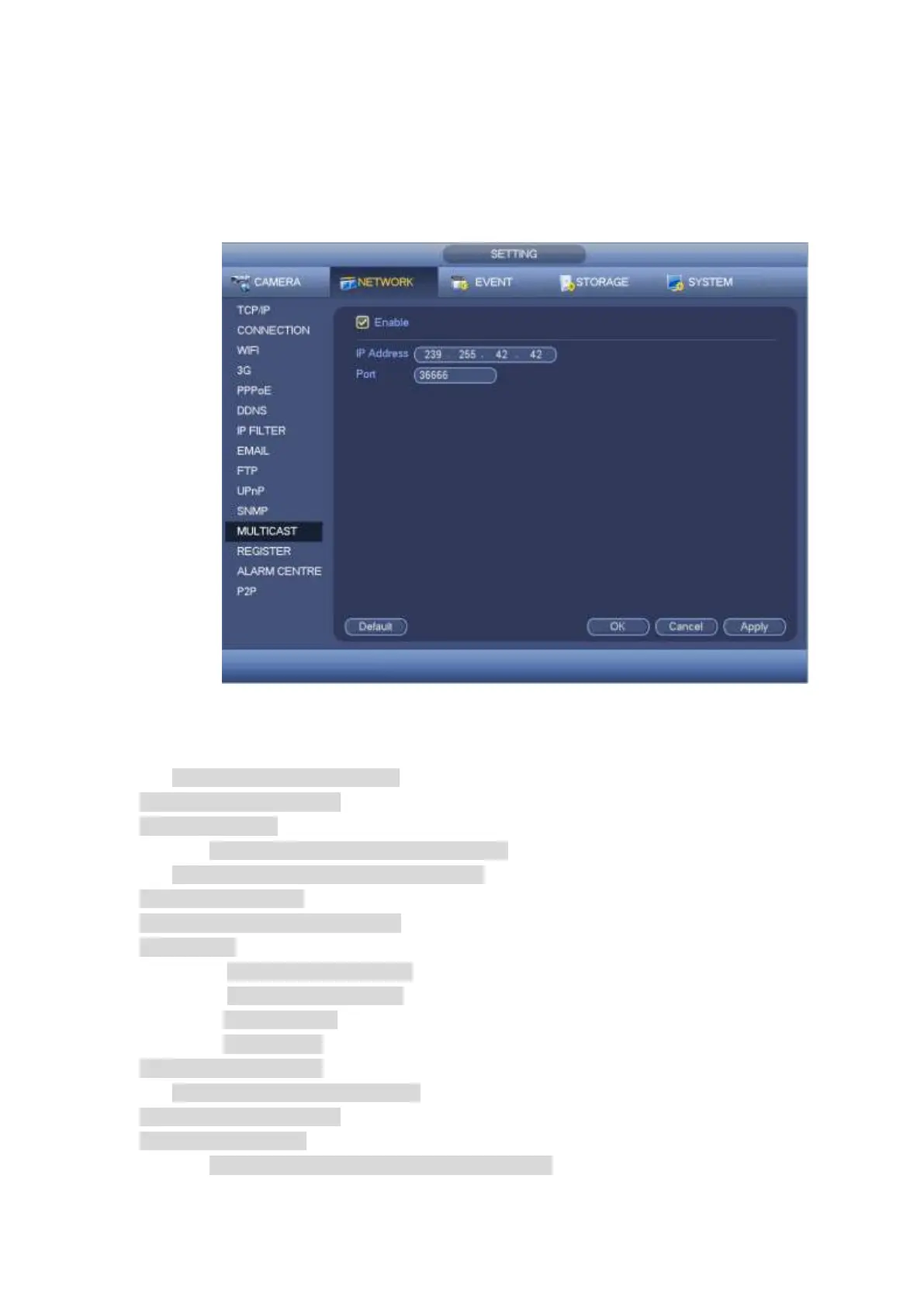4.12.12 Multicast
From main menu->Setting->Network->Multicast, multicast setup interface is shown as in Figure 4-114.
Enable: Check the box here to enable multicast function.
IP address: The multicast IP address (0.0.0.0~255.255.255.255).
Port: The multicast port value(1025~65000).
Figure 4-114
Here you can set a multiple cast group. Please refer to the following sheet for detailed information.
IP multiple cast group address
-224.0.0.0-239.255.255.255
-“D” address space
The higher four-bit of the first byte=”1110”
Reserved local multiple cast group address
-224.0.0.0-224.0.0.255
-TTL=1 When sending out telegraph
-For example
224.0.0.1 All systems in the sub-net
224.0.0.2 All routers in the sub-net
224.0.0.4 DVMRP router
224.0.0.5 OSPF router
224.0.0.13 PIMv2 router
Administrative scoped addressees
-239.0.0.0-239.255.255.255
-Private address space
Like the single broadcast address of RFC1918