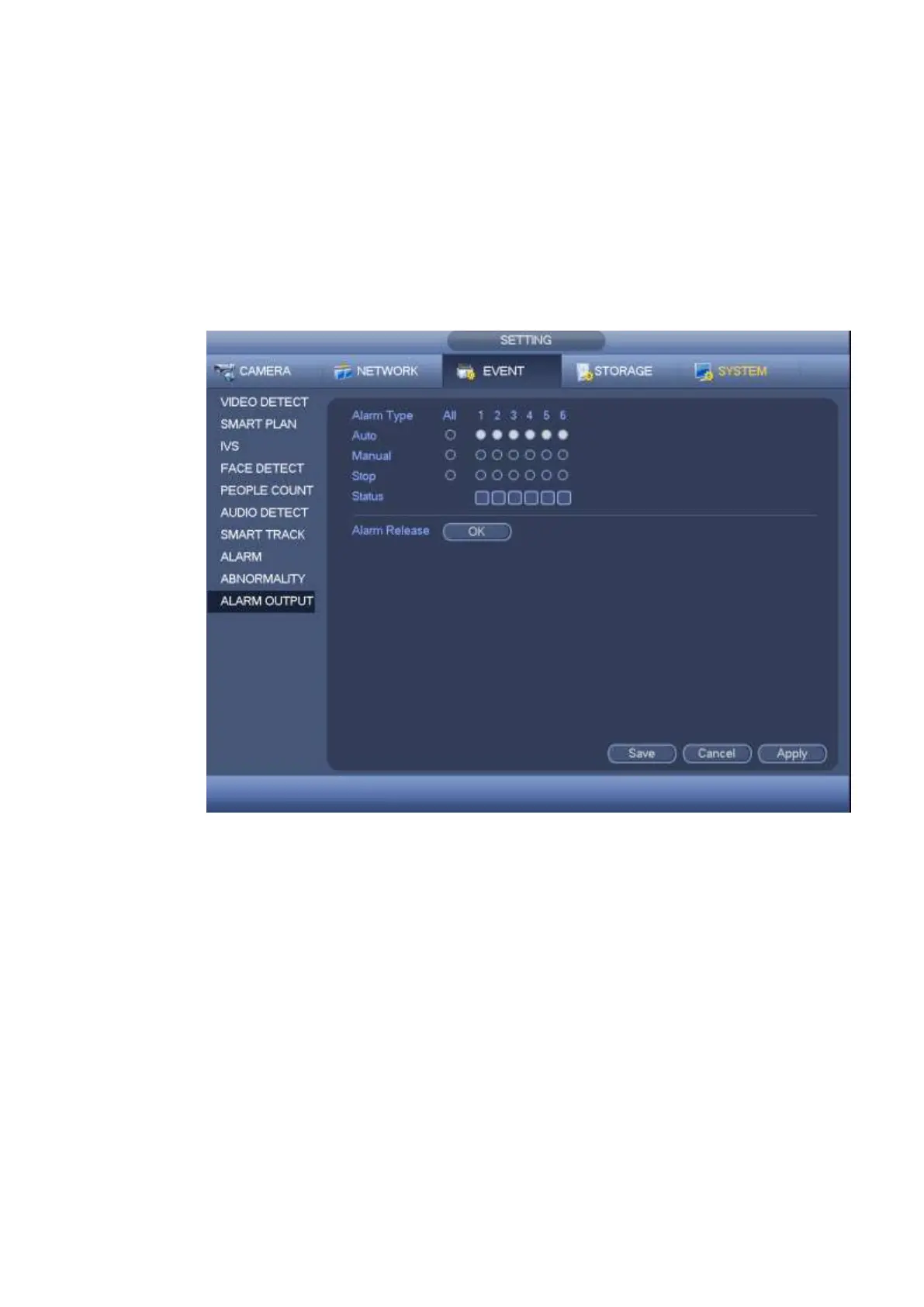4.15.10 Alarm Output
In the main menu, from Setting->Event->Alarm output, the interface is shown as below. Here is for you to
set proper alarm output. See Figure 4-175.
Auto: The corresponding event triggers the alarm output or cancels alarm.
Manual: Forcedly trigger alarm output.
Stop: Forcedly cancel or close alarm output.
Status: Here you can view alarm output port status. The alarm is enabled if the icon is highlighted.
Alarm release: Click the OK button, you can clear all alarm output status.
After you completed all the setups, please click Save button.
Figure 4-175
4.16 Storage
It is to manage HDD storage space, detect HDD working status and etc.
4.16.1 HDD Manager
From main menu->Setting->Storage->HDD manager, here is for you to view and implement hard disk
management. See Figure 4-176.
You can see current HDD type, status, capacity and etc. The operation includes format HDD, and
change HDD property (read and write/read-only/redundancy).
To prevent files be overwritten in the future, you can set HDD as read-only.
To backup recorded video file, you can set HDD as redundant HDD.
