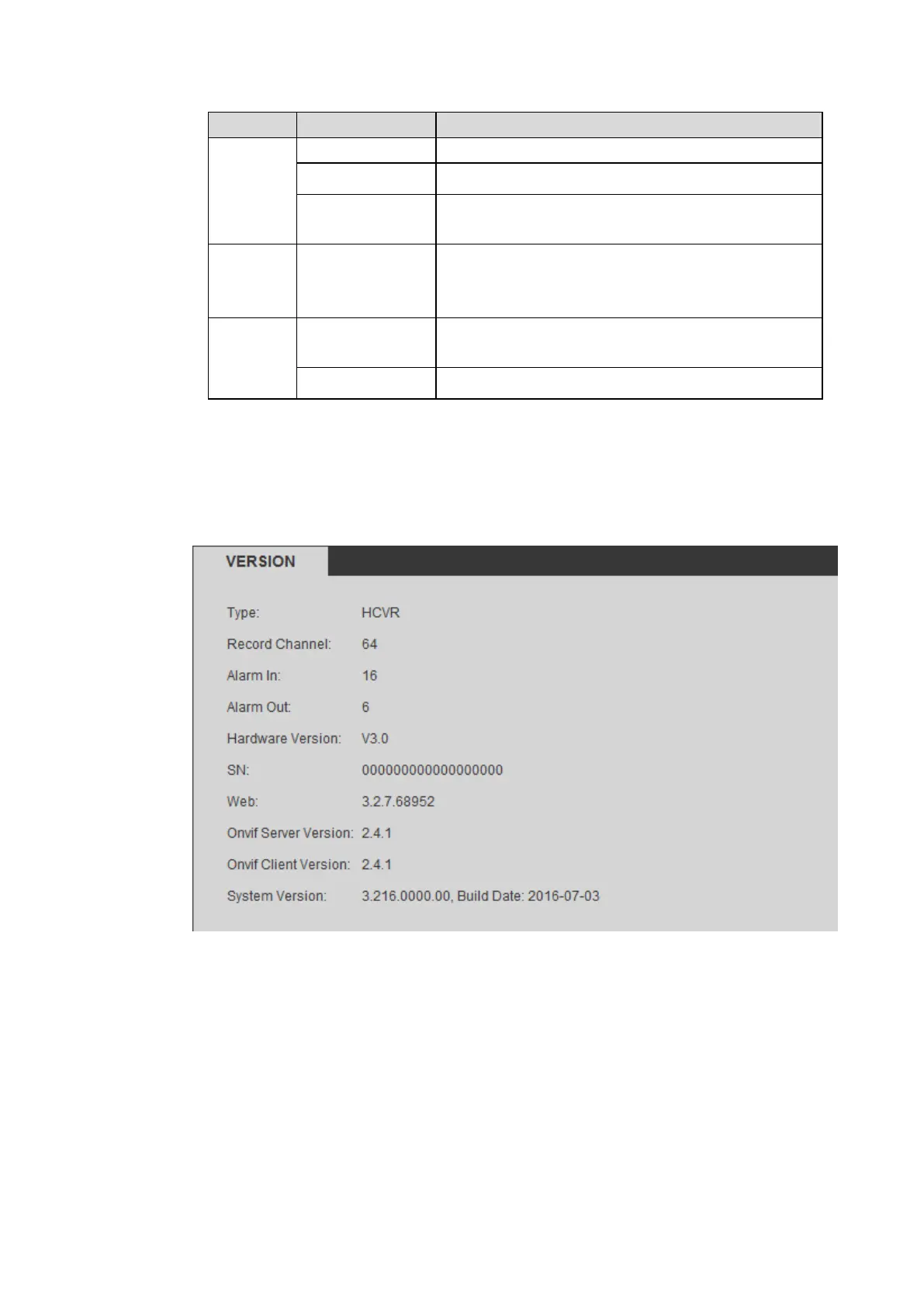System alarms when disk error occurs.
Alarm input device sends out alarm.
The IVS rule you set in smart plan can trigger
intelligent alarm.
Check the box here, system can automatically pops
up an alarm icon on the Alarm button in the main
interface when there is an alarm.
System sends out alarm sound when an alarm
occurs. You can specify as you wish.
Here you can specify alarm sound file.
5.8 Information
5.8.1 Version
From main menu->Info->Version, the version interface is shown as in Figure 5-166.
Here you can view record channel, alarm input/output information, software version, release date and etc.
Please note the following information is for reference only.
Figure 5-166
5.8.2 Log
From main menu->Info->Log, here you can view system log. See Figure 5-167.
