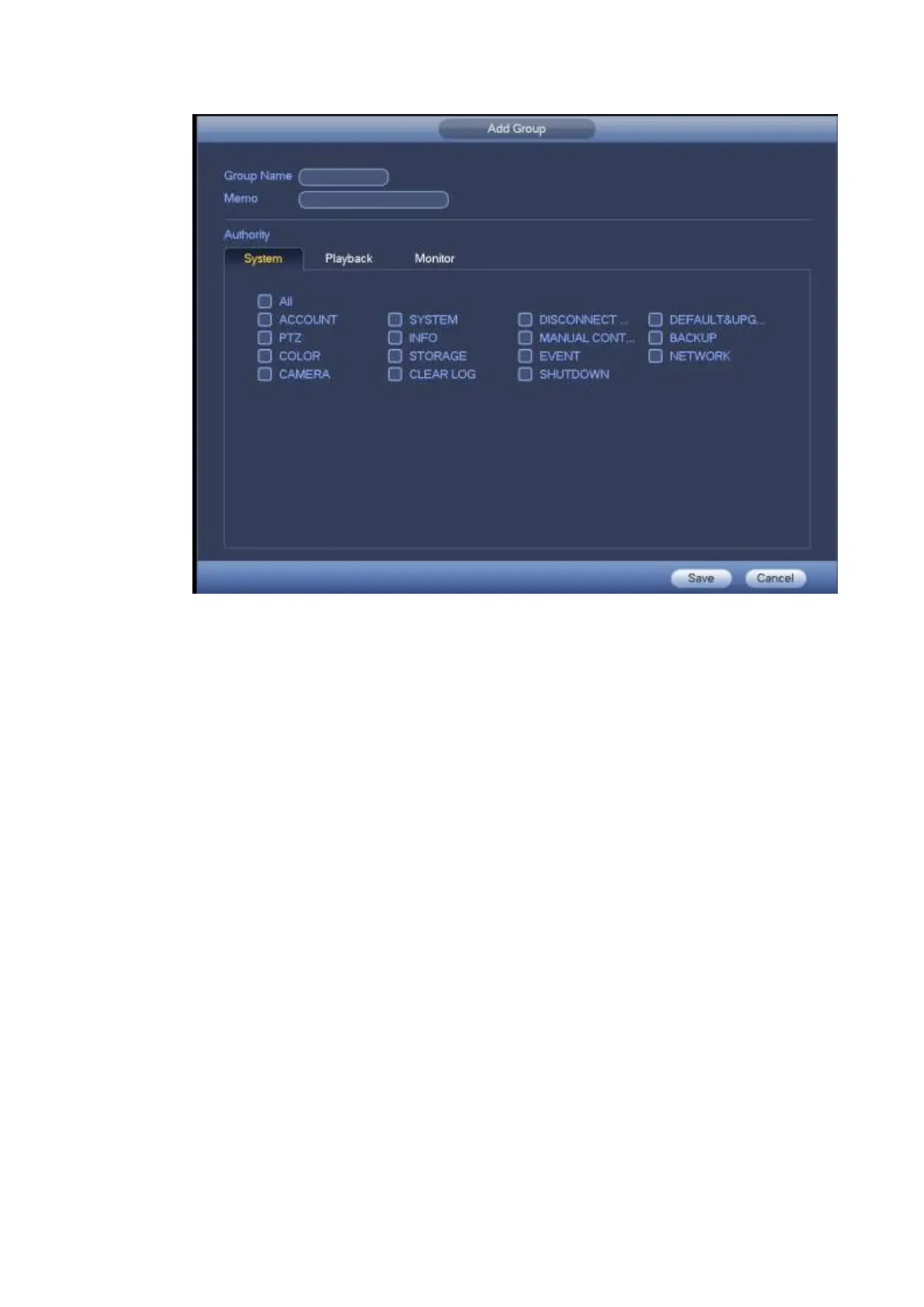Figure 4-126
4.13.5 Security Question
From main menu->Setting->System->Account->Security question, the interface is shown as below. See
Figure 4-127. Here you can change security questions. After you successfully answered security
questions, you can reset admin account password (Chapter 4.1.3).
Input correct security answers and then click Delete button at the bottom of the interface, you can reset
security questions and answers.
