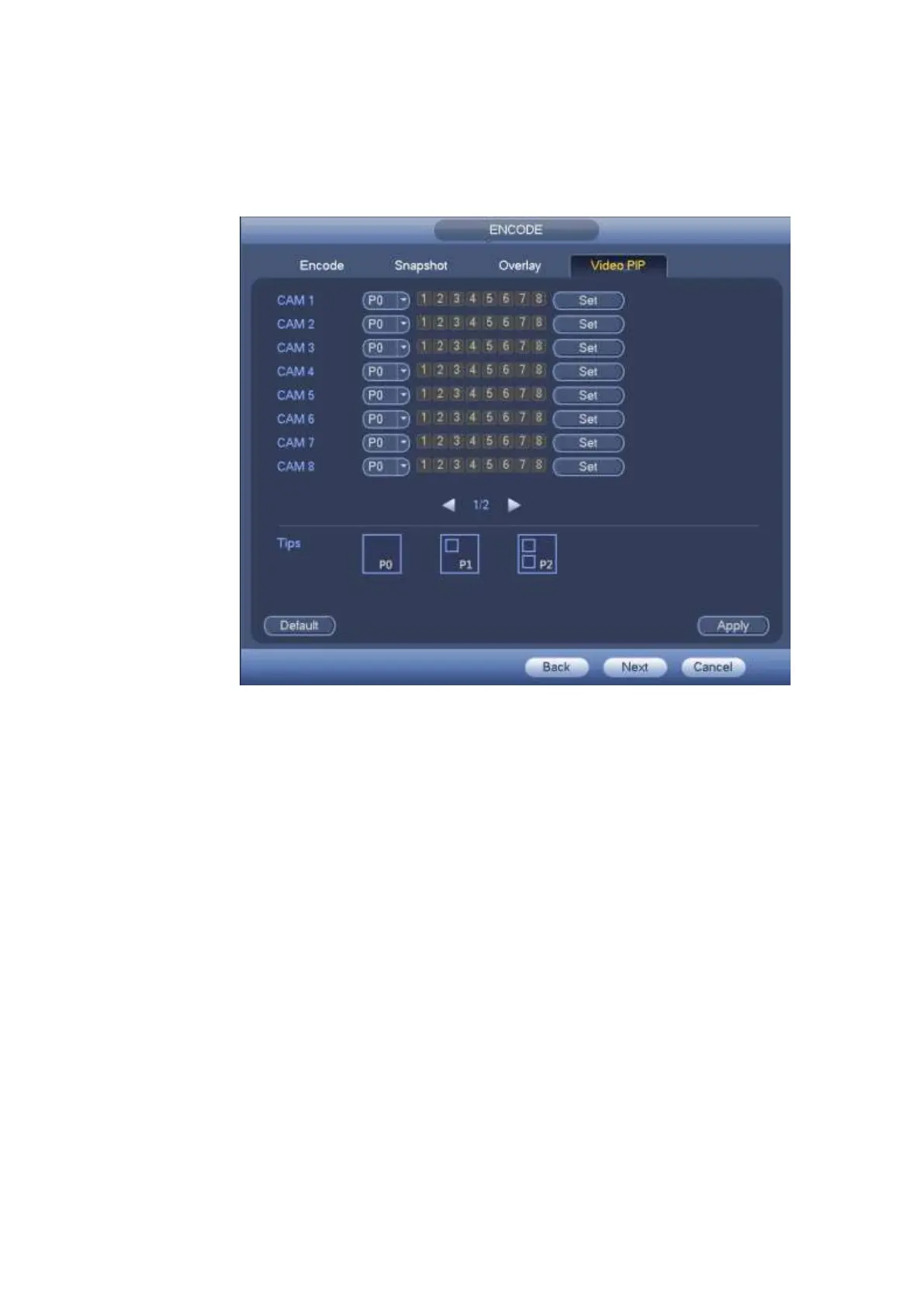You can set two P1 or one P2.
Click Set button, you can use your mouse to set the overlay video to the corresponding position. Drag the
mouse to zoom in or zoom out the overlay video.
Click Apply to complete the setup.
Figure 4-24
Note
The PIP function is about the video collection overlay. For the video already overlaid, it can not be
used as the main video to overlay another video. For example, once channel 3 and channel 4 has
been overlaid to channel 1, you can not overlay other channel to channel 3 or channel 4.
For PIP function, there is only audio output from the main video; the overlay channel does not
support audio output function.
The PIP function does not support IVS rule setup.
4.2.6 Schedule
Tips:
From main menu->Setting->Storage->Schedule, you can also go to the following interface.
Click Next button, you can go to Schedule interface. See Figure 4-128.
Note:
You need to have proper rights to implement the following operations. Please make sure the HDDs
have been properly installed.
After the system booted up, it is in default 24-hour regular mode. You can set record type and time in
schedule interface.
