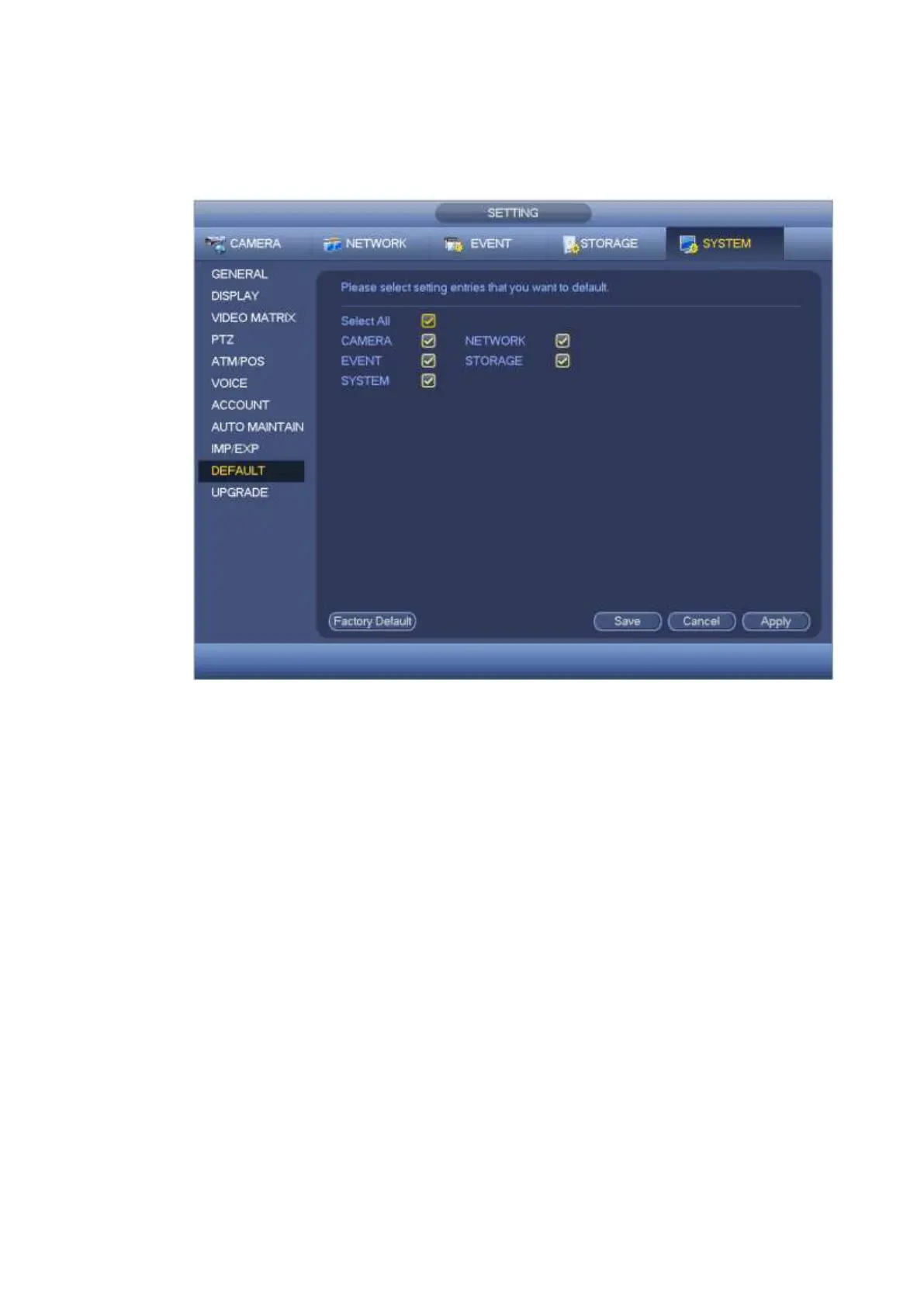System
Click factory default button, you can restore factory default setup.
After you completed all the setups, please click Save button.
Figure 4-205
4.19.4 System Upgrade
Please upgrade system regularly to guarantee system stability.
4.19.4.1 GUI
From main menu->Setting->System->Upgrade you can see the following interface. Se Figure 4-206.
Start: Please insert the USB device that containing the update file to the device and then click the
Start button to begin the update.