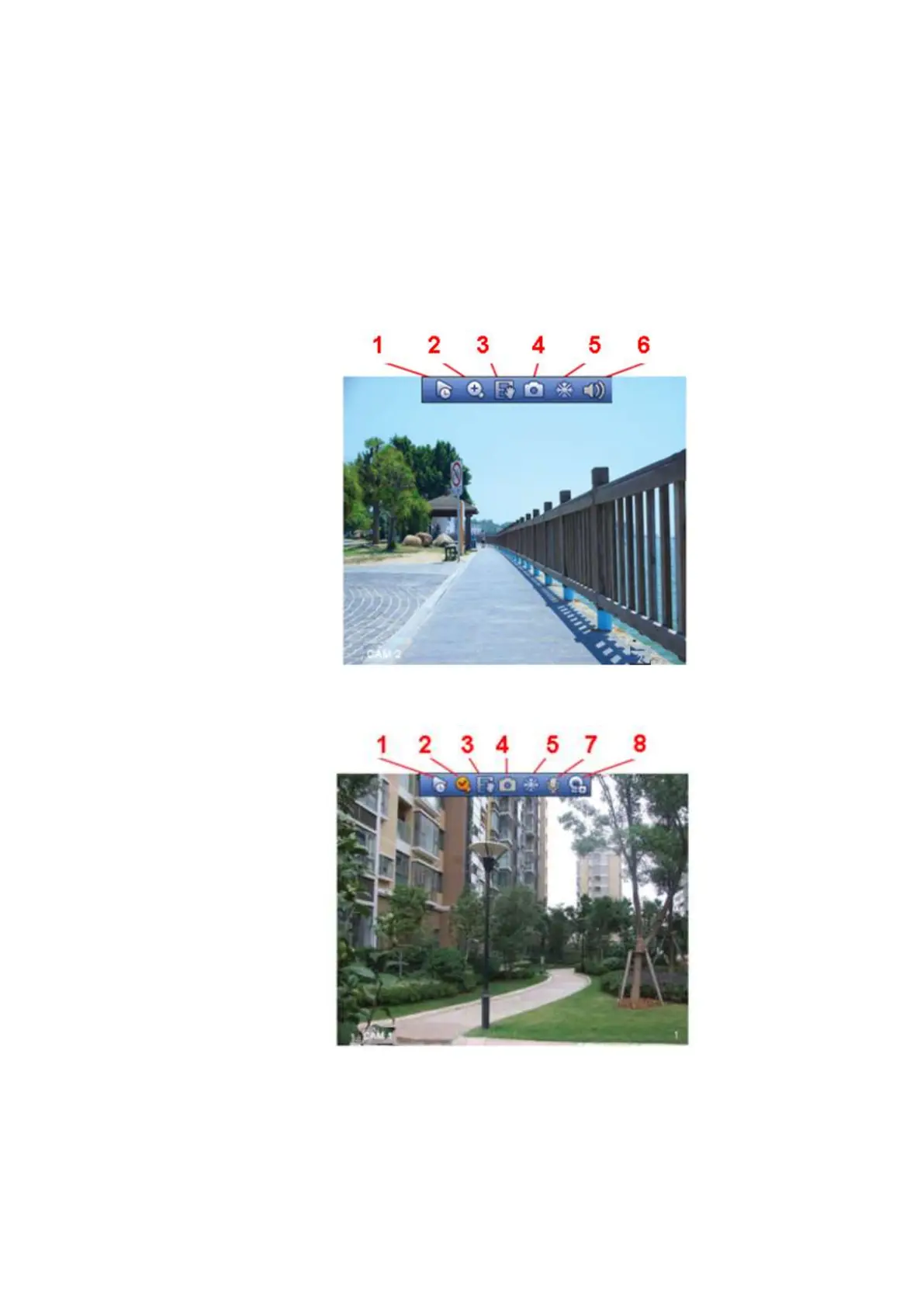Use mouse middle button to control window split: You can use mouse middle button to switch
window split amount.
Please note you can not switch position of one analog channel and one digital channel.
4.3.2 Preview Control
Preview control interface
Move you mouse to the top centre of the video of current channel, you can see system pops up the
preview control interface. See Figure 4-32 and Figure 4-33. If your mouse stays in this area for more
than 6 seconds and has no operation, the control bar automatically hides.
Figure 4-32 Analog Channel
Figure 4-33 Digital Channel
4.3.2.1 Instant playback
It is to playback the previous 5-60 minutes record of current channel.
Please go to the Main menu->Setting->->System->General to set instant playback time.
