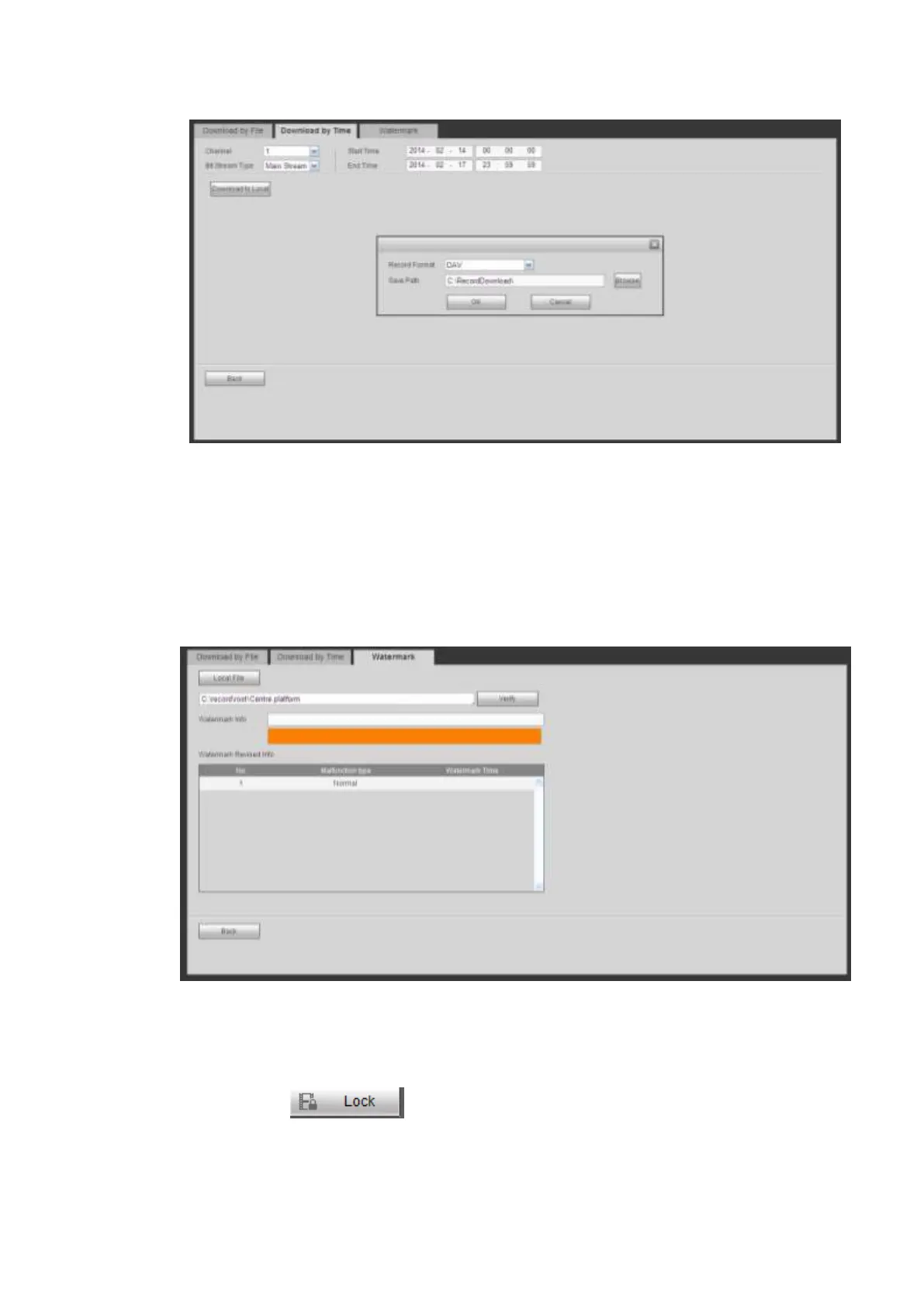Figure 5-162
Set record format and saved path, you can click OK to download and view the download process. After
the download operation, you can see corresponding dialog box.
5.6.7.3 Watermark
Watermark interface is shown as In Figure 5-163. Please select a file and then click Verify button to see
the file has been tampered with or not
Figure 5-163
5.6.8 Lock or Unlock File
On the playback interface, click File list button, you can view file list (Figure 5-157.). Select a file first and
then click lock button . You can lock it in case it is overwritten in the future.
Note
The file is writing or is overwriting can not be locked.
