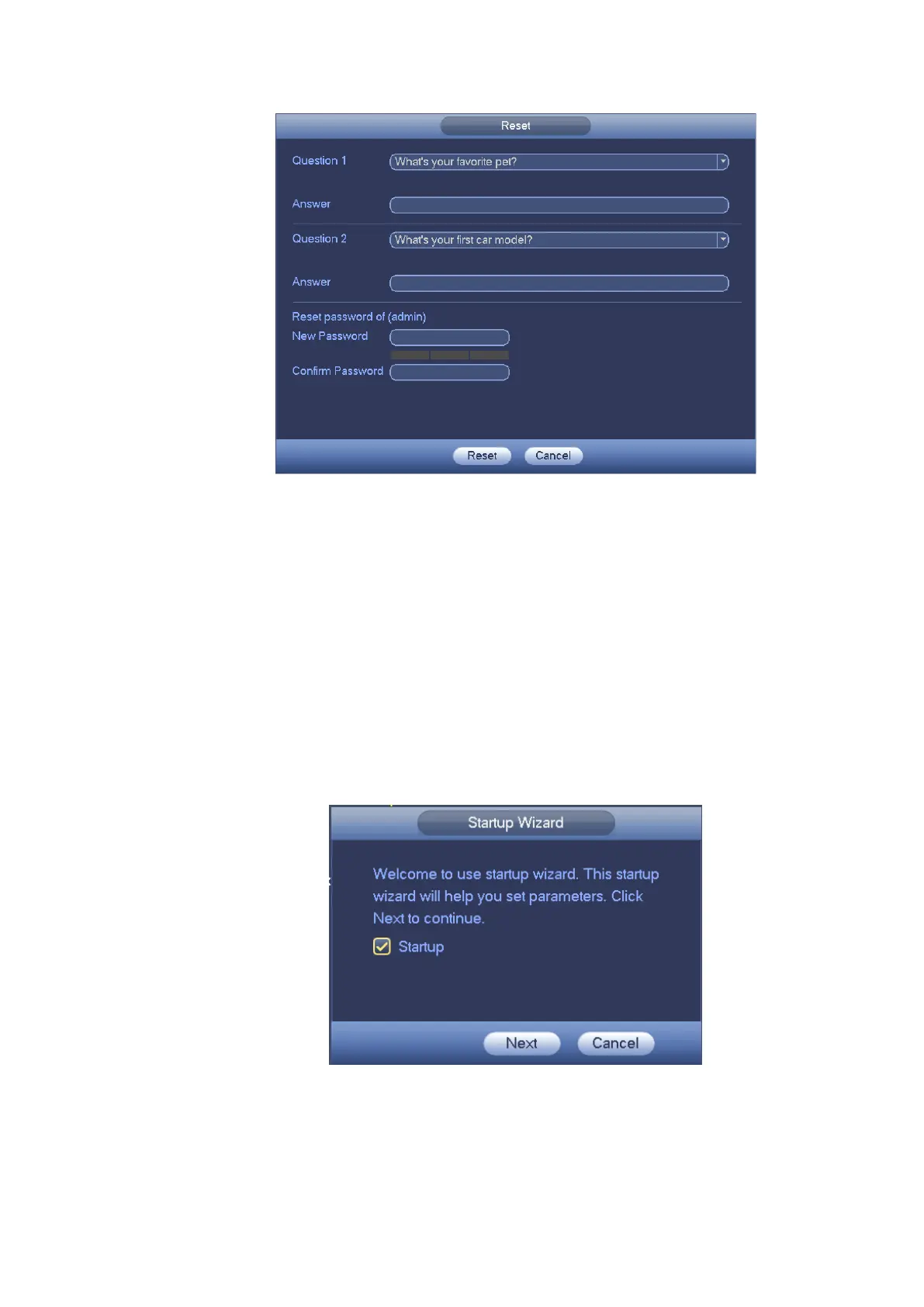Figure 4-4
4.2 Startup Wizard and Login
Important
From main menu->Setting->System->General, you can enable/disable Startup wizard function.
After you successfully set the password, it goes to startup wizard.
Click Cancel/Next button, you can see system goes to login interface.
Tips
Check the box Startup button here, system goes to startup wizard again when it boots up the next time.
Cancel the Startup button, system goes to the login interface directly when it boots up the next time.
Figure 4-5
Click Cancel button or Next Step button, system goes to login interface. See Figure 4-6.
System consists of three accounts:
Username: admin. Password: You set in chapter 4.1.2.
