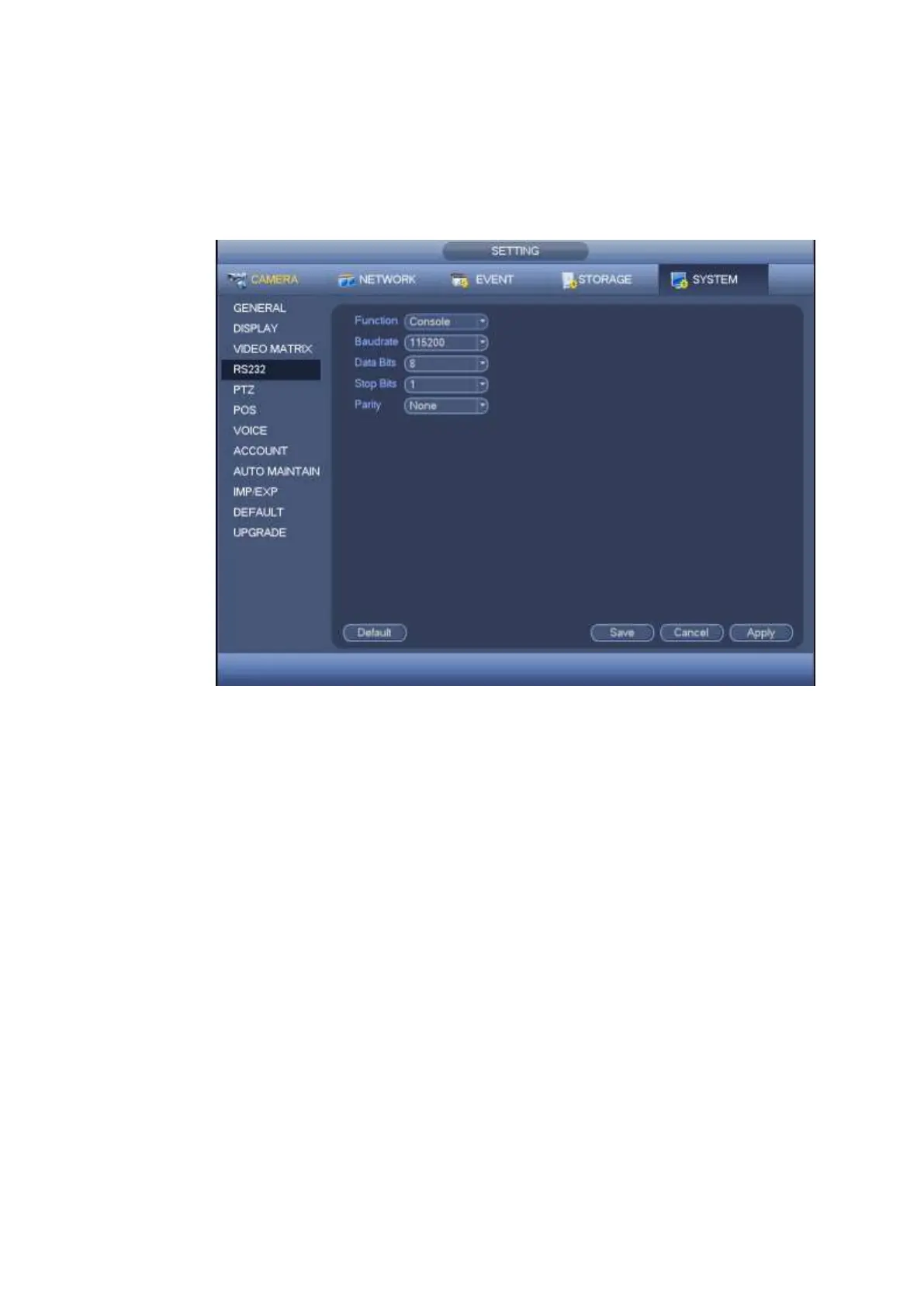Baud rate:115200
Data bit:8
Stop bit:1
Parity: None
After completing all the setups please click save button.
Figure 4-198
4.18.2 POS
Connect the DVR with the POS, the DVR can receive the POS information and overlay corresponding
info on the video.
Note
For the local-end, this function supports one-window display and playback only. For the Web, it
supports multiple-window display and payback.
This function is for the cashier of the supermarket and etc. The DVR can get the information from the
POS and then overlay the txt information on the video.
From main menu->Setting->System->POS, the interface is shown as below. See Figure 4-199.
