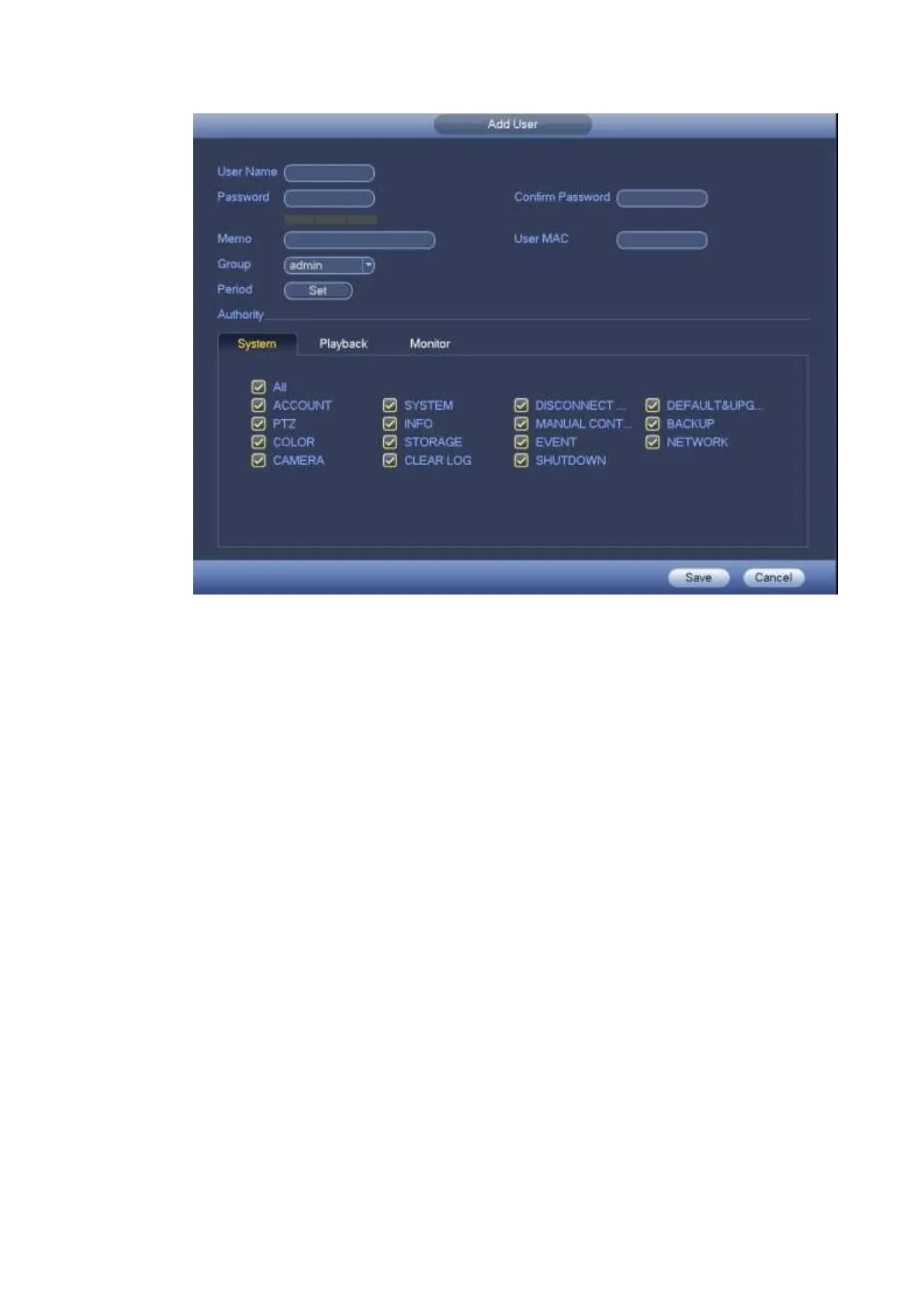Figure 4-121
When you create a new user, you can input the corresponding MAC address of current user. If you leave
this item in blank, any MAC address user can share this user account to login. Please note system needs
to check the validity of MAC. Only the 12-digit 0-f format address can pass the validity verification.
System only saves small character even you input capitalized one. You can see the corresponding
prompt if there is any illegal input.
Click the Set button after the period, you can set valid period to use current account. See Figure 4-122.
