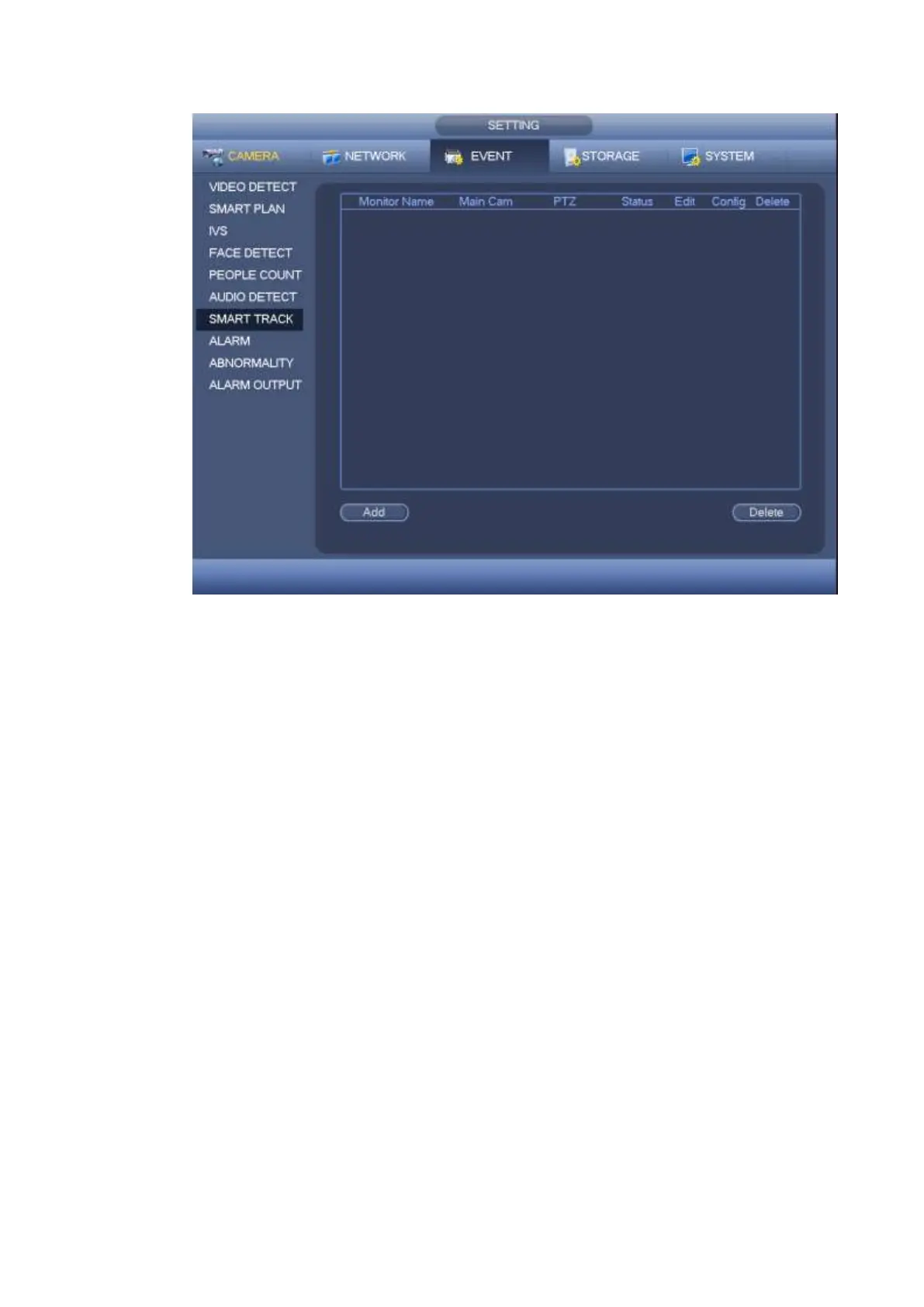Figure 4-158
Click add button, you can see an interface shown as in Figure 4-159.
Type: Here you can select smart track mode. It includes: 1 fish eye+1 PTZ camera/1 fish eye+2 PTZ
cameras/1 fish eye+3 PTZ cameras.
Monitor name: It is the monitor position. Input customized monitor position name.
Main channel: Click Select button and then select fish eye from the dialogue box. Click Ok button,
you can view the channel number and channel name.
PTZ camera: Click Select button and then select corresponding PTZ camera amount from the
dialogue box. Click Ok button, you can view PTZ camera channel number, channel name and IP
address.
