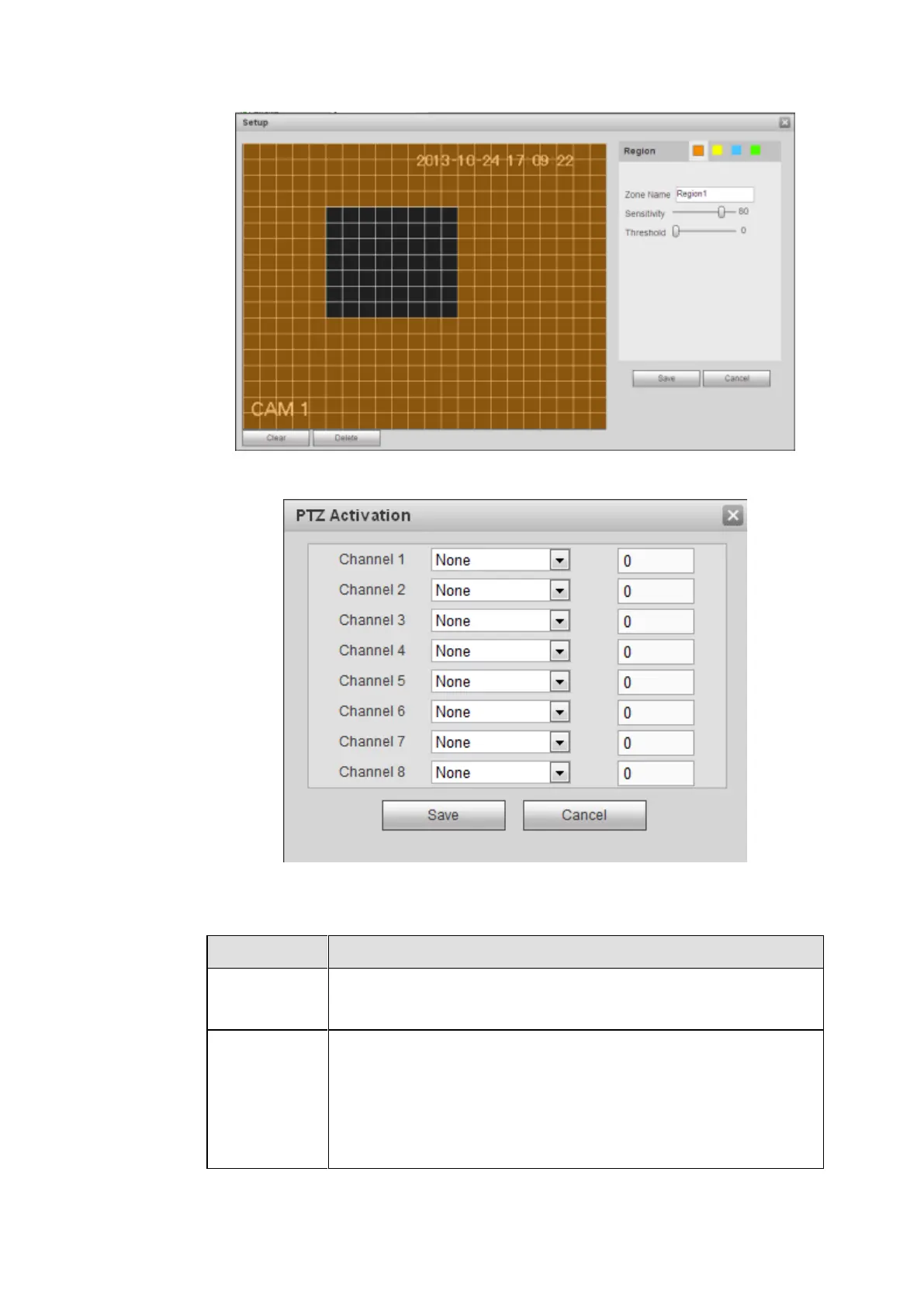You need to check the box to enable motion detection function.
Please select a channel from the dropdown list.
Motion detection function becomes activated in the specified
periods. See Figure 5-61.
There are six periods in one day. Please draw a circle to enable
corresponding period.
Click OK button, system goes back to motion detection interface,
please click save button to exit.
