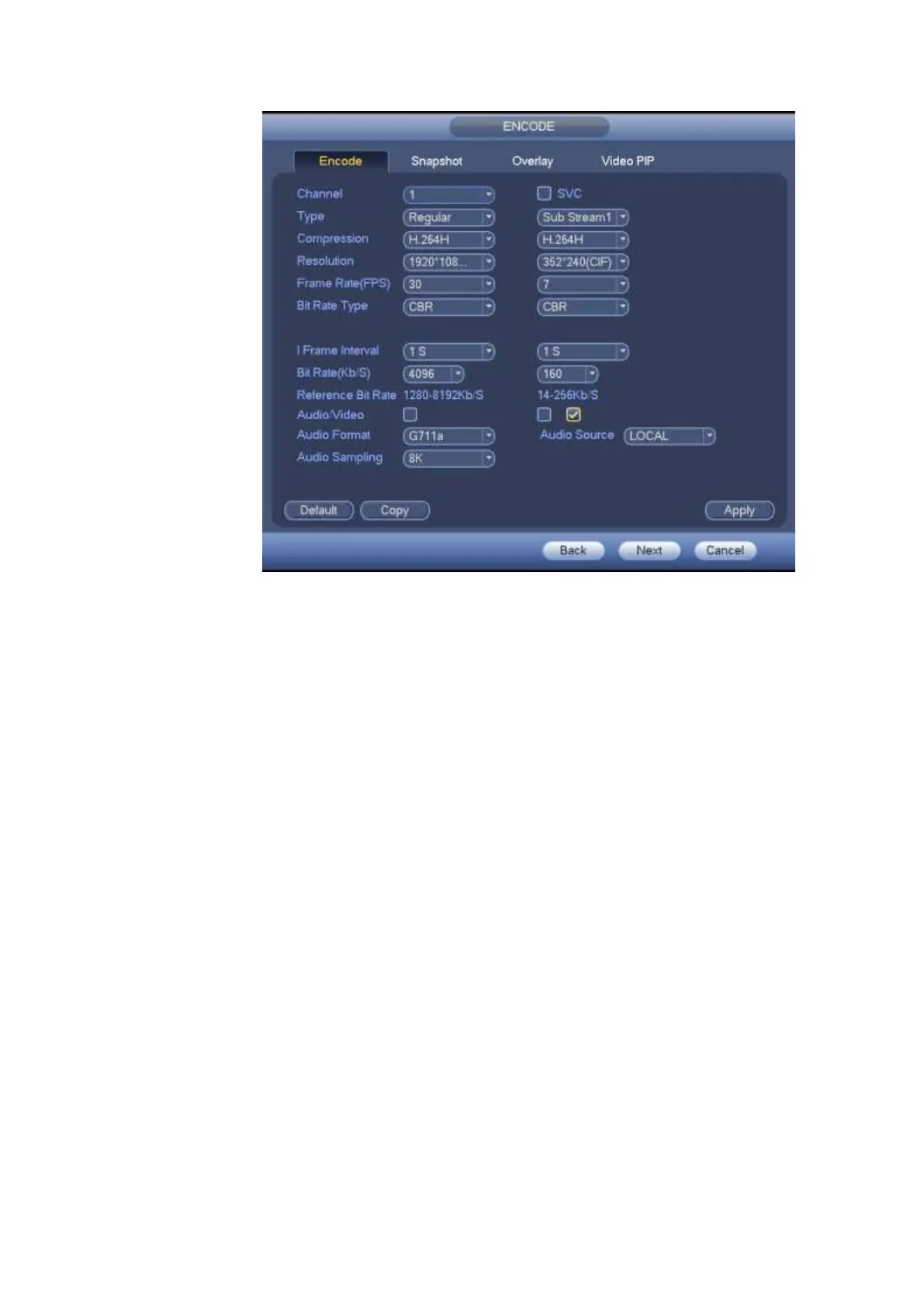Figure 4-20
4.2.5.2 Snapshot
Here you can set snapshot mode, picture size, quality and frequency. See Figure 4-21.
Snapshot mode: There are two modes: timing and trigger. If you set timing mode, you need to set
snapshot frequency. If you set trigger snapshot, you need to set snapshot activation operation.
Image size: Here you can set snapshot picture size.
Image quality: Here you can set snapshot quality. The value ranges from 1 to 6.
Interval: It is for you to set timing (schedule) snapshot interval.
