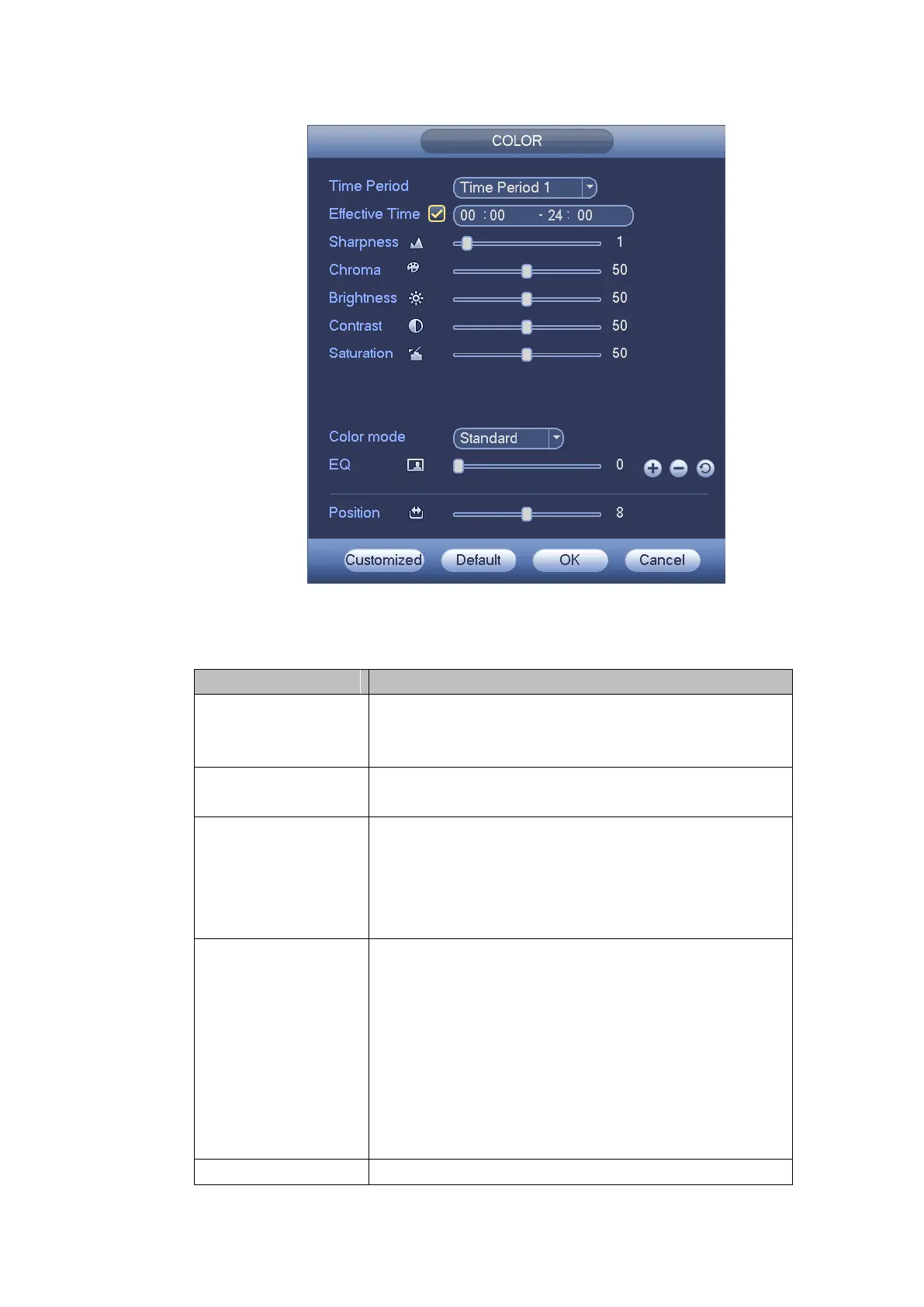Figure 4-36
Please refer to the following sheet for detailed information.
There are two periods in one day. You can set different
sharpness, brightness, and contrast setup for different
periods.
Check the box here to enable this function and then set
period time.
The value here is to adjust the edge of the video. The
value ranges from 0 to 100. The larger the value is, the
clear the edge is and vice versa. Please note there is
noise if the value here is too high. The default value is 50
and the recommended value ranges from 40 to 60.
It is to adjust monitor window bright. The value ranges
from 0 to 100. The default value is 50.
The larger the number, the bright the video is. When you
input the value here, the bright section and the dark
section of the video will be adjusted accordingly. You
can use this function when the whole video is too dark or
too bright. Please note the video may become hazy if the
value is too high. The recommended value ranges from
40 to 60.
It is to adjust monitor window contrast. The value ranges
