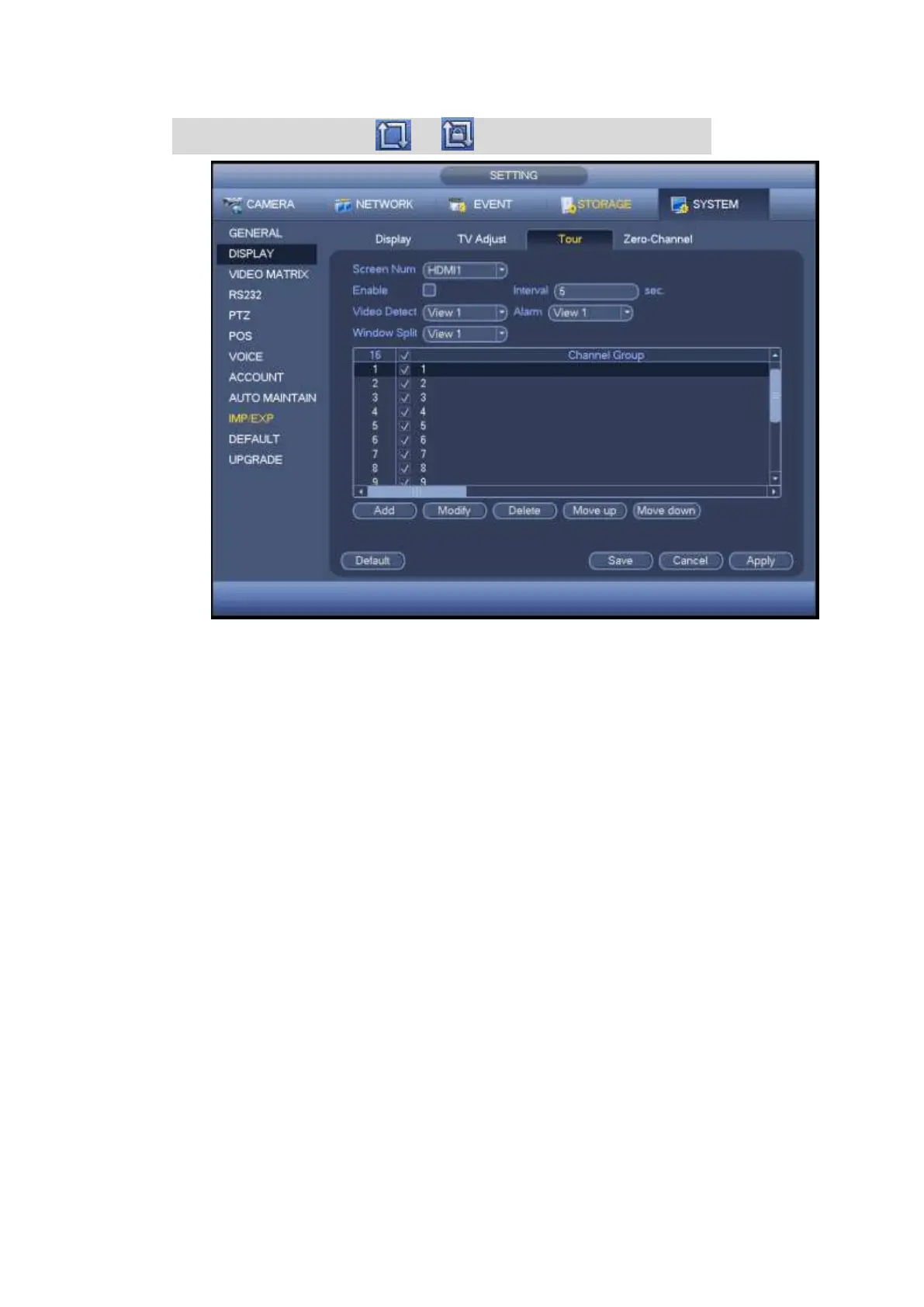On the navigation bar, click or to enable/disable tour function.
Figure 4-43
4.3.9.2 Video Matrix
Here you can set matrix video output, tour channel and its interval. You can set VIDEO OUT port tour
and its interval See Figure 4-44.
Enable tour: Check the box here to enable this function.
Interval: Input proper interval value here.
Resolution: The resolution of the tour window. Please note this function is for HDMI only.
Split: You can select window split mode from the dropdown list. For BNC, it supports 1-split mode
only. For HDMI, it supports 1/4/9/16-split mode. Some series product support 24/36-split. Please
refer to the actual product.
Add: Under specified window split mode, click it to add channel group. See Figure 4-45.
Modify: Double click a channel or select a channel and then click Modify button, you can change
current channel setup. See Figure 4-46.
Delete: Click it to remove selected channel group.
Move up: Click it to move current selected channel up.
Move down: Click it to move current selected channel down.
Default: Click it to restore default setup.
